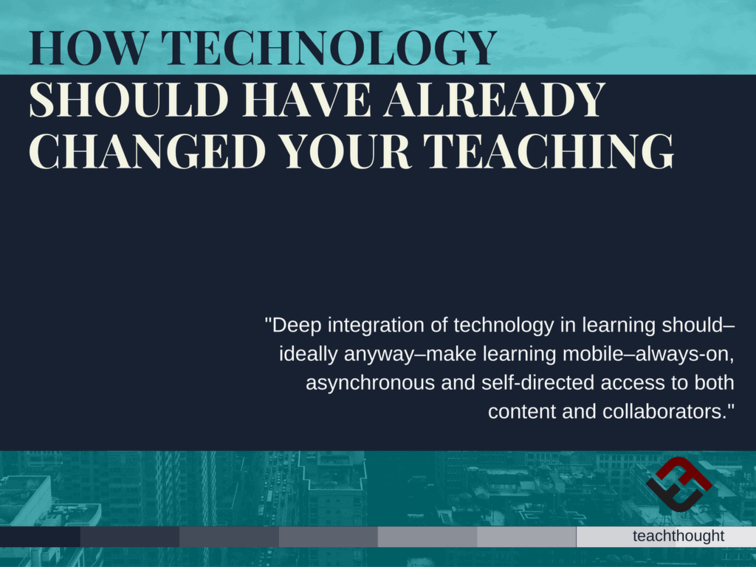
How Does Technology Change Teaching And Learning?
by Terry Heick
This post was originally published in 2014 and most recently updated in 2020
A little bit of technology doesn’t change much.
It can make things a little easier by automating them. It could make a lesson here or there gee-wiz flashy, or even engage hesitant students. Tacked-on learning technology can do this. But deep integration of technology–real at-the-marrow fusion of learning model, curriculum, and #edtech?
That changes everything.
10 Ways Technology Has Changed Education: The Iconic Actions #edtech Should Disrupt
1. Giving letter grades
You may not appreciate the way gamification can improve the visibility of the entire learning process. You may dislike standards-based reporting, using labels like ‘proficient,’ or grading with a 1-3 scale. You may not even like pass/fail.
This is okay. With technology, the name of the game is publishing. Sharing. Fluid documents and processes. Iteration. Reflection. Crowdsourcing. Digital communities. Authenticity.
You can still give letter grades–the parents will revolt and the children may be confused if you don’t. Give them whatever grade makes them feel better. But using technology to provide the kind of self-awareness and self-directed revision of work that a letter grade could never promote.
See Alternatives To Letter Grades
2. Classroom design
Concerns of bulletin boards, rows versus clusters of desks, and where your desk goes change with the full integration of learning technology.
Of more pressing concern is the signage on the walls that focuses on learning strategies and digital citizenship. Also to fret? WiFi signal, outlets, students that need to move freely about the room, ways to not disrupt other classrooms with “noise.” Your classroom has become the world’s classroom–more of a vessel or template than something your own.
3. Where the learning happens
Usually learning happens in your classroom. Part of the time they’re reading or writing or solving problems. Part of the time they’re listening to you. Part of the time they’re doing group work, and then following it all up at home with practice–or in a flipped setting, reverse it all.
But deep integration of technology in learning should–ideally anyway–make learning mobile–always-on, asynchronous and self-directed access to both content and collaborators. In the library, down the hall, from any room in the school, from any school in the district. In their own neighborhoods, cities, and surrounding communities.
Yes, this sounds like crazy talk. No, it’s not feasible for every classroom every day for every age group. Yes, there’d be chaos and disruption of your district’s schedule they created back August.
Cool, huh?
4. The pace of student progress
As the teacher, you’re used to being the control valve for content, assessment, feedback, and reporting.
One person’s control valve is the next person’s bottleneck. Technology should completely obliterate your ability to precisely control what learning happens, when. With full integration of technology, students can choke on too much information, or fall on their face with no idea where to go, or what to do when they get there.
This is an excellent starting point for a new kind of planning.
5. The audience for student thinking
For years, it was the teacher. Then other students when you pinned the work on the classroom walls and in the hallway. Then you started a blog that sees 135 visits per month and shared work there. You mixed in the occasional project where students all took home—or brought in—very similar artifacts, and felt pretty good about it all. No worksheets in your class!
Except that the idea audience for any student is their community. Connecting them with their own neighborhood in new ways. Or their extended family. Or business and cultural leaders in their city. Or even a classroom in Bombay.
Anybody but you.
6. What is studied
Yes, you’ve got a pile of academic standards that have to be mastered. Grant Wiggins has a great analogy for standards—building code. They only provide a framework for what the building has to look/feel/perform like, but don’t tell you exactly how to build it.
While it’s not that simple for every teacher (your school or district may think of it as otherwise), the fact remains that technology is dynamic. The movie should change every time you watch it.
7. Where the questions come from
Usually, the questions come from you. You probe, prompt, front-load, and assess. You take snapshots of learning and know how to scaffold questions for different students at different levels at different times. It is the students’ job to answer.
Technology creates a different possibility, where inquiry is more natural, and sustainable in highly dynamic and social digital environments. If questions really are more important than answers, shouldn’t students be learning to develop and refine their own?
8. Who provides learning feedback, and when
You probably do all of the grading. This is too much work for you, and robs the student of a chorus of feedback they deserve. You can still be the closest and most attentive responder to their work, offering the most expert feedback of anyone, but as it has been said there smartest person in the room is the room.
Technology says offering feedback can be done asynchronously. Comments can be threaded for discussions. Texts and writing can be highlighted, annotated, and fluid. The cloud says both teachers and students can access the same document at the same time from the park, the classroom, or public library.
The frequency, quality, platforms, and nature of the feedback for learning should be completely alien to that of a ‘normal’ classroom.
9. Starting and stopping class the class, correcting misbehaviors
“5, 4, 3, 2, 1. Eyes on me. Thank you for giving me your attention. Thank you Mackenzie. Thank you Dillon. Thank you for coming to level 1 so quickly, class. I’ve placed you into groups, and written a set of questions on the board. When the timer sounds in five minutes, one speaker from each group will stand and share out takeaways from your mini-discussion on these questions.
Just a reminder, per our district policy and Principal Peabody’s PA announcement this morning, there should no cell phones out any time. No texting, twitter, etc. You don’t need anything for this lesson—no Googling, YouTubing, Wikipediaing. No adaptive apps like Knowji or Duolingo. No sharing a question through twitter with our sister school in Beijing. And whatever you do, do not check the blog post you wrote last week as a journal response to pre-empt this discussion, nor the threaded discussion that followed.
If we have time, we can even use the Smartboard! You’ve got 5 minutes. It is time to learn.”
Technology says that while you were reminding students about Principal Peabody’s very eloquent speech, they could’ve grouped themselves based on the framework you implemented back in August and have practiced weekly since. They could’ve watched the video last night on your YouTube channel, had a follow-up discussion last night they wrote down, then recorded a quick video to share on social for sharing the next day.
Yes, that is an oversimplification.
Yes, that is possible.
10. Using curriculum maps to create finished units and lessons
Your curriculum map probably says that you ‘cover’ this standard in this lesson in this unit during this month.
Technology suggests differently. Technology provides, among other things, the ability to curate, revisit, and iterate. This means students will be able to return to work as they learn, connect, and grow, no matter what the curriculum map says.
Bonus
11. ‘Covering’ your content
This idea has been on the way out for a while now, but for some, it remains a sticky concept. ‘Covering’ a standard or idea makes about as much sense as sweeping a gravel driveway. You’re never finished, and you look ridiculous.
Technology reinforces the idea that learning is a marathon, not a series of sprints. More than anything else, technology provides access. This is neither good nor bad, but rather represents potential. It’s what you—or your students, rather—do with that potential that matters.
10 Iconic Teacher Actions That Technology Should Disrupt; How Technology Has Changed Education; image attribution flickr user vancouverfilmschool
