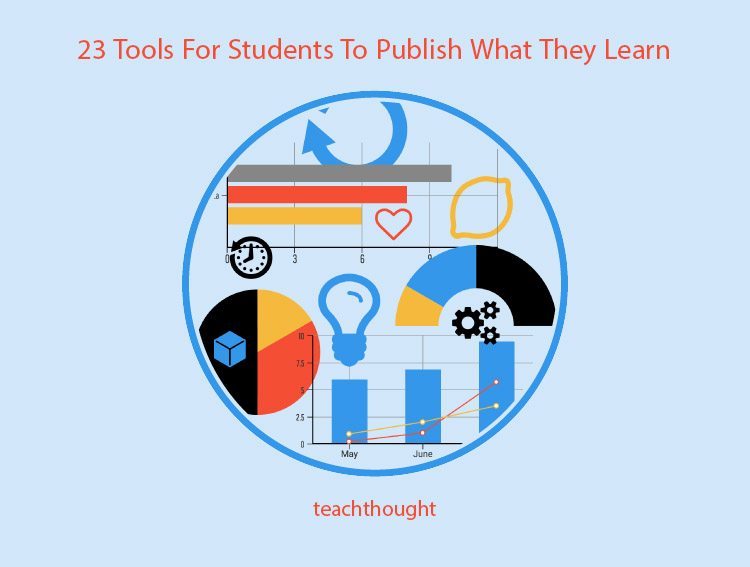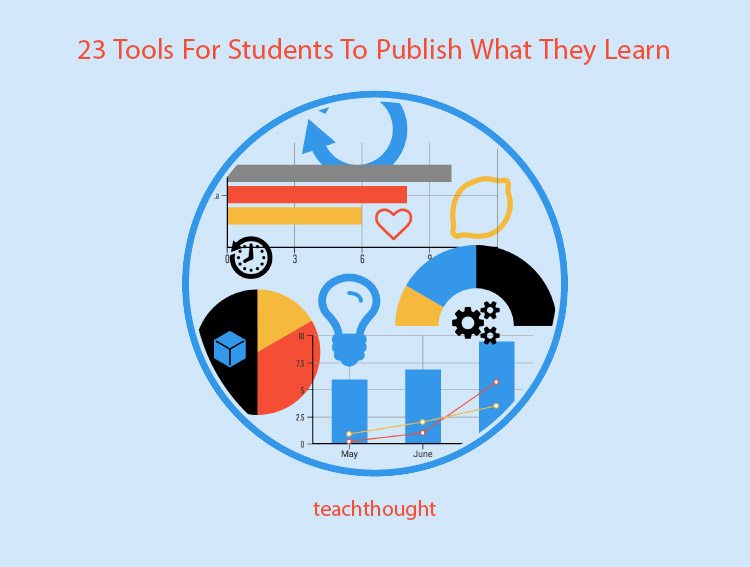 22 Tools For Students To Publish What They Learn
22 Tools For Students To Publish What They Learn
contributed by Nadya Khoja, venngage.com
It’s no surprise that’s no surprise that there are so many tools available for students to publish their ideas today.
There was once a time when publishing thoughts to the web required considerable knowledge of HTML and CSS, however with the surge of online blogging and publication systems, the power of expression has never been easier. Students now have a well of opportunity to express their thoughts and ideas with the added chance of getting global feedback on those insights. Here is a list of some of the best online publication tools that students can post their creative impressions on.
23 Tools For Students To Publish What They Learn
1. Medium
Medium is a new blogging tool created by Evan Williams, a co-founder at Blogger and Twitter. Medium is a great tool for those who wish to share their stories with the world. It is a very easy to use tool because unlike a lot of other blogging platforms, it doesn’t require much knowledge of implementing advanced widgets. There is also the added benefit of an annotation feature that lets students cite their source with ease. Although Medium does not allow for much customization, its clean and classic appearance makes for a simple navigation of the tool.
2. Blogger
Blogger, formerly known as Blogspot is publishing platform owned by Google. The registration process makes it easy for students to get started as it only requires a Google account to sign up. The drag-and-drop features allow for quick and frictionless design and customizations so that students can have the ability to be creative, without hassle.
3. Wordpress
Wordpress is certainly one of the most popular blogging platforms on the web. It’s great for students because it offers a wide range of functions and widgets. There are plenty of layout themes to choose from, and the registration process is quite seamless. The platform is very widely used and many web servers feature Wordpress as a simple to install plugin. The top 10 blogs on the web all use Wordpress as a host. It is perfect for new bloggers, professional bloggers and businesses small and large.
4. Edublogs
Edublogs is a blog created for educational purposes and is ideal for students and teachers alike. This is an ideal tool for teachers who wish to assign writing projects because it allows them to review posts and add comments where they find errors. Essentially, this is the Wordpress for educators. Some extra features include calendars, discussion tools and video embedding widgets to name a few.
5. Quora
Quora is a question-and-answer website and is perfect for inspiring students to push their curiosity via a web-based platform. Site users can create and curate questions and answers to a variety of topics, making it a great tool for teachers to develop practice quizzes and assignments for their students. The blogging platform of Quora does not, however, allow for much customization.
6. Exposure.co
Exposure is a photo-based blogging website. Due to its visual nature, the site is a great way for students to share photographs of projects or experiences, and promotes creative, visual expression. It is also very easy to register with Exposer, and user can sign-up with their Facebook accounts as well.
7. LinkedIn
Not too long ago, LinkedIn announced a new blogging feature for their site, which allows writers to publish original content. Published content is automatically added to the user’s profile and is therefore a great way for encouraging students to develop their LinkedIn presence while young.
8. Postach.io
Postachio is another a microblogging tool that is linked with Evernote is designed for note-taking and archiving. It will allow students to create a ‘note’ which can be a piece of formatted text, a full webpage or webpage excerpt, a photograph, a voice memo, or a handwritten ‘ink’ note. These notes can be done by just using a smartphone and can easily be shared to postachio.
Infographic Creation Tools for Students
9. Venngage
Venngage is an easy to use online infographic maker. Its drag and drop interface makes it an ideal tool for individuals with minimal design experience. There are a vast variety of templates, themes, charts, fonts, maps, icons and images that make it simple to create infographics. Schools can take advantage of the Venngage Education package, an affordable alternative for educators who want to implement infographic use in the classroom with access to all of the premium features.
10. Vizualize.me
Vizualize.me is a tool that students can use to create infographic versions of their resumes. The tool is very easy to use since students can just sign in with LinkedIn. Their profile information will automatically populate the infographic, producing an aesthetically pleasing representation of their professional experiences.
Google Developers is an infographic tool that depicts live sets of data. The tool is free and simple to use, but certainly doesn’t lack in power. Students have plenty of options to choose from with charts and can easily use the featured generator to visualize their research faster.
12. Easel.ly
Easel.ly is another infographic tool that offers a range of customizable templates. Similar to Venngage, the tool makes use of a drag-and-drop widgets. Easel.ly is a very user friendly and intuitive tool that students young and old can successfully navigate the site, and design infographics independently.
13. Vizual.ly
Visual.ly is both a tool and a community dedicated to data visualization and infographics .It is another awesome tool where students can create and share infographics directly to Social Media. Visually covers a wide range of different topics students can also learn from. Topics range from Education, Business and Politics.
14. Get About
Get about is a Microsoft Windows app that is for free. It can make life easier for students to monitor their Social Media account activities. It can also easily generate infographics to aid in visualizing their network.
Social Media for Students
15. Facebook
Facebook is now the most popular and widely used social network site on the web. The ever-expanding site offers note-making and sharing features, photo album creation features, twitter and Instagram integrations, and the ability to create groups. Groups are a great way for students to collaborate on assignments and share their ideas online with their classmates.
16. Tumblr
Tumblr is another microblogging tool. This popular platform is mostly used by younger individuals and the sign-up process is very frictionless. There is also a Tumblr app which students can install on their smartphones making it very convenient to blog anywhere, anytime. Since it is a microblogging site, students can have their content posted to the web in just a matter of seconds.
17. Instagram
Instagram is a mobile-based photo and video sharing app. The app can easily be synced to Facebook, Twitter and Flicker, making it very easy to share content with the world. Instagram is a great tool for featuring visually-based student assignments such as: photo essays, campaign projects, and video assignments. There are also a number of surprising ways that Instagram can be used to promote cognitive learning.
18. Twitter
Twitter is an online social networking service that allows students post 140-character tweets. US News stated that Twitter improves learning in college classrooms since it promotes feelings of global involvement and connectivity. The 280-character limit also pushes students to share their thoughts clearly and succinctly.
19. Vimeo
Vimeo is a video-sharing website where students can view videos by users, or share and upload their own productions. Vimeo Video School also offers video creating tutorials for students to learn some of the skills required in the art of production. Their creations can be easily shared to other social media sites like Facebook and Twitter as well.
20. Pinterest
Pinterest is a web and mobile-based image-sharing site. Students and teachers can create specific subject boards that can be used to curate pictures, posters, infographics and other visual learning resources. Middle-school and high-school students can like, share and pin images and infographics that they find on their own board. The Pinterest interface also promotes organization and content management for classes.
21. YouTube
Youtube is another video-sharing website where students who love to create videos can publish their work. Youtube also features a wide range of tutorials on a plethora of subjects. Not only does this make the platform a great promotor of participatory culture, but it also promotes the advancement of learning. Youtube is now the second top used search engine after Google.
22. DeviantArt
Deviantart is an online community that showcases multitudes of original user designed artworks. Students can use the site to share their own digital art, whether it be drawings, infographics or other images. Deviantart promotes artistic creativity for all age groups.
Sharing ideas has never been as easy as it is today. Within just a few clicks and a few taps, students can publish their work for the entire world to see. These tools do not only empower students to express their own thoughts, but also motivates them to explore their creative potential.
23 Tools For Students To Publish What They Learn