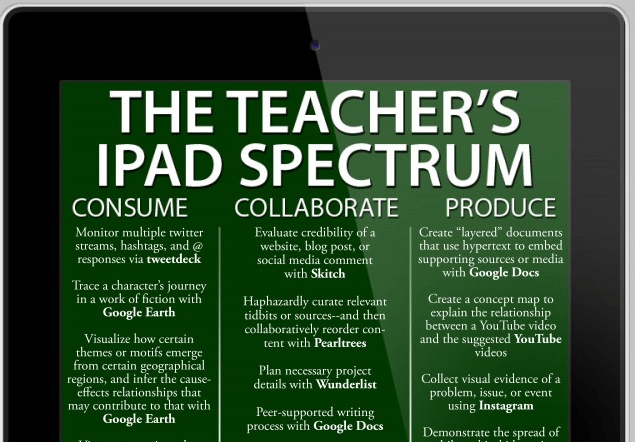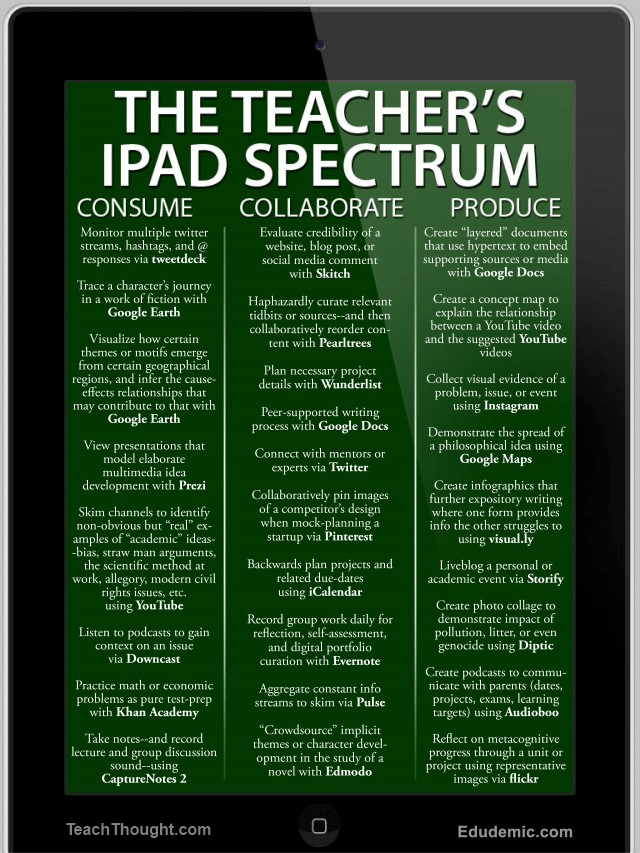How Can An iPad Be Used For Learning?
by TeachThought Staff
iPad use in formal learning environments has tremendous potential. It’s easy to use, provides access to tens of thousands of apps, and features an interface familiar to many students.
But when learners are using the iPad, what are they doing? What exactly?
Oftentimes the novelty of technology can mask the more important reasons for learning, and general cognitive patterns. In response, we created a kind of spectrum moving left to right from passive consumption, to more active collaboration, to original production. Each activity or task is also paired with a suggested app in bold, though other apps could fill the roles shown.
Note, some of these aren’t necessarily specific to the iPad and could be accomplished on other devices (which should make them useful as ideas even if you don’t use iPads in your school. The graphic at the bottom is nearly ten years old and many of the ideas are dated and/or the apps may not exist anymore, so we’ve updated the post with some new ideas (text before the graphic) but kept the graphic for the ideas that are still applicable today.
Ways To Use The iPad In The Classroom By Complexity
Create layered documents using Google Docs.
Use Animatic to create a simple animation for a video.
Use Luminos to learn about celestial patterns from an astronomical or geometrical perspective.
Use Keynote (or PowerPoint or Google Slides) to create a presentation.
Use Loom to capture a screencast–a pre-recording of the presentation from #4, for example.
Use Microsoft OneNote to take notes on a per class, per project, or per assignment level. Note, there are dozens of quality notetaking apps for the iPad, including Noteshelf, Goodnotes, Hypernotes, and more.
Plan a project-based learning brainstorming session–or even the project itself–use a Gantt format on Trello.
Use feedly to create a daily ‘skimmable’ news feed based on a specific topic, content area, etc.
Play Civilization VI to learn about historical empires, imperialism, political strategies, etc.
Play Minecraft or Minecraft for Education to create architectural designs, practice community planning, etc.
Use apps like ComiXology, Audible, Epic, Newsela, or others to find high-interest reading material for hesitant readers or new forms of reading to challenge strong readers.