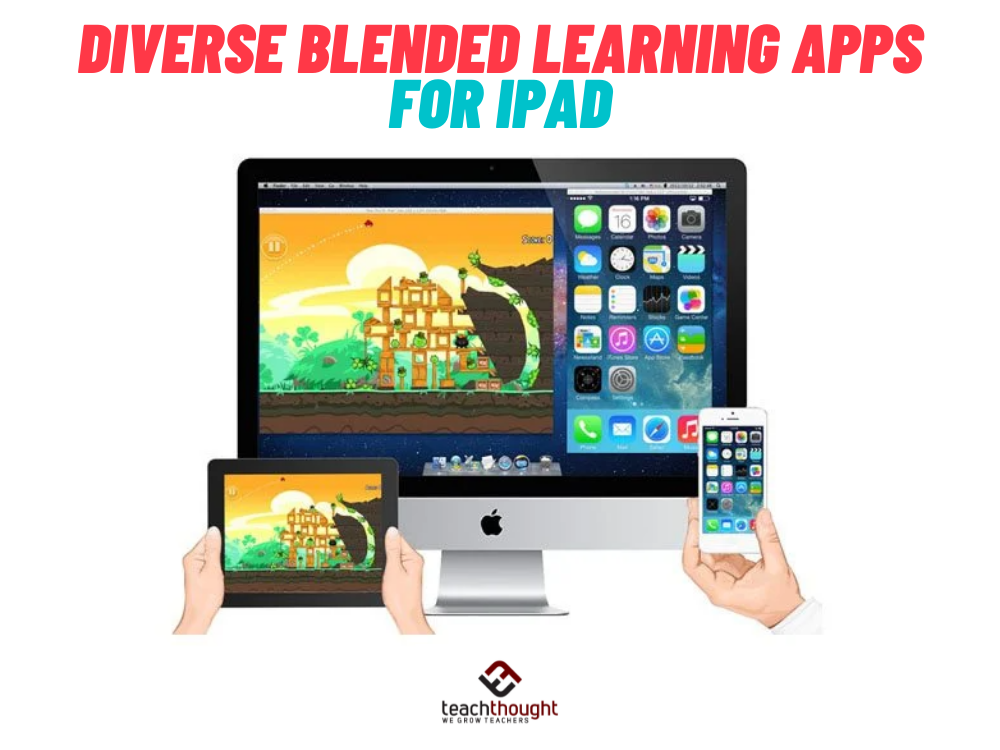
20 Diverse iPad Apps For Blended Learning
Blended learning is a potentially powerful way of mixing the power of asynchronous access with face-to-face facilitation and instruction.
Blended learning can be defined quite simply–it is a style of education that thoughtfully blends face-to-face and electronic/online instruction. Blended learning is often confused with flipped learning, which is a specific type of blended learning. Blended learning is more flexible with the instructional format, whereas, in flipped learning, the teacher assigns specific electronic/online content to be viewed or completed at home in order to prepare for face-to-face instruction in the classroom.
It’s this mixing of old and new that makes it tempting for many schools and districts wanting to dip their toes in the water of eLearning and far-reaching technology access while still depending on the expertise and training of human teachers. In our post on The Benefits Of Blended Learning, we share the many advantages that blended learning offers for teachers and students. A recently-conducted literature review that examined the effectiveness of active blended learning was overwhelmingly positive–emphasized benefits include student satisfaction, high engagement, enhanced academic performance, easy facilitation of content, higher self-efficacy, and increased motivation. In fact, no negative perspectives were shared. That being said, it is critical that instructional designers are intentional with how they blend online and in-person instruction.
It’s this combination–and subsequent flexibility–that also makes it a challenge to set up. There is the matter of aligning operating systems (Windows, iOS, Android, etc.), available bandwidth, technology access, learning management systems, apps, hardware, and more–something for teachers to consider when designing instruction and introducing new tools to learners.
The following blended learning apps for iPad (most, but not all are available on Android as well) are a purposefully diverse bunch, including Whiteboard apps, mirroring apps, learning management systems, screen capture software, and video creation tools for teachers and students, all to help jumpstart your move to a blended learning–and mobile learning–classroom.
The Top 20 Blended Learning Apps [updated 2022]
Badge Wallet helps teachers reinforce positive classroom behaviors. Students can earn, store, organize, and share their achievements through QR codes.
Basecamp is well-suited for project-based learning in a blended environment. Students can manage to-do lists for tracking priorities, check and contribute to message boards, set up quick chat sessions, maintain a schedule with deadlines and milestones, and organize all notes and files.
Blackboard lets users join web conferencing sessions right from their iPhone or iPad.
BrainPOP ELL is an ELL program that uses fun, animated movies to model conversational English. The leveled videos build on previously learned skills to reinforce language acquisition.
Buncee “puts students in the driver’s seat” by engaging them in self-directed learning. Students can design multimedia projects, digital stories, and presentations to show what they know and express their creativity.
Doceri combines screencasting, desktop control, and an interactive whiteboard in one app, you’ll never have to turn your back to the class or audience again. Create a lesson or presentation, insert images, save and edit your project and record a screencast video you can easily save or share. Doceri does it all!
DuoLingo is currently the #2 ranked iPad app in the ‘Education’ category. Students can learn over 35 new languages with ease through quick, gamified lessons that prompt them to practice, listening, reading, speaking, and writing skills.
Edmodo empowers teachers with the tools to share engaging lessons, communicate with parents, and cultivate a vibrant classroom culture.
Educreations grants users the ability to annotate, animate, and narrate any form of content. Teachers can make quick videos designed for instructional purposes and share them with students.
Explain Everything Whiteboard prides itself on being “the Swiss army knife” of the whiteboarding apps. Users can import media from other platforms, capture voice and video interactions, draw on and add mixed media to a digital whiteboard, and share projects in image, PDF, or MP4 format.
Flipgrid allows teachers to create forums where students can respond to prompts, questions, or challenges in video format. They can also watch and respond to their classmates’ videos.
FlowVella gets you better results with the presentation app built for today. Engage your audience in one presentation experience. Combine words, images, video, links, galleries, and PDFs to turn your story into an interactive conversation.
Kahoot is a beloved app that amplifies student engagement through interactive, competitive formative assessments that students can participate in using their own mobile devices. The teacher presents a question with response options on a whiteboard while the students select their responses on their devices.
Loom connects students through screen-recording capacities–learners can share their thoughts, provide feedback, brainstorm, and more with Loom’s asynchronous, time-stamped video.
Nearpod offers over 7,000 adaptable K-12 lessons for all content areas. Teachers can take students on virtual reality field trips, assess learning with game-based formative assessments, draw on interactive whiteboards, initiate collaboration, and take class polls.
PhET Simulations engage students in math and science learning with simulations that explore atom formation, multiplication, energy, and other topics.
Poll Everywhere quickly collects audience feedback embedded in engaging presentations–results even update in real-time for all participants to see!
ShowMe has a variety of uses, like explaining topics, attaching messages to photos, creating outlines or diagrams, using interactive whiteboards, sharing knowledge, and grading student work with commentary.
Splashtop Personal grants access to all the programs on your computer from your iPad.
YouTube gives users the ability to stream videos related to just about any content area in the world! Upload videos and content to your own channel and subscribe to your favorite streamers.
References
Armellini, A., & Padilla Rodriguez, B. C. (2021). Active Blended Learning: Definition, Literature Review, and a Framework for Implementation. In B. Padilla Rodriguez, & A. Armellini (Ed.), Cases on Active Blended Learning in Higher Education (pp. 1-22). IGI Global. http://doi:10.4018/978-1-7998-7856-8.ch001.
