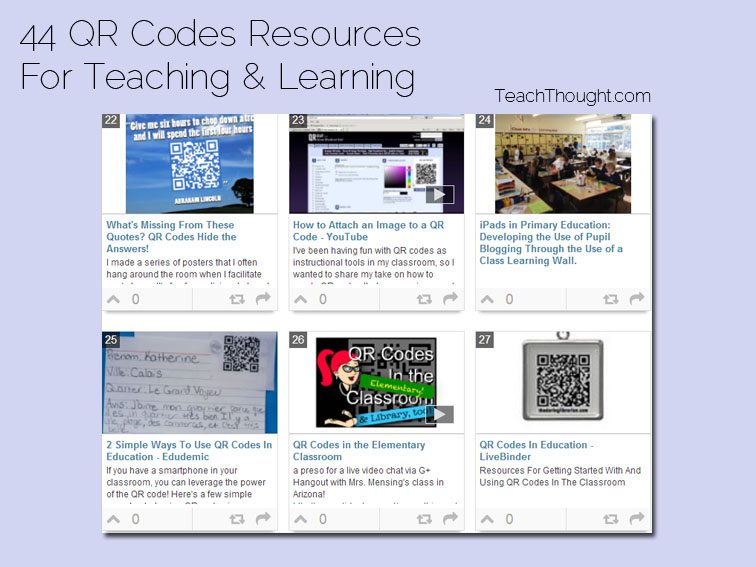20 QR Codes Resources For Teaching & Learning
by TeachThought Staff
While not a new technology, QR codes can still offer K-12 teachers a simple yet powerful way to enhance student learning.
QR codes make it easy for teachers to integrate technology into everyday teaching. From instant access to quizzes and digital portfolios to collaborative projects and interactive lessons, QR codes make it easy for teachers to integrate technology into everyday teaching.
Let’s take a look at some of the best QR code resources for teaching and learning in the classroom.
44 QR Codes Resources For Teaching & Learning
QR codes can link to quizzes or polls for quick formative assessments.
Flip (formerly Flipgrid)
Share discussion prompts via QR codes for video-based responses.
Teachers can use QR codes to direct students to game-based learning quizzes.
Link students directly to interactive lessons with QR codes.
QR codes can direct students to real-time interactive presentations.
Wakelet
Teachers can create collections of resources and share them with students through QR codes.
Google Classroom (with extensions like Classroom QR)
QR codes simplify access to assignments, resources, or announcements.
Create video-based quizzes and share them with students using QR codes.
Use QR codes to share student portfolios or assignments with parents.
GooseChase
- Incorporate QR codes into educational scavenger hunts for interactive learning.
- Padlet
- QR codes link students directly to a Padlet board for collaborative projects.
- Book Creator
- Share interactive digital books via QR codes for classroom or remote learning.
- QR codes can link to interactive images for multimedia-rich learning experiences.
- Blooket
- Use QR codes to access gamified quizzes and activities in different subjects.
- Share multimedia presentations or infographics with QR codes.
- Canva for Education
- Generate learning materials and share templates or posters through QR codes.
- Microsoft Forms
- Link surveys or quizzes to QR codes for easy student participation.
- QR codes lead to coding lessons for K-12 students in engaging ways.
- Piktochart
- Share student-created infographics via QR codes for visual learning.
Use QR codes to link to interactive presentations or reports created by students.
QR Codes Resources For Teaching & Learning