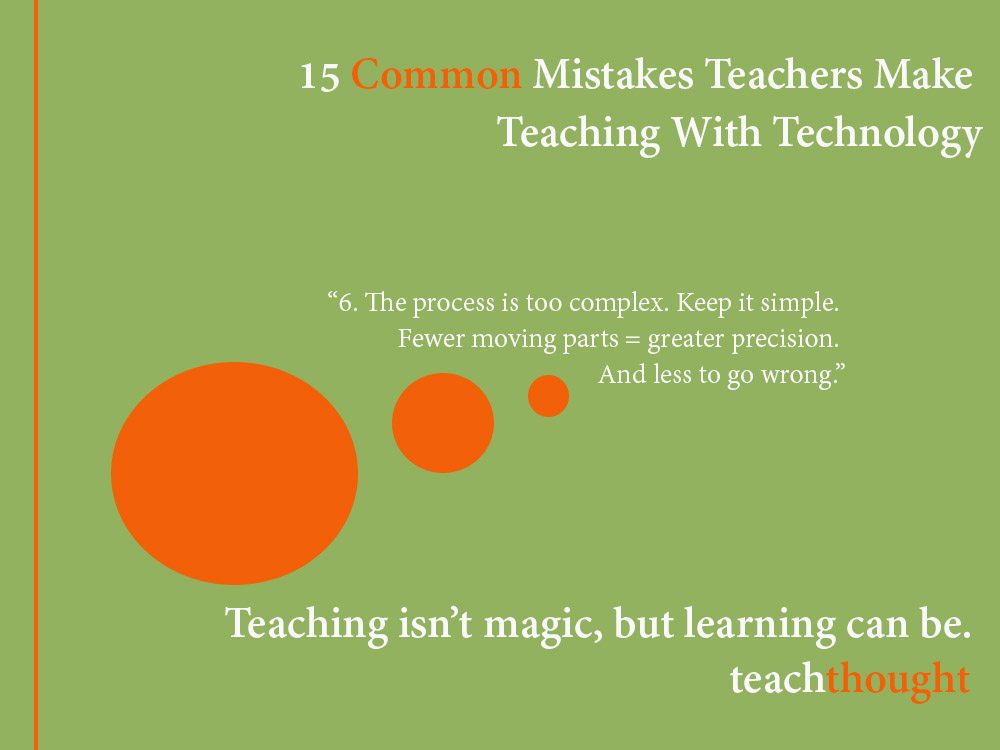15 Common Mistakes Teachers Make Teaching With Technology
by Terry Heick
The role of technology in learning isn’t entirely clear–or rather, is subjective.
While technology is able to provide access to peers, audiences, resources, and data, it also can be awkward, problematic, and distracting. In fact, poorly-implemented, it can function more as a barrier to understanding than something that improves it.
Why this happens also isn’t clear, but there are some common patterns and missteps to look for while designing or evaluating the use of technology.
15 Common Mistakes Teachers Make Teaching With Technology
1. The teacher is choosing the technology they like.
When I design lessons and units, I almost always use the tools, materials, and ideas I’m most familiar with.
These are often the bits and pieces I enjoy the most (which is sometimes why I’m most familiar with them.) There’s nothing wrong with this–in fact, it’s efficient and (usually) smart. But without getting too deep into the whole sociocultural/equity/economic/tech divide argument, hopefully it’s clear that the more teachers simply choose the technology they like, the more they’re bringing specific biases and blind spots into their teaching.
This is a messier conversation than I can explore here. My only point is, with anything you bring into the classroom, think of students and the lives they live outside of your classroom before you think of yourself and all the fun tech-stuff you like.
2. The teacher is choosing the function.
This doesn’t mean you can’t choose the function, but if your students can’t (to a large degree) control the technology they use, the process is inherently passive from the beginning.
3. The teacher is determining exactly how and when and where students use technology
To an extent, you have to design and control the structured sequences in activities and lessons, but don’t overdo it.
How feasible it is to empower students with technology depends on your unique teaching circumstance, including grade level, student readiness, district policies, and so on. Connecting students directing to whatever technology they desire whenever they desire it isn’t good teaching, either. Is there a middle ground?
One way to compromise here is to give students choice in technology—maybe between three apps or websites or YouTube channels or digital communities you’ve already surveyed and decided were safe. There’s a thin line between protecting students and stifling them and obviously when choosing between the two, we choose the former. But the better you are at doing the former while avoiding the latter, the closer you’ll be to great teaching.
4. The technology is distracting.
If the technology is more magical than the project, product, collaboration, process, or content itself, try to muffle the bells and whistles. While ‘engaging,’ it’s not ‘good design’ if stated lesson objectives aren’t met—no matter how compelling the technology on display.
5. The technology isn’t necessary.
You wouldn’t use a ruler to teach expository writing, nor would you use a Wendell Berry essay to teach about the Water Cycle. No need for a Khan Academy account and a fully-personalized and potentially self-directed proficiency chart of mathematical concepts just to show a 3-minute video on the number line.
6. The process is too complex.
Keep it simple. Fewer moving parts = greater precision and less that can go wrong.
The best growth experiences are the ones where students only do what they need to do to learn what they need to learn. If the lesson or unit is too complex (I have many of these myself), the lessons target or objective can get obscured. And it’s not just technology that can do the obscuring. Too many assessments, too much ‘group work’–or even poorly-timed assessments and group work can get in the way of students grappling with ideas.
Ideally, technology will serve this process, not undermine it.
7. Students have access to too much.
What materials, models, peer groups, or related content do students actually need to reach the objective? See #6.
If you’re using more open-ended models of some kind–or even PBL–the strict pursuit of even stricter ‘lesson objectives’ can reduce the genius of students. But go too far in the other direction and things can become unclear.
I don’t mean to beleaguer the point but it’s true: A ‘good,’ efficient teacher is a product of good, efficient design.
8. The teacher is the center of everything.
Even if you’re an amazing teacher, you’re almost certainly less interesting than the content, experts, and communities students can use technology to learn with and through.
9. The scale of the technology is artificially limited.
Some confusing wording that’s also true: technology connects everything to everything that’s connected to technology. Use this to the advantage of the students.
Letting students ‘decide’ between two types of online encyclopedias may be useful to some learners. Others may find it not only too limiting but also artificial and ‘school-like.’ In other words, nothing like they’ve ever done or will ever do again outside of your classroom. Sometimes that can be a good thing.
Just make sure it is.
10. The scale of the technology is limitless.
However, giving students the keys to the digital universe with no framework, plan, boundaries or even vague goals is equally problematic.
For example, providing students full access to a Google search engine and letting them ‘google it’ when doing research might be authentic but depending on the application, could very well be an example of ‘unlimited’ technology access.
It’s worth repeating: Good teaching is about good design. Know clear objectives and use technology to help students meet those objectives.
11. Students’ access is limited to too little.
The opposite of too board a scale is too narrow–akin to taking students to the ocean to fish but squaring off a five square feet section in the middle of the Pacific to operate.
12. The mastered concepts and skills don’t leave the classroom
Learning can be facilitated through technology but students live in physical communities (no matter how much time they spend online). Digital footprints are useful and digital portfolios are great. Digital communities, too. But students come to school from a home and after school, return to that home. While technology can accommodate wonderful activities and practices. if it doesn’t ‘go home’ with the student, what’s the point?
13. Students think forward, not backward.
Begin with the end in mind. Where do you want to be at the end of the lesson or activity? What sort of evidence does it make sense to accept as proof students ‘get it’? Start here, and move step-by-step backward through the process.
14. Technology is functioning as an end, not a means.
This is similar to many of the above items, and it’s a mistake. Tech is a tool, learning is a goal, the personal growth of the human being is the ultimate desired effect.
15. It’s not cloud-based but should be.
Designing a PBL unit that could allow student access to peers, assignments, and content and then limiting it to a school server, offline folders, disparate flash drives, or even disconnected social media platforms (one assignment on Edmodo, another on facebook groups, etc.) is the quickest way to turn a 4-week unit into an 8-week unit.
Using the ‘cloud’ can make sure everyone accessed the same files at the same time. Sometimes standardization is a good thing and the cloud can help with that
Common Mistakes Teachers Make Teaching With Technology