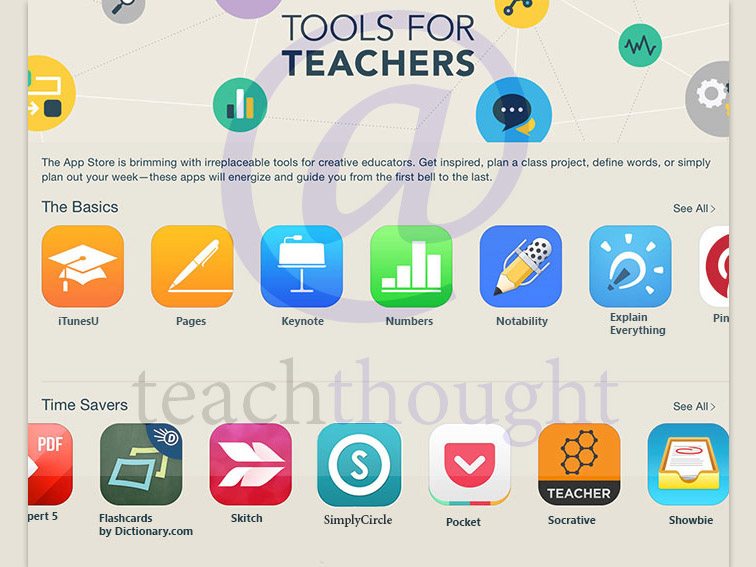
The Best Organization Apps For Teachers
by TeachThought Staff
There is no single way to effectively organize a classroom.
The big idea behind organization is systematic accessibility. When there is a clear system that allows the parts of that system to be accessible to those who need it, that’s organization. Indicators of organization may might be outward orderliness and neat and tidy packaging, but it’s possible for organization to tend towards clinical aesthetics, where things are difficult to find and use, but boy doesn’t it all look lovely?
Because organization is a subjective idea, what works for one teacher may not work for another. With that in mind, we’ve collected what we see as essential apps for the organized teacher and organized classroom.
These are apps that allow teachers to store files, manage class rosters, share student work, and more. (This might be a good time to recommend tagging your curriculum as well.)
18 Essential Organization Apps For Teachers
1. Google Drive
This app can help you organize: You undoubtedly know what Google Drive is useful for as a teacher. If it actually helps you organize your teaching depends on how you use it–and how consistently you use it. But in today’s classroom, it’s may be the best general organizational tool available. And it’s free, to boot.
2. Seesaw: The Learning Journal
This app can help you organize: How you share student work with parents and their support system at home
3. Remind
This app can help you organize: How you communicate with students and their families
4. Pocket
This app can help you organize: The reading materials you find on the internet–either to share with students or read later for yourself
These apps can help you organize: professional growth plans, PD hours, project-based learning, PLC meeting notes, etc.
6. Amazon
This app can help you: though not technically an ‘app,’ Amazon can be a useful way to create ‘wishlists’ for classroom needs–either to share with others helping to fund that list or to curate and organize ‘stuff’ you think can help your students learn (books, robotics, art supplies, science lab kits, etc.) The links above is an affiliate link.
7. Alora
This app can help you: keep and track attendance
This app can help you organize: All of your notes and other digital ‘snippets’ from your teaching, reflections on your teaching, concept mapping from reading or conferences, and so on.
9. TeacherKit
This app can help you organize: Your teaching, in general including logging students’ attendance, add behavior notes for students, record student grades, and create student-level reporting.
10. ZipGrade
This app can help you organize: How you grade and share assessment results on multiple-choice tests
11. Edmodo
This app can help you organize: How you gather and communicate with classes and colleagues online
12. Canva
This app can help you organize: Your graphic design, worksheets, bulletin board material, schedules, rosters–anything ‘teaching stuff’ you created yourself
13. Spark
This app can help you organize: Your email
14. ClassDojo
This app can help you organize: General organization of your classroom online
15. Pinterest
This app can help you organize: Like Google Drive, you either already use Pinterest or have a reason you don’t. But a collection of organizational apps for teachers wouldn’t be complete without what may be the most popular app for collection and organizing on the internet today.
16. FlipGrid
This app can help you organize: Student videos about learning topics
17. Apple Notes or Google Keep or Evernote
These apps help you organize: Quick-access ideas, to-do lists, and notes
18. Symbaloo
This app can help you organize: Websites you depend on for your teaching and professional growth as a teacher
