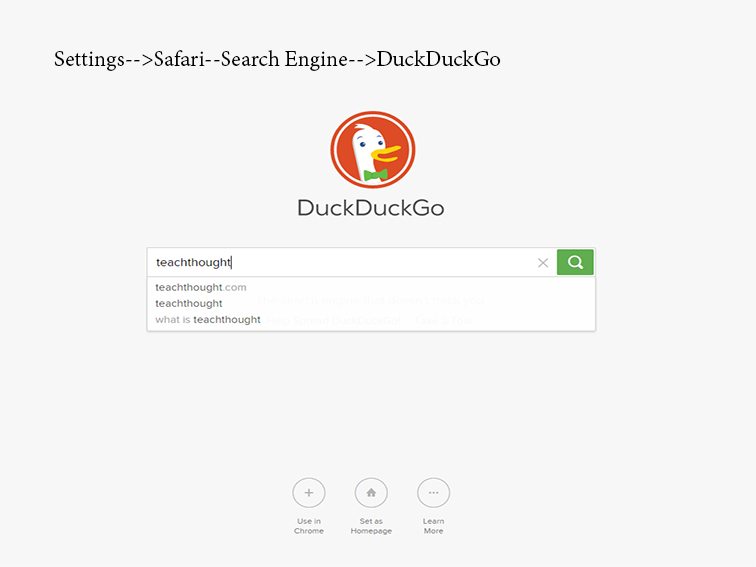
This Alternative To Google Search Focuses On Privacy
by TeachThought Staff
DuckDuckGo isn’t new–for your web browser or iOS, but recent developments in the digital world are making it increasingly relevant.
DuckDuckGo is a search engine built around the idea of search and browsing privacy–no tracking of your searches, no selling data. You can read more here if you’re so inclined. This isn’t so much a commercial for the search engine as it is a signpost for how existing concerns over data security are manifesting themselves in telling ways.
There have always been shady developers that collect and do equally shady things with your data. There have also been “breaches” of data security from companies like Target, Home Depot, Sony, and more that are keeping credit card companies up at night.
But it was a recent scuff on the sterling reputation of Apple themselves—-a story involving celebrities in various states of undress that may or may not have been iCloud-sourced–that really got the iPad and iPhone manufacturer’s attention, and sent them into damage control to ensure users that your data is safe with them.
How To Select A Default Search Engine In Safari
In that light, it’s interesting that you can now select DuckDuckGo as the search engine of choice in Safari, on your iPhone or OSX. There’s always been the site–or search engine–itself.
There’s also a standalone app for iOS and one for Android, too. But now you can select it as your default search provider–which means no tracking of what you search, when, and why–with a few easy clicks: Settings–>Safari–>Search Engine–>DuckDuckGo. That’s it–your searches–if performed through Safari–are now as safe. Assuming we can trust DuckDuckGo. (And with a name like that, they clearly take things seriously.)
Whether this is a jab at competitor Google, or a pre-emptive bolstering of their data-safety image so that Apple Pay isn’t affected, only Tim Cook knows.
How To Select Default Search Engine In Google Chrome
This one is easy—go to Settings—>Search Engine, then select which one you’d prefer unless you prefer DuckDuckGo, which is not yet an option in for Google Chrome.
1. Select Settings, then Search Engine.
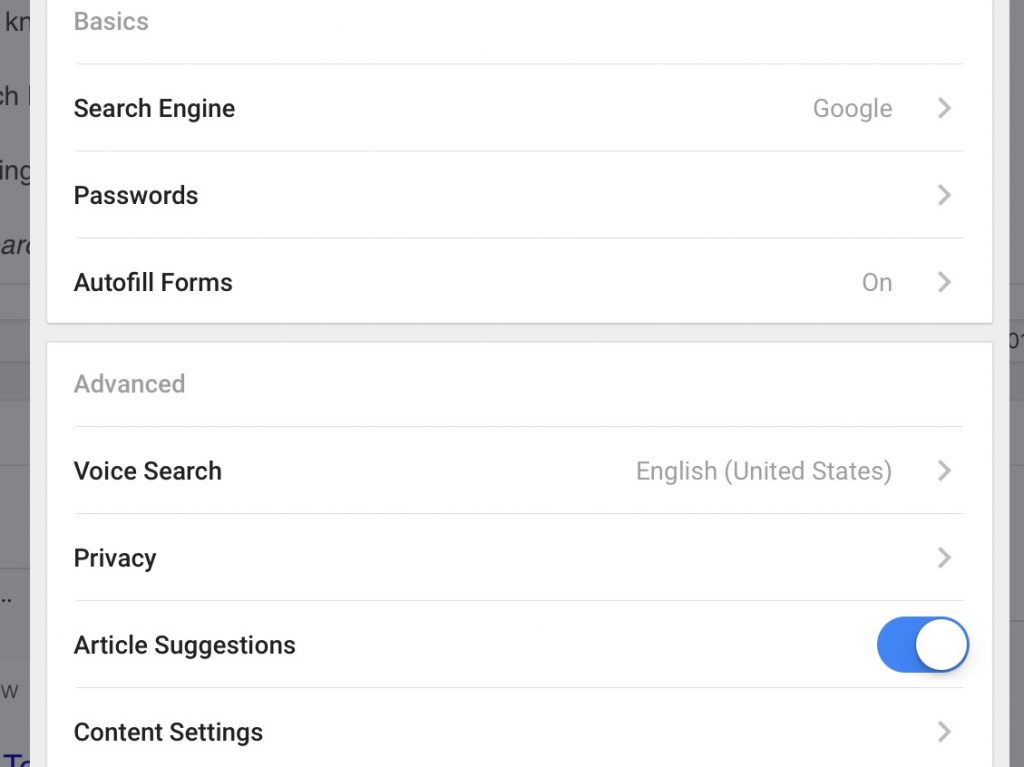
2. Then select whichever non-DuckDuckGo search engine you’d prefer.
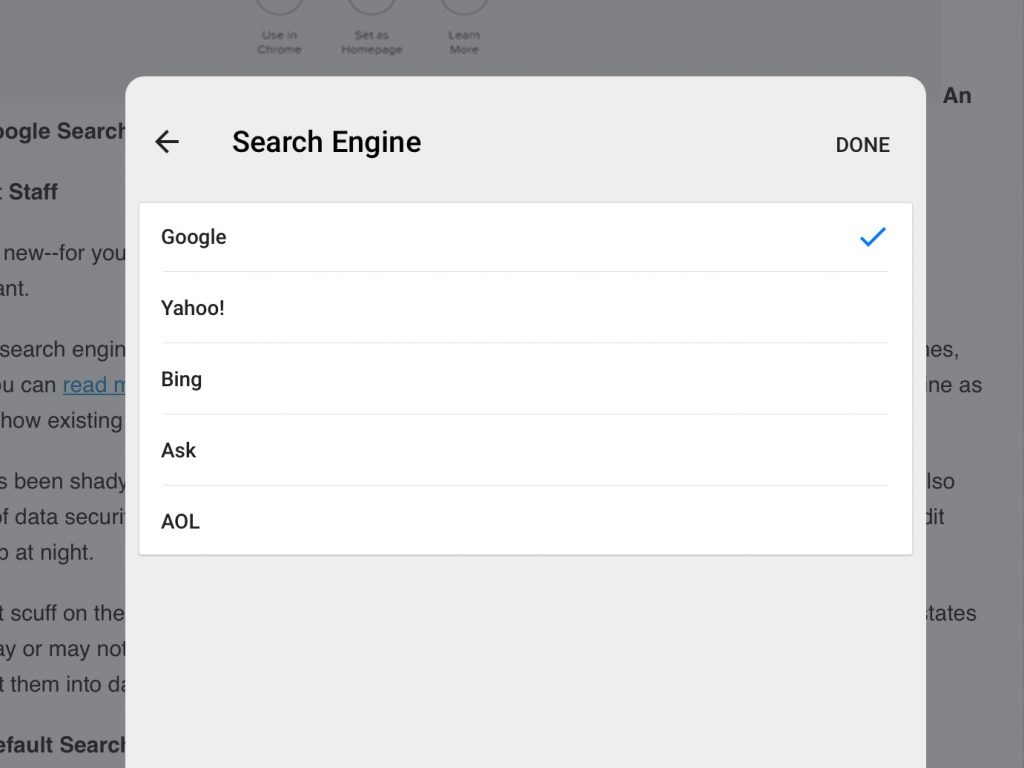
An Alternative To Google Search That Focuses On Privacy
