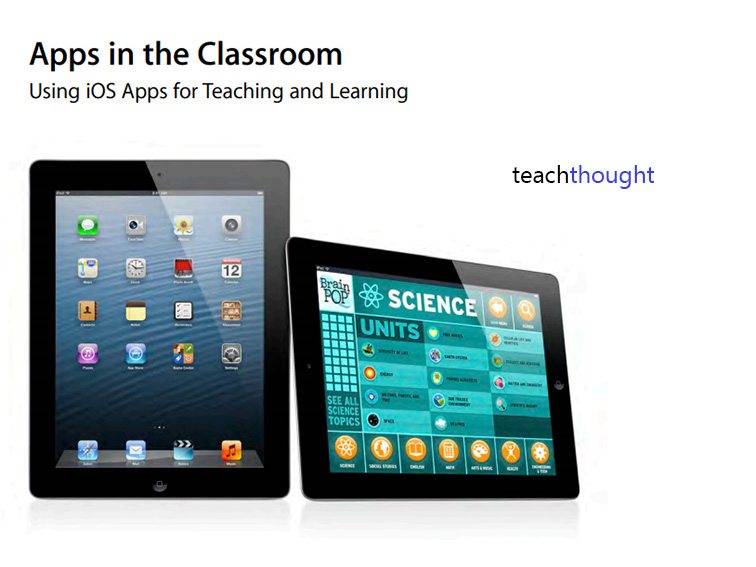
Here’s Apple’s Official Guide To Teaching With Apps
by TeachThought Staff
This may be news to you (it was to us), but Apple has a guide for teaching with apps.
Called “Using iOS Apps for Teaching & Learning,” it’s 8 pages long and really, honestly isn’t as self-embracing and superficial as you’d expect. Of course, it’s only 8 pages and acts more as an overview than the book, PD, and years of experience it actually requires to get it just right.
But it does hit some high notes, encouraging teachers to consider 5 factors that actually work pretty well as a checklist when choosing the next app for your classroom.
5 Factors To Consider When Choosing A Learning App (According To Apple)
1. Engagement
2. Developmental Appropriateness
3. Instructional Design (novel idea)
4. Motivation
5. Accessibility
There’s no way a teacher didn’t write this, but hey, credit where credit is due. Apple is now on record imploring teachers to consider instructional design as they shop for learning apps. Progress!
Apple Thinks Like A Teacher!
The ideas here aren’t exactly cutting-edge pedagogical advice, but they’re not awful either–not at all the flimsy, commercial, sales pitch we’d expected when we saw it. They even offer 13 apps to get started.
“If you’re just getting started teaching with apps, it’s helpful to begin by setting goals for student learning. What must students understand? What should their interaction with apps look like? And which apps would work best for your specific lesson plans? You may find that choosing an app is easier after carefully considering what you want students to do with it, and why.
You might begin by exploring questions like:
- What parts of your lesson plans are you particularly passionate about? How could you best communicate that enthusiasm to students?
- Where do your students encounter roadblocks around a topic or lesson? What might help them get over these hurdles?
- What concepts or activities would you like to cover but don’t have enough time? Can they be taught more efficiently or combined with others?
- What are the opportunities to gain insights into student learning through the content they create with apps?
- The answers to these questions and the content in this guide can help as you begin to explore, choose, and integrate iOS apps into your classroom.”
