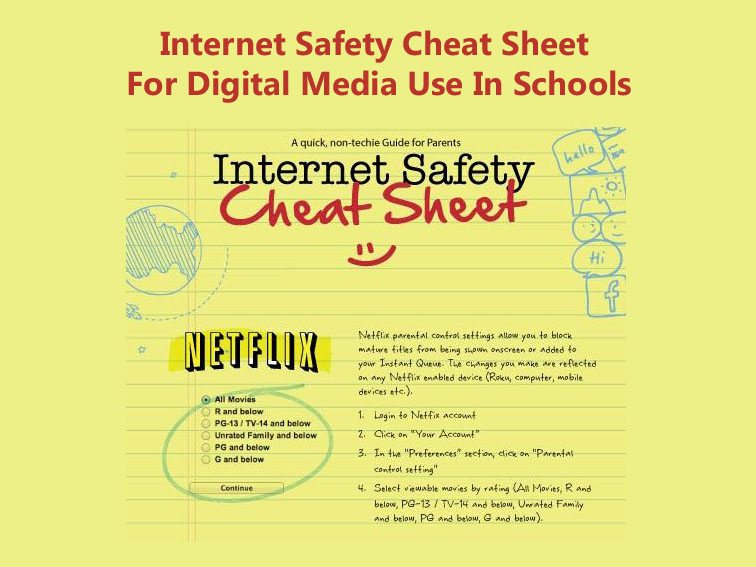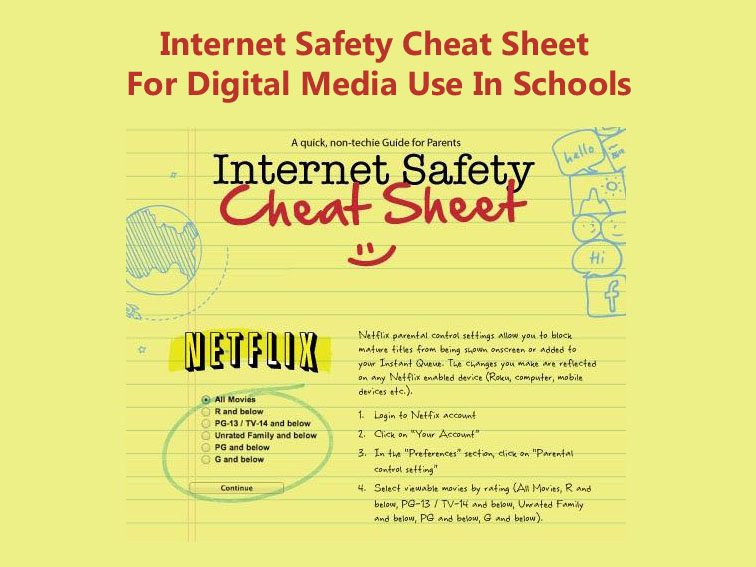
An Internet Safety Cheat Sheet For Digital Media In Schools
by TeachThought Staff
Digital media use is exploding in education.
Unfortunately, internet safety is something many teachers–and worse, students-take for granted. While many teachers–and librarians–are concerned with breaking copyright laws, controlling digital media use is often an afterthought. Or worse, so heavily scrutinized that district filters kill any authentic access at all.
But as our libraries gradually become virtual spaces, and our media becomes digital, controlling its use is going to become increasingly relevant.
Internet Safety Cheat Sheet for Students and Teachers
Internet Safety Cheat Sheet for Students and Teachers
The internet is a powerful tool for learning, connecting, and sharing, but it also comes with risks. By following these guidelines, students and teachers can stay safe, maintain their privacy, and avoid dangerous situations online.
1. Protect Personal Information
Students: Never share personal details like your full name, address, phone number, school name, or passwords online.
Be cautious when filling out forms or signing up for apps and websites.
Teachers: Keep personal and professional online identities separate. Avoid sharing information that could reveal your location or personal life with students or strangers.
2. Use Strong and Unique Passwords
Always create passwords that are long (12+ characters), include letters, numbers, and special characters, and avoid using the same password across multiple platforms.
Use a password manager to keep track of passwords securely.
Change passwords regularly and avoid saving them in your browser.
3. Think Before You Click
Be cautious with unfamiliar links, pop-ups, or attachments, even if they appear to come from trusted sources. Phishing scams often spoof legitimate-looking websites or emails.
Always verify links in emails or messages. Hover your cursor over a link to see where it leads before clicking.
4. Avoid Oversharing on Social Media
Limit what you share publicly—your posts, photos, and even simple comments can reveal personal information.
Review your privacy settings to control who can see your profile and posts.
Remember: Anything shared online can be screen-captured, even if it’s deleted. Always assume the internet is permanent.
5. Recognize and Avoid Online Scams
Be skeptical of offers that seem “too good to be true,” like free money, free products, or get rich quick schemes.
Avoid giving out personal information or payment details unless you are absolutely certain the source is legitimate.
Don’t trust random job offers or scholarship opportunities without researching the source.
6. Respect Digital Boundaries
Students: Never send inappropriate messages, bully others online, or share harmful content. Cyberbullying leaves a digital trail that can have lasting consequences.
Teachers: Keep communication with students professional and limited to appropriate times and platforms approved by your school.
7. Use Secure Internet Connections
Avoid using public Wi-iFi for sensitive activities like banking or accessing accounts. Use a Virtual Private
Network (VPN) if you must work on open or shared networks.
Use only school-approved devices and secure networks with strong passwords to prevent unauthorized access.
8. Manage Devices Responsibly
Regularly update software and operating systems to protect against vulnerabilities.
Install antivirus software, and don’t download apps or files from unknown sources.
Avoid leaving devices unattended or lending them to others.
9. Report Harmful or Suspicious Content
Students: If someone harasses, bullies, or sends inappropriate content online, tell a trusted adult immediately.
Teachers: Report suspicious activity, cyberbullying, or phishing attempts to your IT department or school administration.
10. Stay Educated About Online Risks
Both teachers and students should stay informed about the latest threats (e.g., new scams, updates to privacy policies, digital trends).
Participate in internet safety workshops or include digital safety as part of the curriculum.
The internet is like a crowded city—there are helpful resources, but dangers can lurk. Staying safe requires awareness, caution, and good habits. By following guidelines, students and teachers can enjoy the benefits of being online without compromising safety or privacy.
You can also take a look at 20 basic rules for digital citizenship as a follow-up.