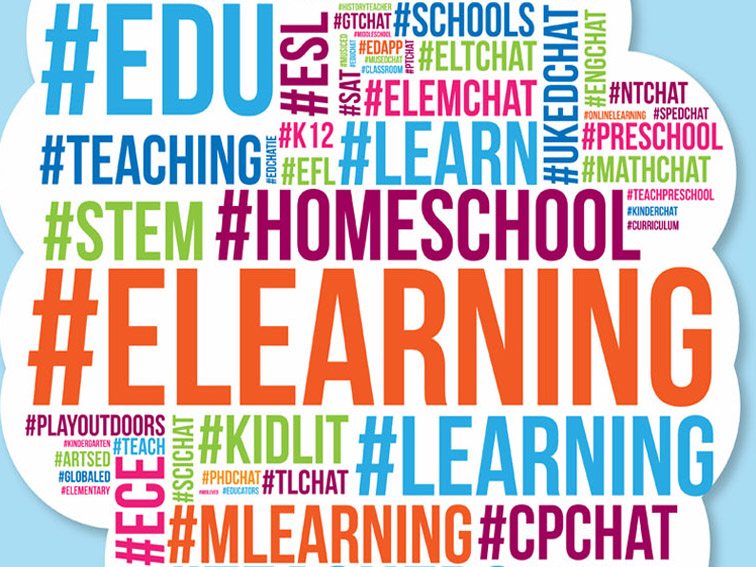
Twitter For Teachers: A Beginner’s Guide
by TeachThought Staff
So you’ve heard about twitter for years now, but you’re not sure if it’s worth your time.
Or are you suspect it might be, but aren’t sure where to dive in, or how to move past the ‘lurk’ stage. Below are 10 steps to get you going.
The Honest-To-Goodness Beginner’s Guide To Twitter For Teachers In 10 Steps
1. Twitter is a micro-blogging (if that’s confusing, don’t worry–just means short messages) service that allows for 280 character ‘broadcasts.’ These can be thoughts, links to interesting content, images—whatever you’re interested in sharing.
2. What if you don’t feel like you have anything to share? Imagine twitter like a constant conversation between millions of people. Chaotic, yes, but you can choose to engage individually, mass broadcast, or simply ‘lurk’ (read without tweeting yourself).
Twitter is whatever you want it to be.
3. So, on to sharing: Sign-up for a user names and choose a tiny little picture (called an avatar that reflect your professionals goals and attitude even if you’re not on twitter looking for a job. (Which is a good thing, because you’re probably not going to find one here. Probably.)
4. Follow people.
Find some names you recognize and respect, then see who they follow–then repeat.
We have a collection of the best education accounts on twitter to follow but more briefly, below, we have a few education accounts to get you started. Notice what they share that you like—what you find useful, what’s not so helpful, etc. This can help you if you decide to start sharing yourself, and will be a good foundation of learning content if you don’t. They also represent a pretty wide variety of educators and organizations.
@teachthought @edutopia @cybraryman @mindshiftkqed @teachhub @teachingchannel @audreywatters @tomwhitby @eyeoneducation @web20classroom
5. After skimming around, you should see all kinds of topics and ideas. Remember, twitter is a microblogging platform, so like blogs, there is diverse content. You should expect to see links to posts that explain, list of apps and tools, teachers connecting and collaborating–sometimes even disagreeing–but all done in the context of self-guided professional development.
6. Have a look at these twitter tools. Don’t feel pressure to use them all–or any of them for that matter. Just know they’re out there.
7. Choose a twitter chat. Or two.
A ‘twitter chat’ is an ongoing conversation organized by a hashtag, which is basically the title of the conversation prepended with the title–#literacy, for example. You can go to twitter and search for tweets sent to this conversation at anytime by typing “#literacy” into the search box, which will let you see what the ‘internet’ is saying about that topic or theme.
Hashtags are also used to anchor twitter chats–weekly conversations at scheduled times around said topic. Rather than searching for what’s already been said, during the actually meeting time you can participate in a live conversation with educators all over the world about that topic near and dear to your heart. Cool, huh?
Below are some examples.
#LANGCHAT:
All about language education, #langchat is a great place to talk about language learning each Thursday at 8 p.m. EST.
#SCICHAT:
On Tuesdays from 9 p.m.to 10 p.m. EST, educators and scientists take to Twitter to share science ideas and discuss science education.
#MATHCHAT:
A great chat for anyone interested in math, #mathchat is hosted Fridays from 1 to 2 p.m. GMT.
#ENGCHAT:
Learn about English education through this lively Twitter chat, Mondays from 7 to 8 p.m. EST.
#MUSEDCHAT:
Designed for college students in music education, you can join #musedchat on Mondays at 8 p.m. ET to discuss resources and issues in music education.
#ARTSED:
Explore creativity in education through #artsed’s chat on Thursdays from 7:30 p.m. to 8:30 p.m. EST.
#SSCHAT:
All about social studies, #sschat brings together social studies educators, students, and other interested parties each Monday at 6 p.m. EST.
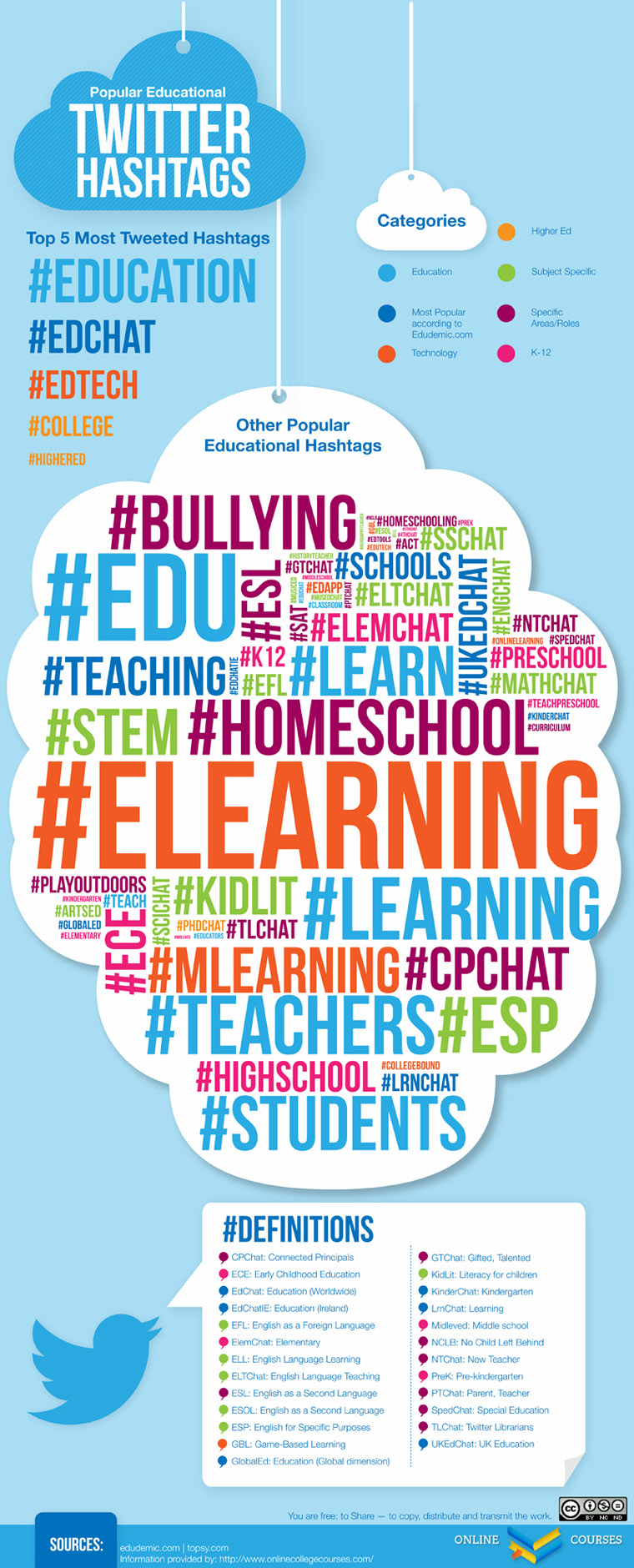
8. What else can you do? Try one of these ideas. Or all of them. This is what twitter’s for!
9. Twitter’s not just for resources and networking–it can be used for serious, cognitively-taxing academic work. Below are 25 examples. Here are 20 more. And here are 60 more. So, 105 total. And that’s just the beginning.
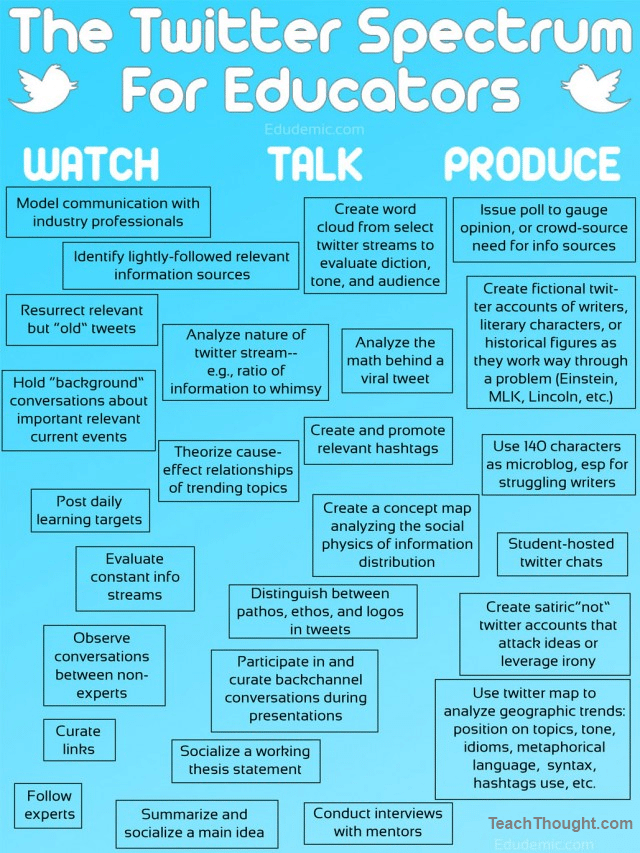
10. Remember those hashtags? They’re not just for chats. Here’s proof.
Yes, this is all new to you, but twitter is really very simple to use, and deeply nuanced for those who care to get more involved. There is no right or wrong way to use it.
