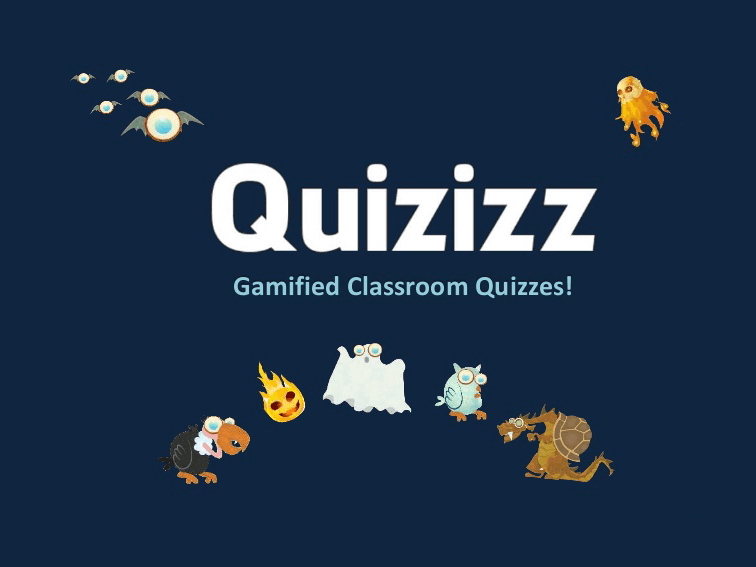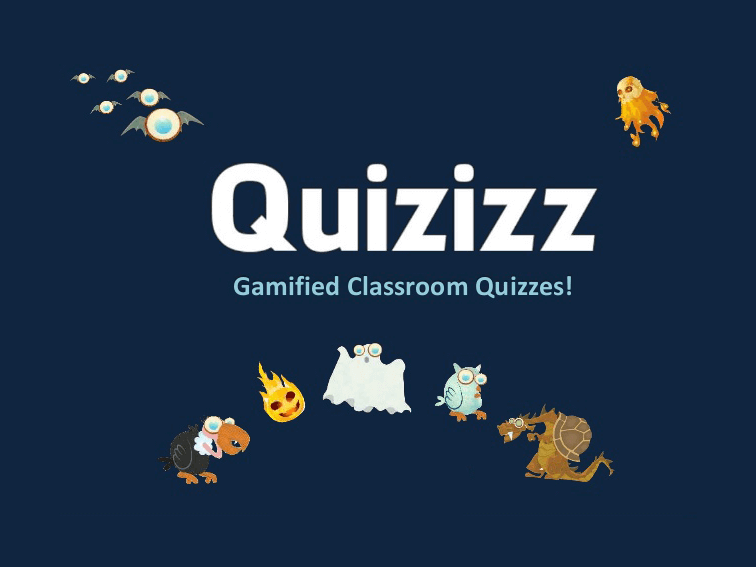
What Are The Best Examples Of Technology-Based Assessement?
by Rachelle Dene Poth
In a prior post, I talked about the use of assessments created with a few of the digital tools available.
The availability of tools like Kahoot, Quizizz and Quizlet, have enhanced the variety of assessments that teachers can create and use in the classroom. Assessments are an area where you could devote a lot of time trying to find the perfect assessment that would enable all students to have an equal opportunity to show what they know and can do with the material. I’ve mentioned a few of these tools to give you an idea of some of the options available and how teachers can use the data provided to learn about what the students need and to guide their next steps. These are still great tools to use, and recently, they have each added additional features which really engage students, open up new, creative possibilities for students to practice their skills both in and outside of the classroom.
Here are a few of the highlights that really have made a difference in my classroom and have my students more engaged and excited for learning and practicing. My evidence was the first day of trying each, the students leaving the classroom excited and talking about the cool new game they had played in class. I heard the conversations throughout the day and their excitement has not stopped. So what are these new features?
Assessment Technology #1: Gamified Homework With Quizizz
Do you want a way to have the students complete a “game” as homework to practice, as an alternate assignment, and have it be something educational, informative and fun? Then Quizizz is where you should start. A newer feature of Quizizz is that you can assign the Quizizz as homework. As the teacher, simply select the quiz you would like to assign, choose the due date, select from the other game options such as showing the leaderboard or memes, and then proceed. Students can complete the quiz as a homework assignment, getting that valuable practice, having fun in the process, and you receive the feedback that will guide your instruction.
Another great feature is that you can combine multiple quizzes by selecting questions from other sets of quiz questions to add into a new one. It is very simple and enables you to search from a variety of quizzes and select the best questions for the “homework.” And one other new feature is the ability to create your own memes. Students enjoy the variety of memes that pop up between questions, a feature which can be turned off if you want, but why not have some fun creating your own personalized memes to use. Quizizz is a lot of fun to use in the classroom, to see the students so engaged and to have the feedback to use right away.
Just as with using Quizizz in class, as homework assignments, you will have access to the reports to see student progress, look for trends in their responses, and all of this information is saved in your account.
How did the students like Quizizz as homework?
I greatly value the student input and for this new feature, they really liked it and have asked for more homework like this. I was eager to assign Quizizz as homework for the first time and I was amazed at how quickly they had started their homework. If you are looking for a way to assign homework that actually has students asking for it, start with Quizizz.
And by the way, the options which enable you to mix the questions, remove the memes in between questions, eliminate the music, are all still part of the main Quizizz setup.
Assessment Technology #2: Quizlet For Learning In Teams
I have used Quizlet with my foreign language students for several years and recently I had the opportunity to be one of the Beta testers for the new Quizlet Live feature and it was a huge hit with my students and a lot of fun figuring out exactly how it worked. The first time that I decided to try this with one of my Spanish classes, I was not exactly sure what to expect. And neither were they. I knew the basics of how it would work, but seeing it in action was a whole new, exciting experience for all of us.
Students quickly learned that only one person on the team had the right answer. Once students figured out who was on their team, rather than moving to form a group, they decided to just call out their team name, with a code to signify whether or not they had the right answer. The game went quickly, they learned the mechanics of it even quicker, and they wanted to play again, and again, and again. The next class, had already heard about this cool new game we played, and I could hear students talking about it as they left the room. It was easier the second time because I knew what to expect, and how to guide the students.
But I also wanted them to figure out on their own how the game worked. I wanted to see what they could learn on their own, relying on each other.
How Does Quizlet Live Work?
Some of the basics are that you need to have at least 12 different vocabulary terms and at least 6 players. The game will generate teams of 3 -4 players based on the number of students and each team will have an animal name. You can see the progress of each team on your Smartboard and the first team to get to 12 wins. But if somebody answers incorrectly, then the team starts back at zero and has to build up again to clear their board. Students see who is on their team, all displayed on their device, although the players can only see their own answers.
It’s a great idea to shuffle the teams after each game, and to play several games during the class, to get new terms, practice as much as possible. A really nice feature is that once the game is over, you can review the cards with the students, to assess and give feedback, and the students also see the correct answers on their screens during the game.
Assessment Technology #3: Let’s Get Back Into Team Mode With Kahoot
Kahoot was an instant hit the first time I had my students play it in the spring of 2014 Since then, I have found so many ways to use it in my foreign language classroom, at conference presentations, and for students to create their own Kahoot games as homework assignments, their own review, or participation in technology showcases. The mention of Kahoot still brings about tremendous energy and enthusiasm in my students and it has been a great way to engage students in a game to practice vocabulary, verbs, culture, trivia and much more. The new feature of Kahoot is to play in Team Mode. Playing in team mode is a great way to make sure all students are involved, especially in schools which are not 1:1, it promotes teamwork and collaboration, problem solving, and students enjoy the activity and are learning in the process.
Getting started with this Team Mode feature is the same as any other Kahoot game. Students can form teams, or you can assign teams. All you need is a small group and a device to get started. Simply select the Kahoot you would like to play, and when it launches, there are now two options: Classic and Team Mode. Students can choose a captain for the group, typically the student who is holding the device, enter their team name and each player’s name.
Once the names are in, you are ready to play. Each team has time to discuss the question and answer choices before responding, and you can even add extra time if needed, by selecting “edit” before playing and adding more time to the discussion. The new Team Mode feature is a great way to get students working together, to make sure every student can participate, especially when there are not enough devices, and it provides the same feedback as before. It just makes it easier for including everyone in the game.
What are the benefits of Quizlet Live?
Aside from being new, exciting and engaging ways to use these tools, they are very valuable learning opportunities which will draw in all students because they are exciting and the Team Mode and Quizlet Live requires collaboration and teamwork. Three different and quick new ways you can implement alternate game based assessments into your classroom. Try one of them or all of them. They are easy to use and I think you will find students will be interested and more excited to learn and will lead to positive changes in how your students learn.