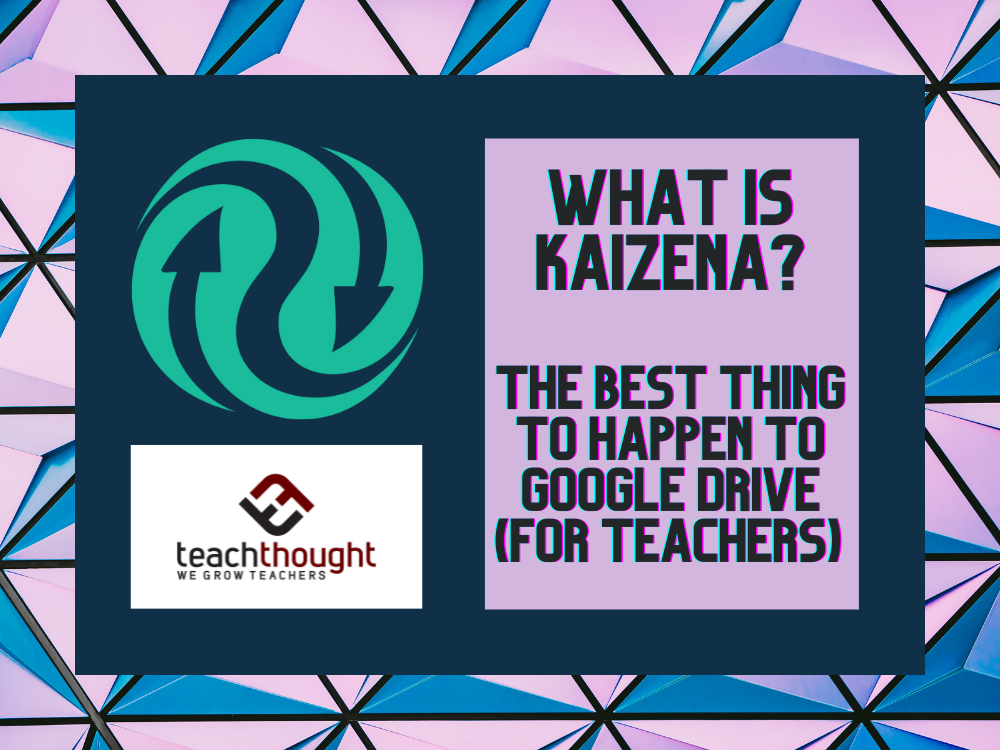
Kaizena: A Teacher Voice Feedback Tool For Google Drive
First came cloud-based word processing in the form of Google Docs.
With cloud-based word processing in education, teachers could remotely access student work, students (provided they had internet access and had a Google account) could retrieve their work from anywhere, and writers could collaborate in real-time with their peers to double-team the pain-staking work that is the writing process.
Then Google finally delivered on the long-rumored Google Drive, giving teachers and students the ability to store both documents and images, pdfs and presentations, video files, and more, turning Google into a cloud hard drive of sorts. Further, the change to Google Drive brought with it access to apps to bolster what Google Drive could do.
Which brings us to the latest–and perhaps best–evolution of Google Drive for teachers.
Kaizena voice feedback.
To be clear, this isn’t a Google project, but rather an app that integrate with Google Drive to work its magic. But what (simple) magic it allows: cloud-based, tablet-friendly voice feedback and commenting for documents, allowing you to provide thorough feedback and guidance for writers without making endless notes in tiny margins on papers that can get misinterpreted or lost.
In our limited use, we haven’t come across any hiccups, but have read some users in the comments section of the Chrome Store are indeed reporting some problems. Let us know in the comments section if you give it a try, and what–if any–issues or successes you might have.
You can find a video overview here and the Google Chrome extension here.
What Is Kaizena? A Teacher Voice Feedback Tool For Google Drive
