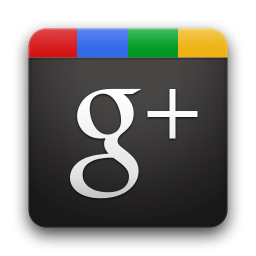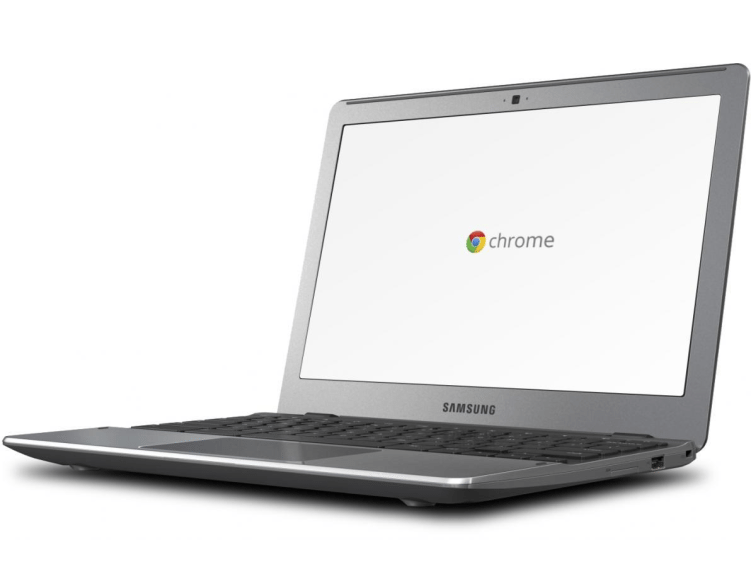by Kay Bisaillon, TeachThought Intern
A few weeks ago, I joined a Google+ community at the request of a colleague. Honestly, I knew very little about Google+ . Although, I am always willing to try something new. I enjoy challenging myself and happily began learning.
Confession-I did not get it. It was confusing to me. I didn’t find it user friendly. I had tried it a few months ago, and surrendered. This time, I did not really have that option nor would I let myself. I am always telling others, “it takes time to learn new programs”, “you have to invest the time and energy in something new, blah, blah, blah. Don’t you hate when you hear your own advice in your head? Yeah, me too.
So, I stuck with it. I kept coming back, day after day. I committed a daily 15- 30 minutes or even more if I had the time. I bet you can guess what happened–I started to figure out Google+. I can even say, I like it. I have learned much from this forum and the professionals who share and contribute.
I still stand by my original statement that Google+ is not very user friendly. Perhaps this is why there are many tech savvy people who are contributing, discussing and posting there for now. We will see this social network grow over the next few years. Do I think it will be the next “big thing”? It’s hard to say. I am not committed to a resounding yes to the “next big thing” question because it will depend on if the program becomes easier for the average user. I would not have persisted but for professional reasons. I felt the need to continue where others may not.
I am also not committed to a resounding no to the “next big thing” question because I see value in the basic foundation of Google+-mixing your personal and professional interests and connections. It is very convenient to be able to check one place for a mix of intelligent discussions on Google Apps in the classroom, Yoga benefits and recipes. Google+ is also very convenient and visually pleasing with links easy to view and easily saved for future reference. I also see value in the many benefits the forum offers: email, networking, communications, collaborations, video connections, and much more.
I encourage you to give Google+ a try if you have not. If you have tried before and just did not get it, I will share with you the little I have learned. I will keep it short and simple. Sometimes too much is just that–too much.
1. Circles
How you group your followers. You can have a work circle, a family circle. This is probably people you know and interact. For me, the Circles are groups to email. I am sure I am oversimplifying but this helps me to understand it.
2. Communities
Imagine online clubs you can join, or walk in and sit down and chat for a bit. This is probably people you do not know. If you decide you like the discussions, or the people, you join. You check the community for information. Some of the communities have an open door policy, anyone can join, or leave at any time. Some of the communities have a request to join, while others are closed private and you can only join by invitation, making them a powerful solution for schools, flipped classrooms, or hand-built learning management systems.
3. The Plus+
This is a sign of liking, acknowledging or approving. Use it, and pay attention to what others “+.” It is also integrated with Google search and various Google pages and tools, making it less ubiquitous but perhaps more powerful than the facebook “like.”
4. Hangouts
Like Skype, you can video chat, but on Google+ you can do so with up to 9 other people at the same time. Anyone can start a Hangout with others in their circles. This feature is attractive to most users.
5. Sharing
The concept of sharing is easily understood. But, sharing in Google+ is different. You can go into Communities and share any posts with people in your circles, or other Communities. It is important though, as it is in any new program, to check the settings and see who will be able to read, or see your “shares” or your “+”. You decide what information you are willing to share.
Overall, I am learning from this social network. The comparisons of Google+ to Facebook are everywhere. In the Google+ world, this is met with a resounding “this is not Facebook” but the comparisons are inevitable. Google+ is a social network. It is a virtual place to share information, make connections and learn from others. There are definite Facebook similarities. There are LinkedIn comparisons.There are Twitter comparisons, as well. Google+ goes in new directions, though.
It allows personal and professional correspondences. It makes it convenient to spend time discovering personal and professional interests.It enables free and quick video conversations with groups of people with the same interests. It is visually appealing and somewhat easy to share and find information for future reference. There is so much more that I haven’t even begun to learn.
I am definitely digging on Google+ this week. Let’s say, the little I know, I like. I’ll keep exploring Google+–I think it’s worth the time.
A plus in my book.