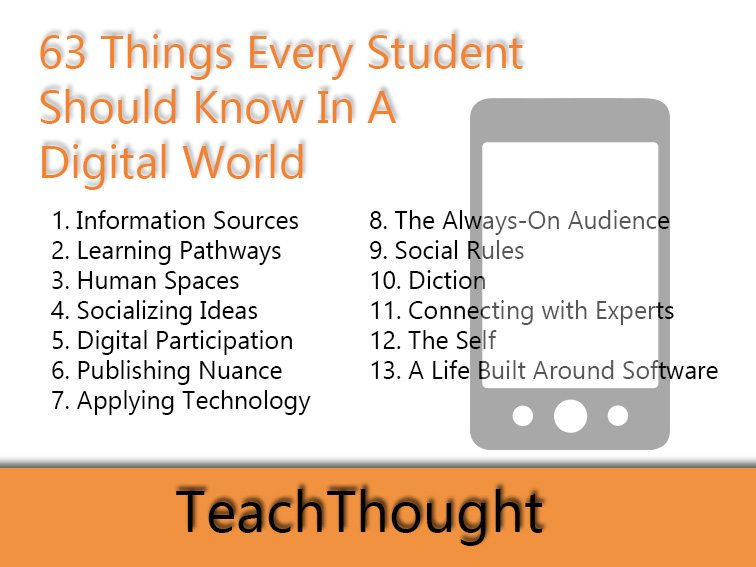
What Should Every Student Know In A Digital World?
by Terry Heick
It could be argued—and probably argued well—that what a student fundamentally needs to know today isn’t much different than what Tom Sawyer or Joan of Arc or Alexander the Great needed to know.
Communication.
Resourcefulness.
Creativity.
Persistence.
How true this turns out to be depends on how macro you want to get. If we want to discuss our needs as humans in broad, sweeping themes, then food, water, shelter, connectivity, safety, and some degree of self-esteem pretty much cover it.
But in an increasingly connected and digital world, the things a student needs to know are indeed changing—fundamental human needs sometimes drastically redressed for an alien modern world. Just as salt allowed for the keeping of meats, the advent of antibiotics made deadly viruses and diseases simply inconvenient, and electricity completely altered when and where we slept and work and played, technology is again changing the kind of ‘stuff’ a student needs to know.
Of course, these are just starters. Such a list really could go on forever.
The Changing Things They Need To Know: 13 Categories & 63 Ideas
Information Sources
1. The best way to find different kinds of information
2. How to save information so that it can be easily found and used again
3. Distinguish fact from opinion, and know the importance of each
4. How to think critically—and carefully–about information
Learning Pathways
5. How to own, direct, and manage micro and macro learning processes over the course of their personal and ‘professional’ life
6. What to learn, how–that is, learning from a book versus a YouTube video versus a course versus a question on Reddit or Quora, etc.
7. How to identify what’s worth understanding for them in their life; also, how that changes over time
8. The relationship between skills, understandings, habits, and behaviors
Human Spaces
9. The relationship between physical and digital spaces
10. The pros and cons—and subsequent sweet spots–of digital tools
11. What mobile technology requires—and makes possible
12. The nuance of communication in-person (e.g., eye contact, body language) and in digital domains (e.g., introduction, social following, etc.)
Socializing Ideas
13. The consequences of sharing an idea
14. The right stage of the creative process to share an idea
15. That everything digital is accelerated; plan accordingly. And this kind of acceleration doesn’t always happen in the brick-and-mortar world—and that’s okay.
16. The need for digital citizenship—and how to create their own rules citizenships in general–digital and otherwise
Digital Participation
17. How to remix, mash, reimagine, tweak, hack, and repurpose media in credible, compelling, and legal ways
18. How to identify what information is private and what is “social”—and how to make changes accordingly
19. What expertise they can offer the digital world
20. How to take only what you need, even when the (digital) resources seem infinite
Publishing Nuance
21. How to leverage both physical and digital media for authentic—rather than merely digital–purposes
22. The kind of information people look for on the internet
23. What to share with one person, one group, one community, and one planet. (And the difference in permanence and scale between a social message, email, threaded conversation, and text.)
24. How to take advantage of the fact digital text is fluid and endlessly updated and changing
Applying Technology
25. What the relationship is between a smartphone, tablet, laptop, desktop, and wearable technology
26. How to use the cloud to their advantage; how to preserve bandwidth when necessary
27. How to effectively use technology in ways that might contradict their original purpose or design
28. How to use technology to perform tasks not traditionally thought of as technology-based—e.g., improving vocabulary and literacy, perform and update financial planning, eat healthier foods, etc.
The Always-On Digital Audience
29. How to choose language, structure, tone, modalities, and other considerations based on a specific purpose and audience
30. Knowing the difference between who’s listening, who’s responding, who’s lurking, who cares, who doesn’t care, etc.
31. How to listen with curiosity when there are a million other things to do
32. Popularity and quality often fail to coincide; ‘traction’ is as much timing and ecology as it is design
Social Rules
33. When it is socially-acceptable to check messages, update statuses, check scores, and so on. (Just because everyone at the table is doing it doesn’t mean it doesn’t have significant consequences.)
34. The acceptable timing of human responses depending on social channels
35. Even in a digital world, patience still matters
36. That mobile devices are ‘me’ devices and the ‘real world’–while changing fast–isn’t like that
Diction
37. Tone is everything; word choice is crucial when every thought is shared
38. Vocabulary & jargon can obscure communication, but also can communicate specific ideas and can’t always be avoided
39. Structure–essay level, blog post level, paragraph level, sentence level, world level, and acronym and initialism level–changes depending on where you publish
40. The benefits of being a polyglot (speaking more than one language) are increasing (not in lieu of, but because of digital translation tools). (This includes localized figurative language in the context of global communication.)
Connecting with Experts
41. How to identify and connect with true expertise; what the word ‘expert’ means and how the definition has (and has not) changed over the last ten years.
42. The role of expert generalists versus niche expertise
43. The difference between someone knowledgeable, someone experienced, and someone adept
44. When to seek expertise; when you need a closed group of friends, a crowd full of moderately-informed people, or a professional and/or academic expert
The Self
45. How to identify and fully participate in critical familial and social citizenships
46. How to prioritize ideas, resources, and connections
47. How to self-monitor and manage their attention; what mindfulness is and how to ‘use’ it
48. How to choose the proper scale for work, thinking, or publishing
49. How to recognize niches, patterns, and opportunities–and then how to prioritize (there’s that word again) them for one’s self based on one’s own unique goals and circumstance
A Life Built Around Software
50. The consequences of using a single operating system (e.g., iOS, Android, etc.) for everything.
51. The pros and cons of using social log-ins (e.g., facebook) for apps
52. How to evaluate an app for privacy permissions
53. That apps are businesses and some close–and take your media, files, or data with them
54. That as with the physical world, dealing with digital clutter is important, and sometimes less is more.
Other Internet Pro Tips For Students
55. Passive-aggressiveness, snark, arrogance, unjustified brazenness, cyberbullying-without-being-obvious-about-it, blocking-for-dramatic-effect, ignoring people, and other digital habits carry over into the real world
56. A 280 character comment may not fully capture the nuance of a person’s stance or understanding of a topic. Don’t assume. In fact, assume you don’t know.
57. Typos and grammar errors don’t mean someone is ‘stupid’ and swallowing propaganda and disinformation whole may be more worth our time pointing out
58. That popularity is dangerous
59. Video games can make you smarter but that doesn’t mean that they automatically do
60. People change and ideas change but communication shared online lasts forever.
61. If you often find yourself needing to ‘kill time’ and ‘binge-watch’ shows, something may be off in your personal life.
62. Just because you can sing, hack, code, paint, run, jump, lead, or dance doesn’t make you any more worthwhile than the next human being, no matter what your follower count suggests
63. Log-in info, passwords, old email address, and other trappings of digital life are a pain. Use password keepers and plan accordingly
63 Things Every Student Should Know In A Digital World
