
Teaching With Video: 9 Tips For Teaching With YouTube
contributed by Marlon Gallano
Let’s face it, times have changed.
The way we learned in school by sitting at a desk with a book, notebook and pencil are no longer the norm. Textbooks and notebooks are being replaced with tablets. The pencil is being replaced by the stylus. Touchscreen technology and cloud computing are revolutionizing how, where, and even when students learn and share information.
Although this sounds like doom and gloom, it’s actually a very good thing. Virtual lessons, tests, worksheets and textbooks are much easier and far less expensive to update or replace online. And the implications are grandiose. This type of technology has the potential to bring people closer by providing a clearer understanding of our cultures, history, current affairs and much more.
Enter YouTube. From fixing a flat to creating a gourmet dinner, people have turned to YouTube to solve their everyday problems. But if you look a bit closer, you’ll find that teaching with YouTube offers a variety of learning channels that students can relate to and engage in, making learning interesting and exciting for them. (See also, How To YouTube Your Classroom for context.)
If learning, rather than teaching, is the goal, you’ll need to have the attention of the students–and few things command their attention better than a compelling video. YouTube enables educators to share their educational lessons from classroom to classroom without walls. Videos can be a helpful addition to books, by helping those who need a bit more help to grasp a complex concept. This frees up teachers to focus on the individual student, and take more time to create more interesting, innovative class lessons.
Students are changing, and education must keep up with those changes. Today’s modern educators need to reach out to students by using the same devices and techniques they’re using. Teachers have a world of information at their fingertips, as long as they have the technology to harvest it first.
Teaching With Video: 9 Tips For Teaching With YouTube
Ed note: Most of these appear in the graphic below, but we’ve revised and exchanged a few in hopes of having the best list possible.
1. Look for shorter videos
2. Check out the YouTube Education Channel
3. Watch the whole video before showing in class
4. Search channels rather than the entire site
5. Find videos to complement lessons, not the other way around
6. Have a way for students to “engage” the content on paper while watching
7. Assess #6
8. Consider a breadth of video content–music, video game trailers and gameplay, mini-documentaries, even seemingly whimsical content
9. Download the videos if the site is blocked in your district
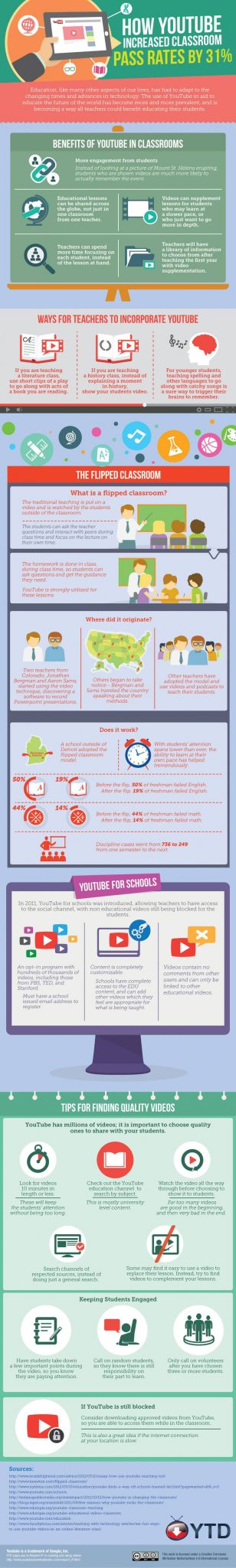
Teaching With Video: 9 Tips For Teaching With YouTube; image attribution youtubedownload