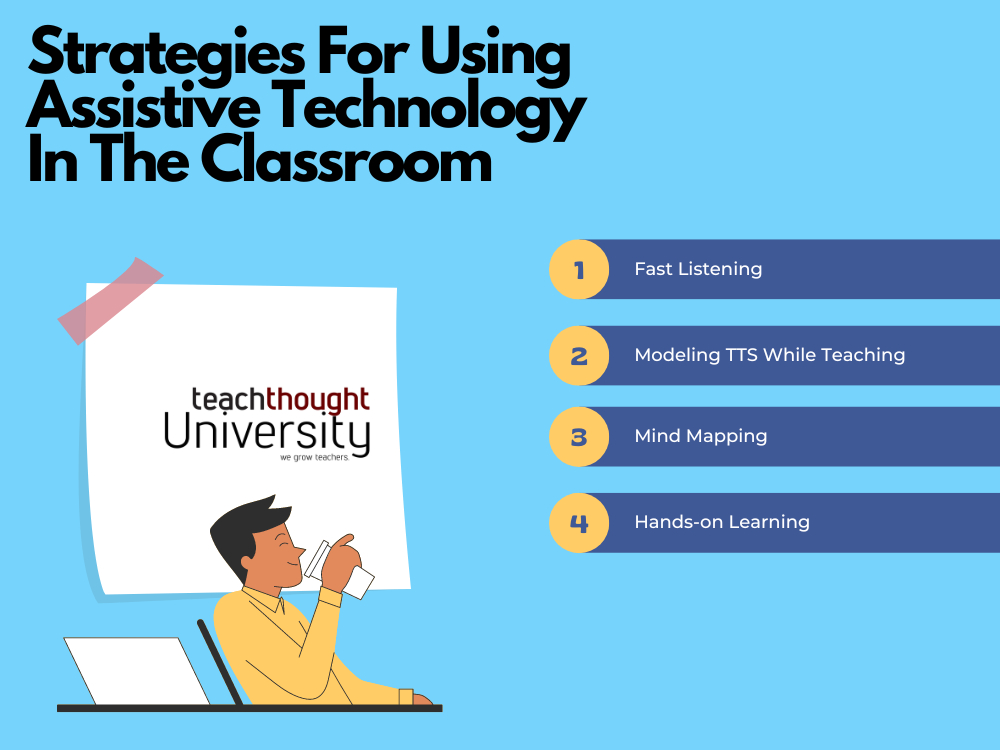
How To Help Students Use Assistive Technology Tools
Assistive technology like text-to-speech (TTS) tools can help every student engage more deeply with content.
For students with an undiagnosed learning disability, however, becoming comfortable with assistive technology can be a dramatic help. After all, estimates suggest that 20 percent of students have a learning disability and yet, only about 15 percent of students in U.S. schools receive the special education services they need.
Most of us are familiar with many different types of assistive learning technologies. Text-to-speech and screen readers are probably the most recognizable. For more ideas, see this post about assistive technology tools. And yet, even with multiple options and greater access, it can be difficult to get students to actually use accessibility tools.
Strategies For Using Assistive Technology In The Classroom
There is good reason to try and overcome those barriers, however. Among those are the simple fact that all learners benefit because assistive technology engages bimodal learning. At their heart, these tools are designed to get students using a second (or third or fourth) modality such as listening to and simultaneously reading a section of text.
At our company, we have hundreds of university and K-12 school partners that make sure TTS is available through their learning management system for just this reason. Students with learning disabilities, emerging second language learners, and even those who do not need accommodations can benefit from the options assistive technology provides.
There are hurdles to getting all our students to use them, however. Sometimes students are unfamiliar with how they work, they don’t know the tools exist, or sometimes, the stigma attached to needing a little extra help prevents them from even trying.
And yet that stigma or barrier is what we are all trying so hard to eliminate, not only for students with learning disabilities, but for all students. Overcoming that first step is challenging for everyone, so from my 38-year history in education, here are several of my favorite ways to get students on board and excited about using assistive technologies.
Modeling TTS While Teaching
Using assistive technologies while you are teaching immediately normalizes their use, taking them from being a specialized application to being accepted. Nothing does this better than teachers modeling its use. One of the simplest methods is to use your TTS reader to read aloud portions of the text as you prepare to talk about it. Try using the magnification tool and page masking while you are at it.
Also, try playing the audio in another language. Challenge students to pick out words they understand and use this moment for your second language learners to shine.
Mind Maps
Mind maps like bubbl.us are a great way to organize things. Do this with your students at the beginning of each class for anything that needs organizing. Then transition that to an assignment and break them into groups to work together. Students can summarize an article or unit using the mind map and explain why they listed particular items and not others, or why their group organized things differently.
Mind maps as an organizational tool can be used by everyone. For students who have trouble focusing, mind maps are a terrific way to help them remove extraneous information so they can stay on task. Modeling this time and time again normalizes the use for any project where multiple bits of information or sources are being used.
Hands-on learning
Constructing models or working on a document in groups isn’t new but requiring the use of an assistive technology to complete the work might be for you and your students. Examples include building math models out of Cuisenaire rods to learning how to do basic algebra.
Peer-to-peer activities
Using the same concept as teaching with TTS, break students into groups to use TTS to learn more about each other. Using a set list of questions, ask students to find out about each person’s favorite hobby. For older students, these questions can be about a class assignment. Instruct them to use TTS to read back their answers to the group and rather than see them in writing, rely solely on the audio responses.
Fast Listening
Learning to listen at speed is a critical skill for many workers. Nurses and EMTs, for example, have to be able to listen to information coming at them quickly and be able to accurately recall that information. They are trained in “fast listening” skills. The process of building this skill also helps students who have trouble concentrating.
The drill works like this. Select a portion of text and have students listen to it at 120 percent speed – something easily done with most TTS tools. Ask students to write down what they remember. Then they can listen again at regular speed to gather the facts they overlooked. This is repeated throughout the term – generally every 3-4 weeks – at gradually faster speeds until they have all improved their listening and recall skills.
Such skills are important for everyone but especially so for students who will move into high-stress careers like air traffic control, police officers, or emergency room doctors and nurses. Having the ability to recall information helps them to reduce panic or de-escalate crisis situations.
Use the other resources web readers offer
Web readers do far more than translate text to voice and since you’ve demonstrated a few of its capabilities to the whole class, also bring it down to a personal level. On any of your assignments that require research, ask students to visually represent the key points they have learned by using page masking and highlighting to spotlight specific words and phrases that are important to their project. Then using screen grabs, use those keywords for a mind map (either on paper or using an app) or a word cloud.
Knowing teachers as I do, once they put their thinking caps on, dozens more ideas will come to mind. The point is to first introduce the technology and then have students actually work on projects. Students are creative and will use assistive technology in ways you may not have thought of. Give them ample opportunity to explore the capabilities, even feeding that knowledge back up to you and to their fellow students. You’ll find that they begin to incorporate it into presentations, group projects, and even their own individual study processes.
Ginger Dewey is a 35+-year veteran of education. She taught for four years as a middle school math teacher and the remainder of her teaching on the college level, where she also worked as an Instructional Specialist, an LMS administrator, and a Department Manager of Distance Education in higher ed. Now, as the Educational Development Manager for ReadSpeaker, she works with K-12 schools and colleges/universities on how to implement TTS technology in a bimodal method for instructional and accessibility purposes and is an advocate for accessibility and UDL.
