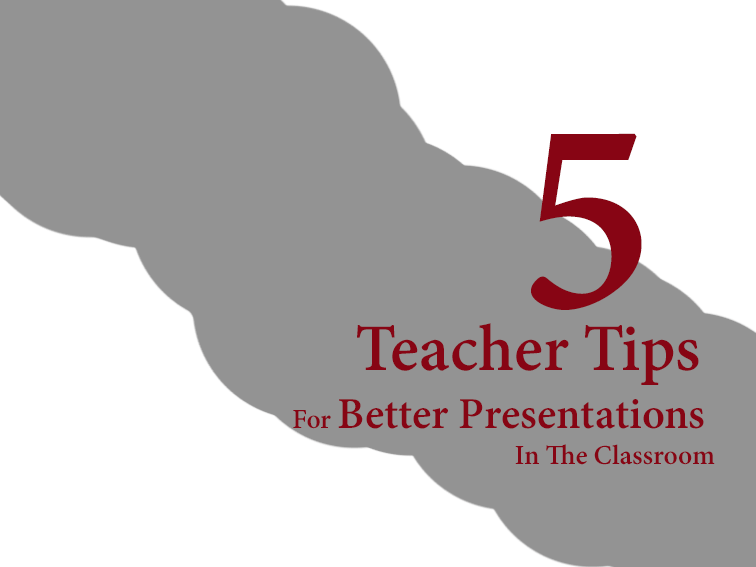
What Are The Best Tips For Giving Great Presentations In The Classroom?
contributed by Catherine Willson
When you need to put together information for a presentation for students or other teachers, you can be surprisingly effective without having to do too much at all. Here are some tips for teachers making presentations for in the classroom.
See also 15 Presentation Tools for Teachers
5 Teacher Tips For Better Presentations In The Classroom
1. Establish one clear idea.
Conventional wisdom of the past used to be about putting as much information and content into a presentation as possible. It was all about trying as hard as you could to come across as an authoritative figure who truly was a master of the subject. That barely works in higher ed, and certainly is pliable in K-12. Consider that you aren’t trying to teach someone everything you know in a short window, but rather making an impression for long-term retention. Focus on one idea with supporting information in a quick period of time.
2. Start with a compelling hook.
When you consider the average suggested presentation length is only around ten minutes, you don’t have any time to waste. Obviously the specifics of the presentation will vary depending upon the grade level, time of day, content being presented and so on. One thing that won’t vary is the need to grab students right off of the bat and have them paying attention from the first few seconds.
As Cision recommends, when the average attention spans have shrunk down to around eight seconds, you know that you need to jump right in with something captivating. Obviously your presentation needs to have a point and needs to be worthwhile as well, but if you can simply give them something that they actually want to see in the first place, you stand a much better shot of being successful in your presentation. It might not seem like a powerful point but it is true in any context.
You might even do it without noticing, but you still do it constantly. Do your ears ever perk up when someone talks about a certain subject? Or, do you hear someone start a conversation with words that bore you and immediately look for a way out? It’s the same thing when it comes to presenting. You only have a few seconds to get it right and hook your class.
3. Prioritize–only put in what’s important.
Another major item to remember is what you are putting into your presentation as far as content is concerned. If you already understand how important it is to captivate your classroom and capitalize on the short attention spans, it’s not a wise strategy to grind the presentation to a screeching halt just so that you can read boring statistics and bland figures. There does need to be some information, but you could read and reference figures without using presentation software in the first place.
By having presentation slides with tons of words, you are just wasting time and filling space that will turn off your viewers. As Mr. Media Training suggests, if you have too many words then you either don’t know your presentation well enough, or your presentation isn’t supported by any additional evidence. The good news is that the technology of companies such as LiveSlides allows you to insert video into PowerPoint so that you can truly bring any sort of evidence you want. Those sorts of slides make perfect sense because you can’t put video on a notecard. Plus, by stimulating your classr with an additional surprise and viewpoint, you aren’t risking students falling asleep because of a long, monotonous message.
4. Consider schema and background knowledge.
Familiar images, references, sounds, music, and other bits of information can act as anchors to ground student understanding, as well as disarming some of the intimidation or anxiety new content can represent for some students. Along with focusing on a single idea per presentation, this can go a long way towards making better presentations for students.
5. With slides, less is more.
Believe it or not, the most acceptable answer from professionals is that you don’t need a lot of slides in a presentation. As Six Minutes Speaking and Presentation Skills suggests, sometimes you don’t need any slides. However, if you are going to give a presentation to your class and you need to have supporting information then you can easily do that with a few slides. The short answer is you probably need fewer slides than you think.
If there’s too much information, students are instantly going to go from trying to listen to you into a mode where they simply skim the PowerPoint slide. Once they realize it is the same message, the PowerPoint slide is basically worthless. You obviously can put summarizing points, facts, and figures into your presentation. But with that being said, PowerPoint was created as a tool and you need to be comfortable with using it. By having the right type of information in it you can actually enhance the presentation and student retention.
A presentation itself isn’t that difficult of a thing to master. So many people are caught up with using PowerPoint that they forget what it is actually for. When you are going to give your next presentation to your class, you need to know your subject matter first and the essentials of PowerPoint and presentation design second. Once you’ve narrowed your content and honed your message, you can capitalize on it by adding in all of the bells, whistles, and other enhancements that will help students retain what they’ve learned.
5 Teacher Tips For Better Presentations In The Classroom
