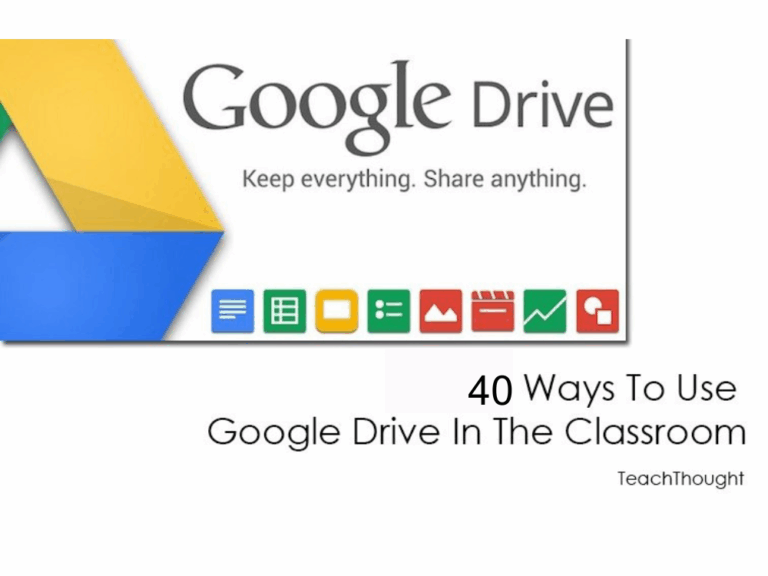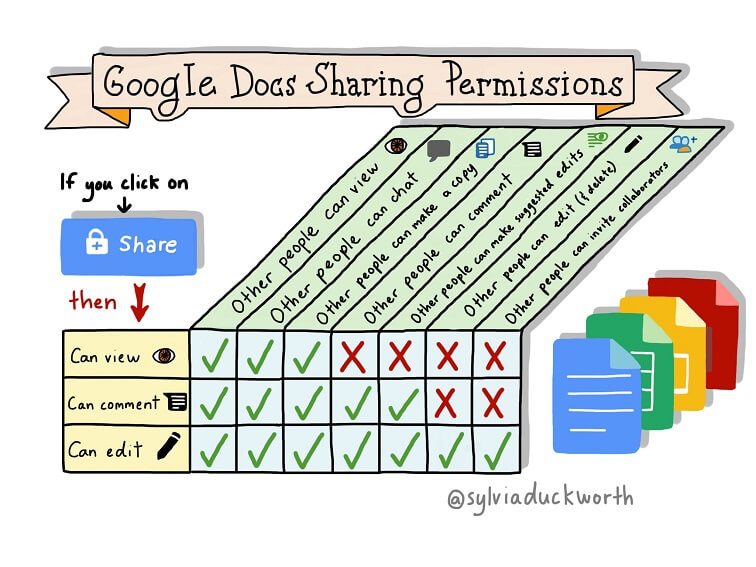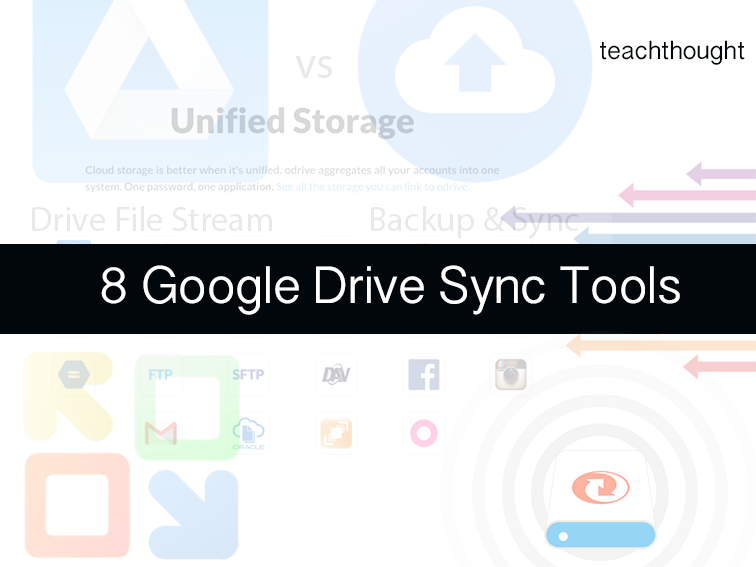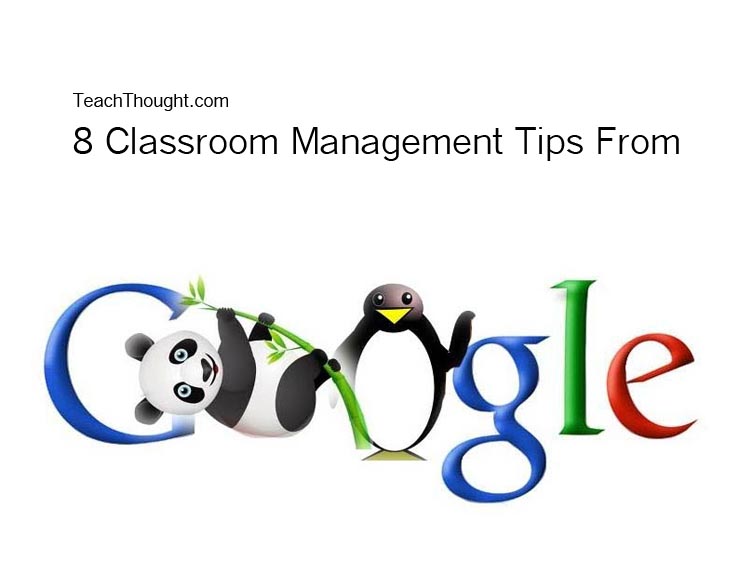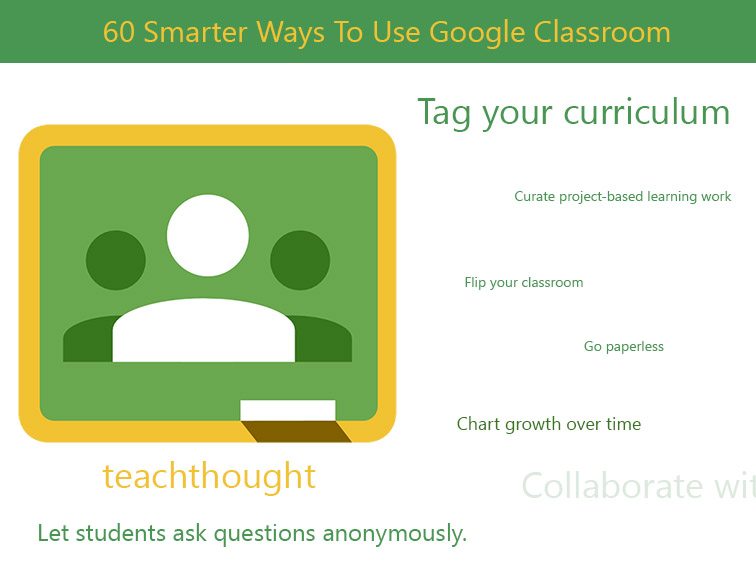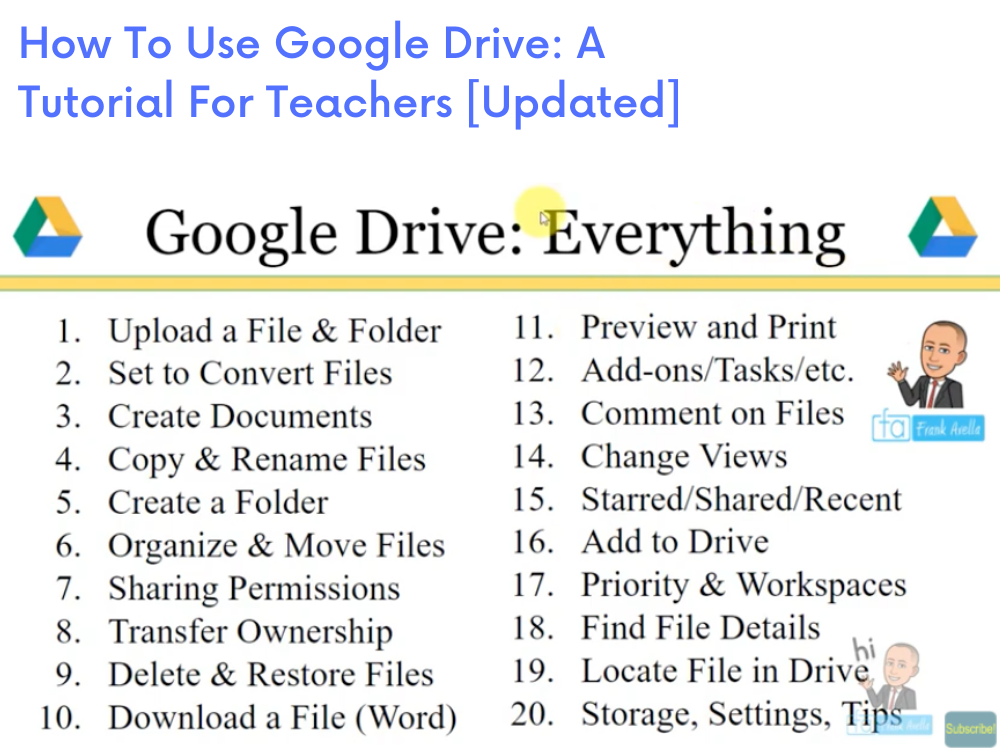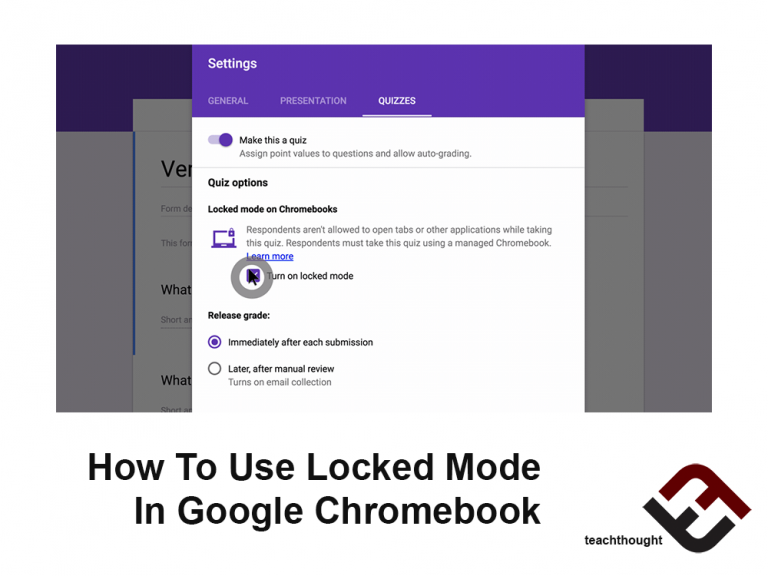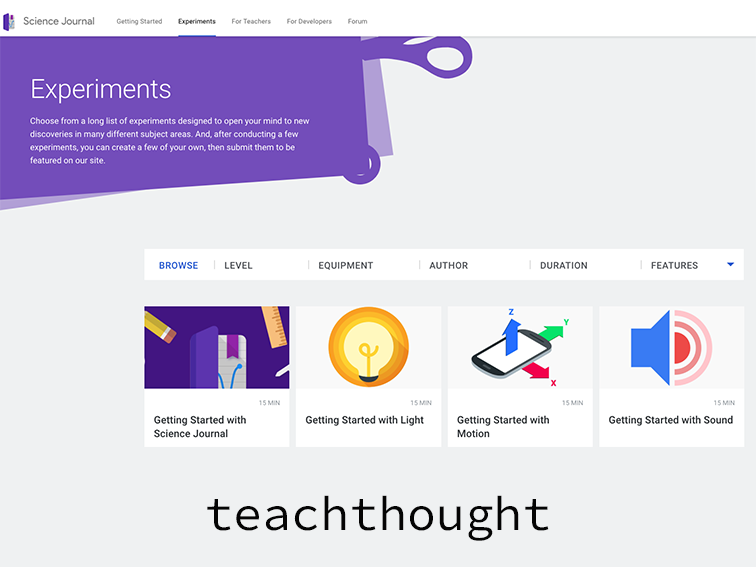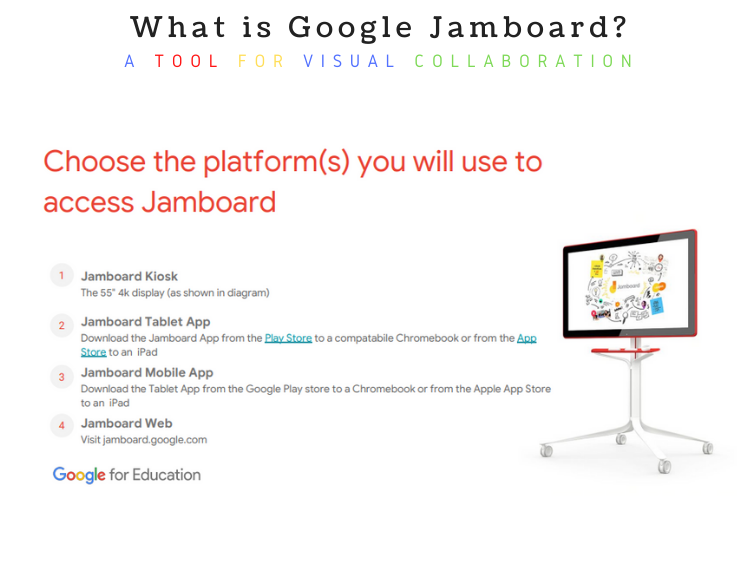What Is Google Workspace for Education? (And How It’s Changed Since Google Apps)
Google Apps for Education no longer exists. It’s now Google Workspace for Education—four tiers of connected tools for teaching, feedback, and collaboration across schools.