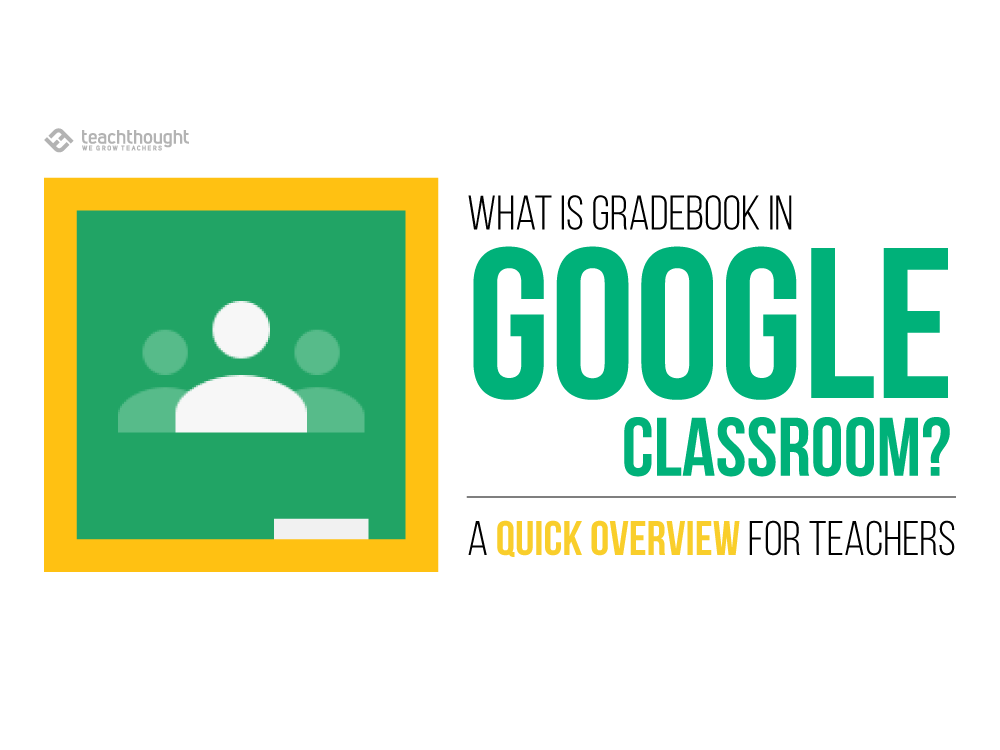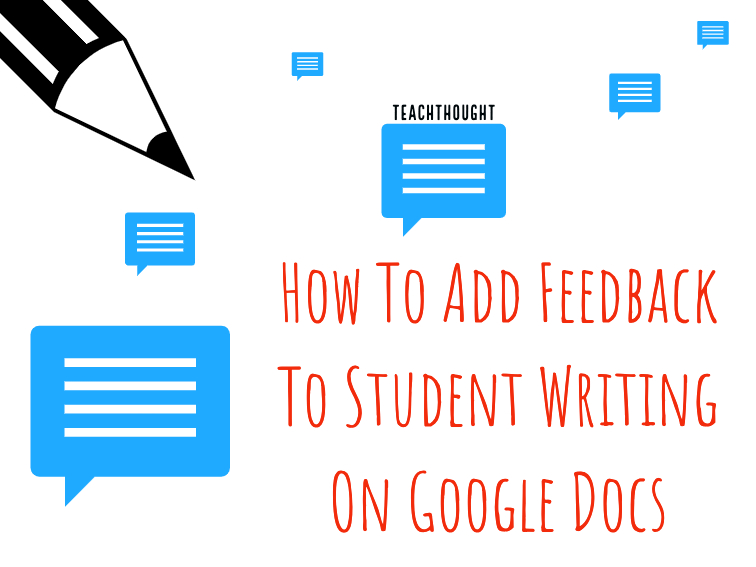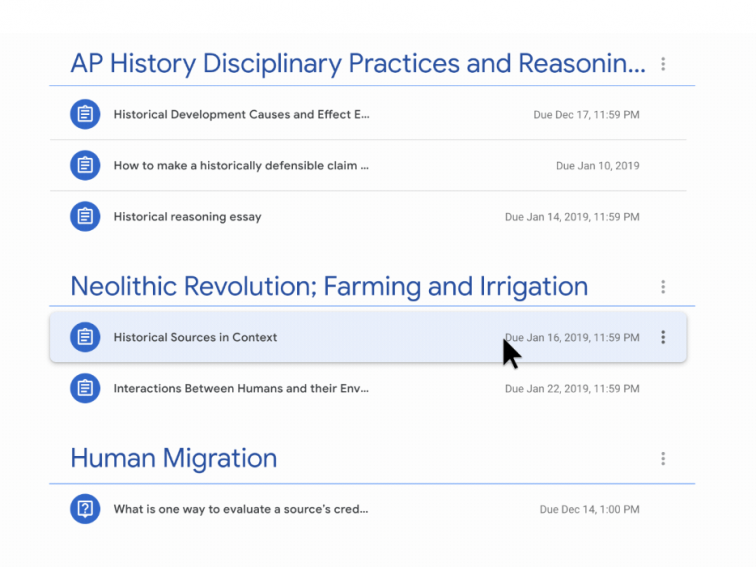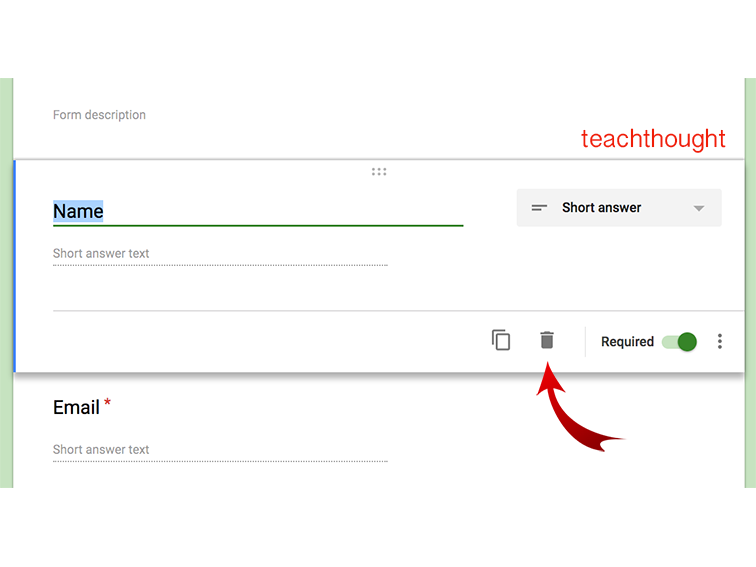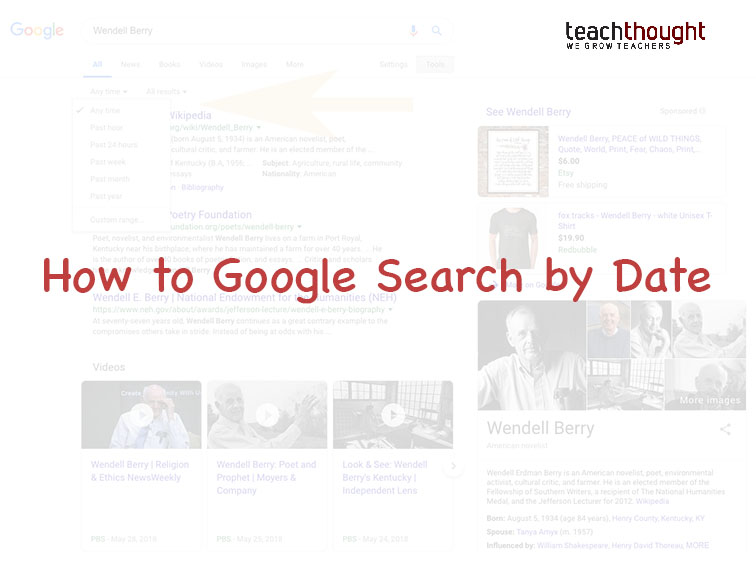48 Ways Google Can Help You Become A Better Teacher
48 Ways Google Can Help You Become A Better Teacher Read More
Use Google maps to tell digital stories with text, photo and video all embedded into a trail students create on the map to share with others.