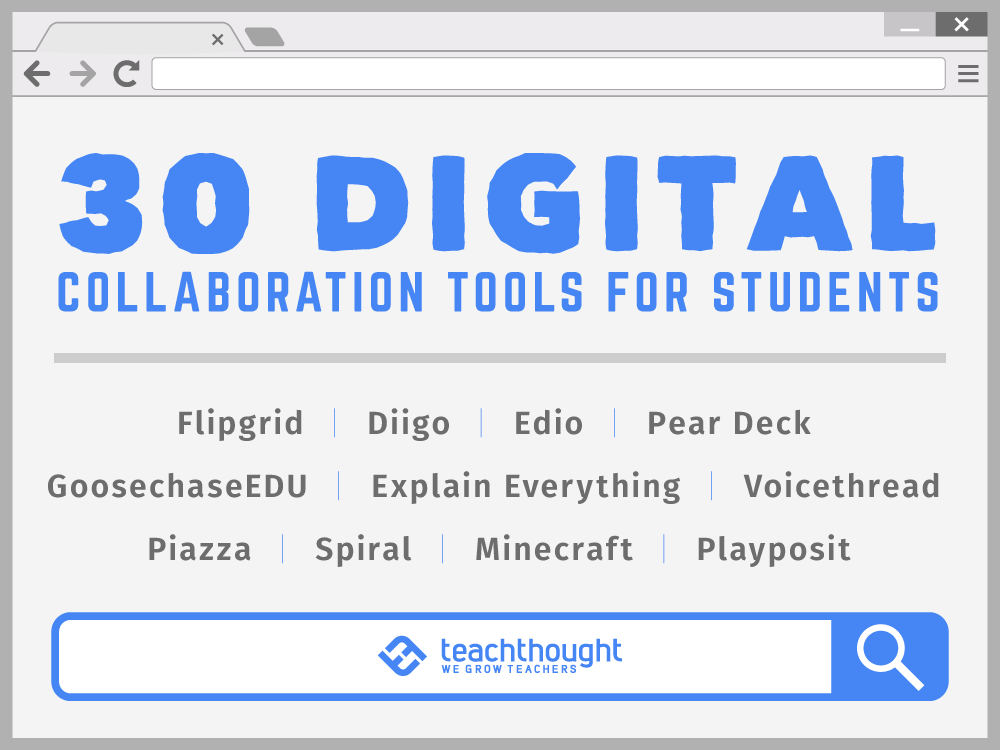What Are The Best Digital Collaboration Tools For Students?
contributed by Nicholas Martino & TeachThought Staff
We live in a digital age where students constantly shuffle between learning apps and social and communication platforms.
We can now communicate with anyone, anywhere, anytime through the simple click of a button, and it is our job as educators to leverage these collaborative tools in the classroom. Many schools are finding creative ways to incorporate blended learning in their curriculums and THINK Global School, where I teach, is no different.
Due to our focus on blended learning and travel, we must remain as paperless as possible. Technology can often make or break our experiences as we study in different countries worldwide, so we must hit the ground running during our seven-week intensive country visits. And depending on how they are integrated into our teaching toolkits, the tools used for our blended learning units can help or hinder our student learning experiences.
Like you, we’ve tested our fair share of tools to make the digital collaboration process with our students as seamless as possible. Some have worked incredibly while others not so much. But there are five that we’ve ended up going back to time after time–tools that just make student collaboration online (and thus blended learning) that much easier.
Student-To-Student & School-To-School Digital Collaboration: 30 Of The Best Digital Collaboration Tools For Students
1. Dig social bookmarks? You’ll love Diigo
Remember the old days when a librarian came carting books into your classroom for an upcoming report?
Imagine Diigo as a digital version of that librarian and the entire internet as her cart. Items in this cart, however, can be retained for as long as you like without the fear of overdue book fees. Diigo, which stands for ‘Digest of Internet Information, Groups and Other stuff,’ is a great social-bookmarking tool that helps students or classes capture relevant research articles on a given topic.
By offering mobile versions via Android and iOS and add-ons downloadable for Firefox and Chrome, Diigo can be accessed anywhere, anytime—perfect for lessons in the classroom and those that extend out into the field.
See also 12 Of The Best Bookmarking Tools For Teachers
How We Use Diigo
This tool has become a crucial part of our school’s approach to managing project-based learning resources. Since we are constantly on the move, a few books, let alone entire physical libraries, are impossible for us to reasonably transport. Diigo eliminates that concern and helps our students curate and build an ever-growing library of bookmarks for our modules year after year.
Countries, specific places, and project-based modules have their own groups for students to contribute to and annotate resources. When a guest speaker visits, we can quickly create a research group to curate a list of resources so that our entire student body is informed and attentive before the speaker arrives.
2. Tap into your students’ love of video with Flipgrid
Flip is a video tool that is meant to encourage discussion and engagement. These short video-logs allow students to share ideas and opinions in a fun and hands-on way, as video submissions are often more enticing to students than a written response (this is especially true for teachers of ESL learners, who sometimes get anxiety about their written work.)
FlipGrid provides another approach for long-distance collaboration: The time limits are an added challenge to students who sometimes struggle with brevity. It’s important to note that the free version offers limited features, while the paid version features offer full student collaboration and video conversation.
How We Use FlipGrid
In our Economics and eCommerce module, students use FlipGrid to summarize, discuss and review two resources for the project-based learning module. In the module, students learn social entrepreneurship and e-commerce by developing a web store to support rural artisans.
Before they arrived in India, students researched the stories behind successful brands and shared them in a ‘grid.’ In the ‘grid,’ students use rhetorical devices to compete with their classmates to pitch the story of the brand they selected. This early application of rhetoric devices develops throughout the module before students present a business pitch to a panel of potential investors.
4. Create & Collaborate Anywhere in the World with Padlet
Padlet allows for creative collaboration using a range of different mixed media sources.
Students can contribute videos, images, and comments on a virtual corkboard in real time or across time zones. Each student can comment or reply to another student’s work or add a new strand on the introduced topic.
How We Use Padlet
During our ongoing “Water and Sustainability” module, students use Padlet to document their experiences with data collection and using statistics in their daily life. They share passions, applications, and websites to help each other realize the everyday benefits of understandings statistics. These include a range of topics such as distance running, gardening, vegetarian nutrition, and sleep maintenance.
By learning about each other, they are, in turn, gaining a deeper understanding of the wide range of applications of statistics.
25 More Of The Best Digital Collaboration Tools For Students
5. Skype: Video chat, text chat, etc.
6. Zoom: Live stream video and video chat
7. Google Drive: Collaborate on multimedia projects, share files, collaborate on documents, etc.
8. WeTransfer: Transfer files of almost any size with WeTransfer. Google Drive and Microsoft OneDrive (9) are decent alternatives.
10. Scribblar: Online collaborative whiteboarding. Also consider ‘Explain Everything.’
11. Microsoft Translator: Translate languages via text, voice, or photograph to more easily communicate in other languages. Also, consider Google Translate (12)
12. Twitch: Stream games for game-based learning. Channels, chat, and more.
13. Pear Deck: According to the developer, Pear Desk is a tool for Google Slide presentations and templates that allows you to transform “presentations into classroom conversations with an array of interactive and formative assessment questions.”
14. Kahoot: Game-based learning and content reinforcement through competition and collaboration
15. Drawp: According to the developer, Drawp is “a K-12 platform for creation, collaboration, content, and workflow management” Also consider Seesaw (16) learning journal.
17. Minecraft for Education: Students can work together to explore ecosystems, solve problems through design, architecture, etc. See also teaching with Strategies To Teach Like Minecraft.
See also 10 tips for using Voicethread in your classroom.
19. Explain Everything: Similar in function to Voicethread but focused on students visually demonstrating knowledge rather than through voice.
See also Free Explain Everything lesson ideas.
20. GooseChaseEdu: Online scavenger hunts. for team-building and content reinforcement.
21. Microsoft Teams: A digital hub likely best-suited for project-based learning support. Also consider Slack (22) Redbooth (23) or Trello (24).
25. Spiral: A formative assessment tool with video, group and quiz exercises, completed in class or at home, collaborative review, etc.
26. Piazza: A free, K-12+ Q&A platform
Also consider Quora (27) or reddit (28).
29. Peergrade: According to the developer, Peergrade is a “free online platform to facilitate peer feedback sessions with students.”
30. Playposit: According to the developer, Playposit is “an online learning environment to create and share interactive video lessons. Teachers begin with any online video (screencasts, Khan Academy, TED, etc.) and transform traditionally passive content into an active experience for students, with time-embedded activities.”
Tip: Most tools are either for ‘school’ or ‘not school.’ That means tools like Seesaw and Explain Everything are made for school, and tools like Quora and Reddit aren’t. Obviously, school-friendly tools have many benefits (e.g., data privacy) but drawbacks as well (e.g., lack of authentic content). When using ‘not made expressly for school’ tools, try to leverage their strengths while minimizing their pitfalls.
See Also A Guide To Finding Digital Books: 20+ Free Online Libraries
Conclusion
While the TGS Changemaker Curriculum is unique in its approach to blended and field learning, any institution can adapt these tools for their personal teaching methods. Portable, user-friendly and effective, these tools can and will help anyone, anywhere, as they make content more fun for students to digest.
Absences are a daily occurrence at any school, but these tools can ease the burden on the teacher and the student by keeping them informed and engaged regarding the day’s lesson plan. Teachers who flip their classrooms (here are 54 tools for a flipped classroom) can also use them to ensure students collaborate productively from home.
With the application of any new tech in the classroom, it is important to remember that web tools do not replace sound pedagogy. When adding these to your toolkit, treat them as learning supplements, not as a magic wand for better teaching.
Follow @maats_defenders for more on education
30 Of The Best Digital Collaboration Tools For Students