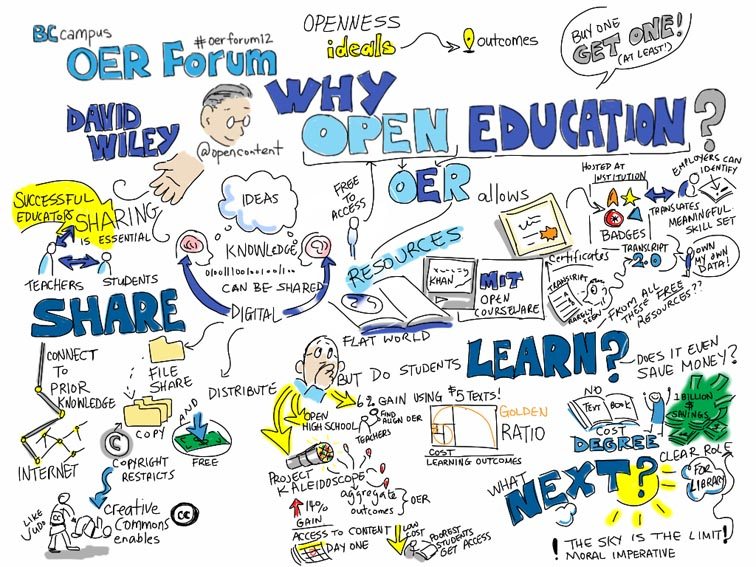
Visual notes–also know as Sketch notes–look cool, but they also contain considerable cognitive potential, forcing learners to combine both left and right-brain approaches while internalizing often complex ideas, and then turning those ideas into visual narratives.
We’ve covered how to take visual notes on the iPad previously, and looked at making student thinking visual as well. The presentation here from Rachel Smith offers 4 basic steps to take these steps further and create visual notes.
The most important idea she covers is probably layers, which give users the ability to move images and ideas around independently, while also creating a certain depth of field “order” or sequence. They’re really not as complicated as that sounds, and while good old-fashioned pencil-and-paper is ideal in many cases, sometimes–especially when you want to revisit notes to revise them, and then share them with the world, digital visual notes might be the way to go.
1. Pick a drawing app
2. Practice basic shapes and icons
3. Practice two types of lettering
4. Learn to use layers
