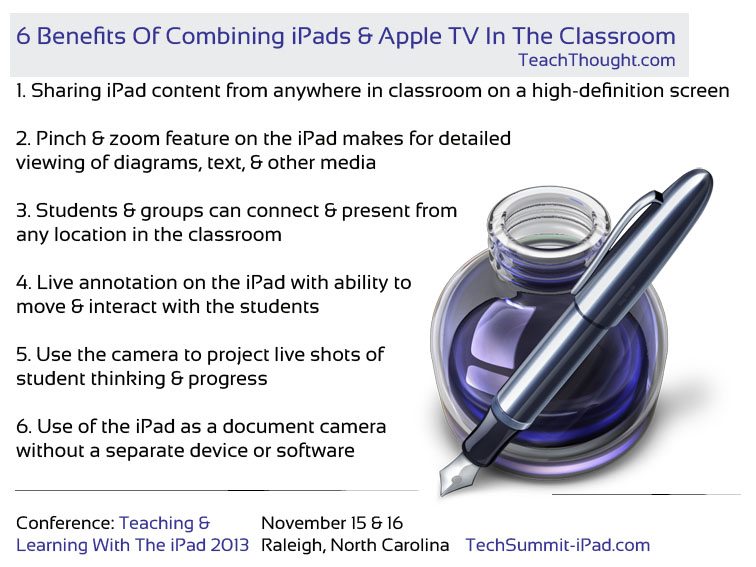This content is sponsored by the Teaching & Learning with the iPad Conference November 15-16, 2013 in Raleigh, NC, a 2-day conference dedicated exclusively to better learning with the iPad, coordinated and presented by teachers, for teachers.
This content is sponsored by the Teaching & Learning with the iPad Conference November 15-16, 2013 in Raleigh, NC, a 2-day conference dedicated exclusively to better learning with the iPad, coordinated and presented by teachers, for teachers.
by David Mahaley, Principal at Franklin Academy High School in North Carolina
A More Flexible iPad Classroom Through Apple TV
Technology has provided teachers with more tools than ever before to support a rich and personalized learning experience. 1:1 initiatives are commonplace and strategies are surfacing that clearly show how mobile devices can support instruction and learning. At the Franklin Academy High School, in Wake Forest, North Carolina, teachers and students have access to Apple TV devices to enhance the iPad initiative started over three years ago.
The basic operation of the Apple TV involves connecting the device to the existing organization network. With the AirPlay feature found on iPads and Apple computers, one connects in wirelessly to the Apple TV. This technology allows not only the streaming image of the iPad or airplay enabled computer, but also carries the audio signal as well. This makes for a quick way to share media that provides both the video and sound in one signal to the television or projection device.
The cost savings is often the first realized gain for schools and school systems. Typical interactive white boards (IWB) in classrooms can run from $3,000 to $5,000 each. This configuration requires the instructor to be connected to the board via a computer and limits their mobility around the classroom.
There are remote applications that allow the teacher to control the computer desktop for viewing, however, some of these applications are not very stable and can have slow refresh rates. With the Apple TV ($100), and a 70” television (cost ~$1,800), schools can come away with a solution at a fraction of the cost and require little maintenance and configuration over the life of its use.
Resolution on television screens is superior to that of the IWB’s commonly used in schools. This high definition is useful with media-rich curriculum containing pictures, video, and other presentation graphics and text. The life hours of the TV screen exceeds that of a projector bulb many times over and does not have the degradation of lumens found with most lamps used by projectors over time.
The chart below can give a sample of the cost comparisons of the Apple TV configuration with that of the traditional IWB’s.
 Apple TV & The Learning Process
Apple TV & The Learning Process
Benefits of the Apple TV carries far beyond the noted cost savings to the school.
There are advantages in teaching and learning using the Apple TV with iPad deployments in schools. Apple TV users in the classroom enjoy moving about the classroom while actively controlling the presentation from their iPad. No longer are teachers trapped at the front of the classroom in order to share content with students or mark up documents. Presenting directly from the iPad allows for circulation around the classroom and increased interaction with students.
Learners can also benefit directly from the installation of an Apple TV in the classroom. Teachers can request students share their work remotely through the Apple TV. With no cords to connect and disconnect, switching images requires nothing more than the user selecting the listed Apple TV from the airplay options on the iPad.
Like the teacher, student iPads are capable of presenting from anywhere in the room. This allows groups to report to the rest of the class, individuals to present from their seats, or the teacher selecting student work to share with others in the classroom.
Use of the Apple TV in teaching requires a shift in thinking by the instructor. With the Apple TV, there are less proprietary tools as with IWB packages, however more independent options available to the teacher through apps and web based products. Again, the idea of increased mobility is important here.
Many of the tools with IWB’s require the user to be at the board in order to interact with the content. This task can be done remotely from the iPad allowing the teacher to move about the classroom and remain engaged with the students. Some of the noted benefits to instruction and learning are provided here as observed in the classroom.

6 Benefits Of Apple TV In The Classroom
-
Teacher sharing iPad content from anywhere in the classroom on a high definition screen
-
Pinch and zoom feature on the iPad makes for detailed viewing with diagrams, maps, reading selections, and other image details
-
Students and student groups can connect and present from any location in the classroom
-
Live annotation on the iPad with ability to move around the classroom and better monitor and interact with the students
-
Use the camera to project live shots of student experiments or work stations to others in the room
-
Use of the iPad as a document camera without a separate device or software
Cost Effectiveness
It is time to capitalize on the tools of mobile technology in the classroom that produce high engagement rates with students and frees the teacher to carry out their lessons within the entire learning space. The cost comparison of alternatives provides strong argument for the Apple TV deployment.
The value added to support the mobile iPad technology in the classroom is clear. Apple TV configurations offer educators a dynamic and highly interactive instructional opportunity in the classroom at a fraction of the cost.
To learn more about this technology and how it supports a quality learning experience in the classroom, join us for the Teaching & Learning with the iPad Conference November 15-16, 2013 in Raleigh, NC. This conference is the only all-iPad Conference, featuring content presented by actual teachers and support staff with years of experience.
A More Flexible iPad Classroom Through Apple TV