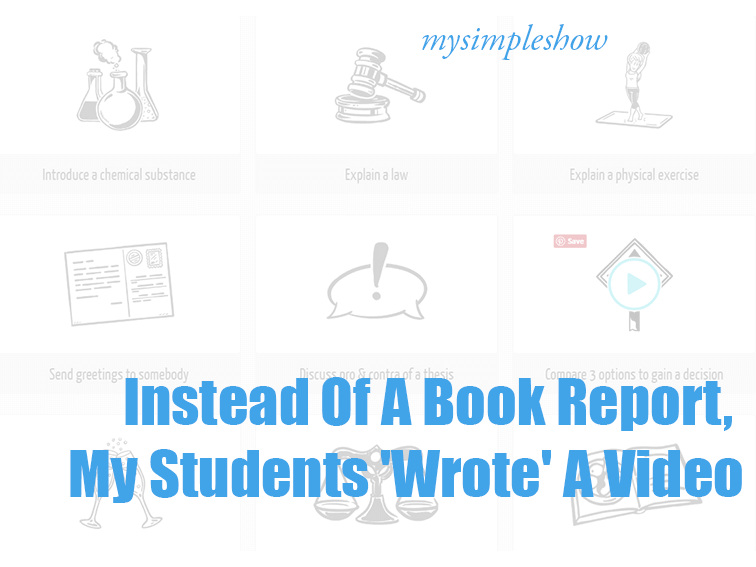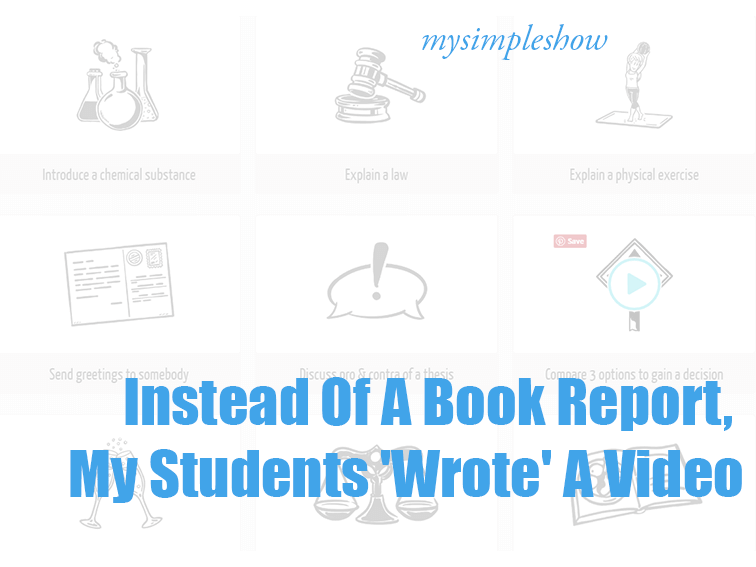
My Students ‘Wrote’ A Video Instead Of A Book Report
contributed by Kim Blomqvist, Secondary Teacher
Assigning book reports was slowly creeping up on me as the school year progressed. My former colleagues were all complaining about it and I remembered it all too well from my days in the classroom. While there always are those students that love reading and take on the task of writing a book report with enthusiasm, over the years my experience tells me that most pre-teens and teens do not exactly long for the book report assignment.
So I went on a quest. I set out to find a way to make this assignment more appealing to each and every one of my students. As a teacher, teaching both young people as well as adults, I have always taken great care in regards to using the Vark Model. I think most of us teaching are familiar with it and use it in some way. Anyhow, knowing that students can actively learn in 4 ways – visual, auditory, reading/writing, and kinesthetic, I wanted to find a way to try and combine all of these learning styles in order to cater to all of my students. After researching and asking around, a colleague introduced me to an online video maker called mysimpleshow.
Eager to try the tool, I sat down with it the very same day. Having used numerous digital tools, the first thing that hit me was how easy it was to get a grasp of. Before I knew it I had created a few videos using the different templates provided in the tool. I immediately thought it would be a great tool for my students to use to help them with their book reports and the perfect way to combine active learning styles.
After telling my students that I found this new tool that enabled them to work more interactively with their book reports, without assigning additional homework I might add, they were overjoyed. They eagerly sat down and started writing their book reports as they now had had something to look forward to after writing it – showing the class the video they created! They were clearly excited as they even came up with a ‘best video’ competition amongst themselves, and I was happy. Not only did they do the book report, they also improved even further on their reading comprehension and writing skills since we worked on the book report in several stages. Furthermore, I knew that using this interactive media tool helps meet school board requirements. The tool really helped me cater to all active learning styles, which was probably the most exciting part for me.
mysimpleshow uses a 4-step process that made video creating simple for my students and I. I had the students write an outlined version of the book report, and had them insert the text into the mysimpleshow template. In the Draft step, I used the “Summarize literature and movies” template. I also showed the example video for reference. The guidelines and word limits within the template helped the kids structure their reports in the Write step, along with training them in precision writing. It was a pleasure to watch my students ask each other for help while thinking critically and creatively, and having fun doing so.
The Visualize step was next. It gave me a good insight into who preferred which learning style while all of them got to enforce and practice their creative skills using mysimpleshow. The Explainer Engine is also worth mentioning – the most intelligent part of the tool in my opinion. It automatically suggested illustrations based on the text entered in the Write step. The kids loved this because they were instantly provided with visuals to their stories, and they favored the illustration style. They liked all of the other options, tool–like being able to choose their own illustrations from the database, upload their own, resize and combine images, and use the text feature.
In the Finalize step, most students opted for James and Paul as voice-over artists. James and Paul? I wondered at first too. They are automated voices provided by mysimpleshow, and they translated the English text nearly perfectly, making finalizing the video simple and fast. Some students wanted to record their own voiceovers, and did just that. The self-recorded voiceovers didn’t turn out so bad and we were able to use them for in-class presentation purposes, and I enjoyed watching them take on the challenge. Once their videos were rendered, I had them download the video and then showed them how to publish the video to YouTube for those who wanted to show their family and friends what they created.
The learning experience mysimpleshow provided was nothing less than great for everyone involved. I learned more about my students while they learned how to become storytellers by using well-written text and images in order to create memorable cognitive associations. I would recommend using mysimpleshow not only for book reports but for all kinds of tasks and assignments, including integration into lesson plans as well as PowerPoints–do try it!
Disclosure of Material Connection: This is a ‘sponsored post.’ The company who sponsored it compensated us via payment, gift, or something else of value to write it. Regardless, we only recommend products or services we use personally and believe will be good for our readers. We are disclosing this in accordance with the Federal Trade Com