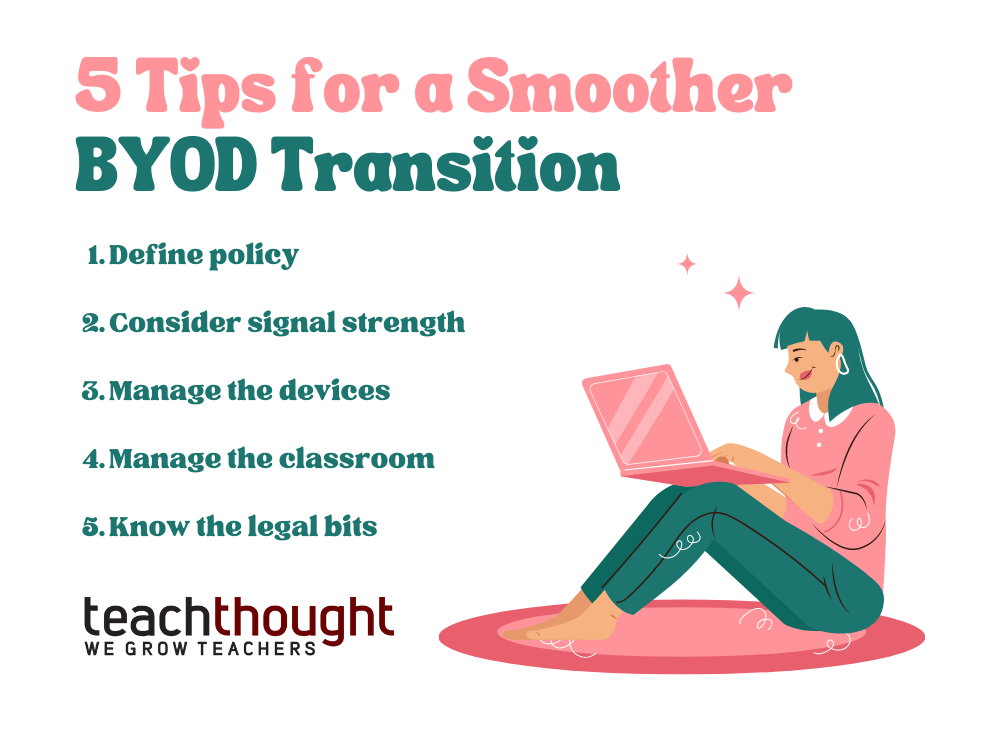
Achieve A Smoother BYOD Transition With These 5 Tips
Students, faculty and school districts are rapidly embracing BYOD and the results have been a great success for some and a disappointment for others, so the goal here is to use lessons learned based on reviewing hundreds of BYOD (bring your own device) wireless installations.
All vendors will claim some “secret sauce” feature that solves all of your challenges, but we will avoid vendor-specific solutions and instead focus on accepted best practices. Before we begin, the most important point to remember is that most Wi-Fi deployments of only a few years back were focused on basic coverage, but today it’s about supporting and controlling the number of clients and at the same time providing the performance to support the educational applications.
In this blog we will cover the top five wireless considerations in introducing BYOD to your school and they are defining BYOD policies; growing client densities; managing the different devices; managing the classroom; and understanding the impact BYOD has on supporting classroom applications.
1. Define Policy
First is defining BYOD policy.
This is where everyone needs to start, just because a school district decides to support BYOD, it does not mean any and all types of devices need to be allowed network access. Maybe laptops, but not phones, maybe iPads, but not iPods, you can even define what operating systems are allowed as applications may limit devices that can be used in the classroom. Gather all stake holders IT, faculty, administrators, parents and even students. Clearly identify what will be allowed, what won’t, and what the consequences of misuse are.
2. Consider Signal Strength
Next is dealing with the growing device density.
A network designed to provide full coverage for hundreds of devices will fail when thousands show up. A strong signal does not compensate for too many clients sharing a single radio. This is a common problem; access points (APs) that in the past effectively supported 10 or so users are now supporting dozens, and even though they all have a strong signal the number of users sharing the limited bandwidth of the AP will significantly degrade network performance.
3. Manage The Devices
After dealing with the density issue, the next consideration is user and device management.
As mentioned above, the majority of wireless network management tools can identify device type and class. So in the classroom you may be able to allow laptops and tablets, but not iPhones and iPods. You can even link users and devices together, allowing a student or teacher full network access with one device type and then restricted access when using another device. Once again this goes back to defining and applying appropriate policies.
4. Manage The Classroom
There is also classroom management.
This is an extension to device management, district or student devices in the classroom can be controlled to focus students as well as improve learning. These tools allow teachers to monitor and control student’s desktops. Capabilities vary but at a minimum should include; Instructor visibility of student desktops, Interaction/collaboration between students and teacher devices, direct student-teacher Interaction, testing and the ability to restrict access to resources.
5. Know The Legal Bits
A final point, often overlooked is insuring that student devices support required educational applications as well as having legal access to them. Not all applications can run on all tablets and few are supported on smartphones. In addition, students bringing their own devices to class may not have the required application, say Photoshop. This begs the question of how they get access, does the District purchase many additional licenses or site licenses ($$) or force students to purchase costly software for a class ($$) or use some form of virtual desktop to allow temporary access (complexity)?
All points to be considered prior to implementing a BYOD solution.
5 Tips For A Smoother BYOD Transition by first appeared on gettingsmart.com
