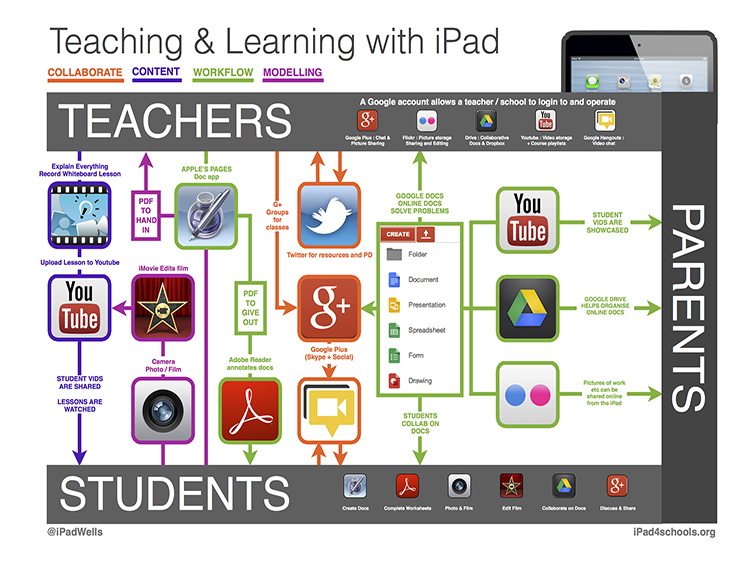How To Create An iPad Workflow For Teachers, Students, And Parents
Using tablets in the classroom–whether iPads, Androids, or surging Windows devices–is largely a matter of workflow.
If you can forgive a mixed metaphor, the traditional classroom sees the teacher as the both the director and the bottleneck of all productivity. They create assignments, assess proficiency, respond to assessment data, and refine planned instruction in light of constantly changing circumstances.
This is challenging in any context, but in 1:1 and mobile learning environments, it’s even more complex. With tablets, every student has both an information portal and a digital printing press. This means they can reach both communities and potential collaborators.
The above graphic from @ipadwells addresses this issue with a helpful graphic that visualizes a workflow, while offering up representative apps for each step of the process.
It distinguishes four unique areas–collaboration, content, workflow, and modeling. It demonstrates the direct relationship between teachers and students (top and bottom), and the less-direct but still possible connection to parents and communities (on the right), and 12 apps to make it all happen.
You can find more excellent graphics from Richard Wells on his website, and be sure to reach out to him on his twitter at the link above. Any questions, comments, or suggestions for the graphic? Please leave them below, as always!
Creating An iPad Workflow For Teachers, Students, And Parents