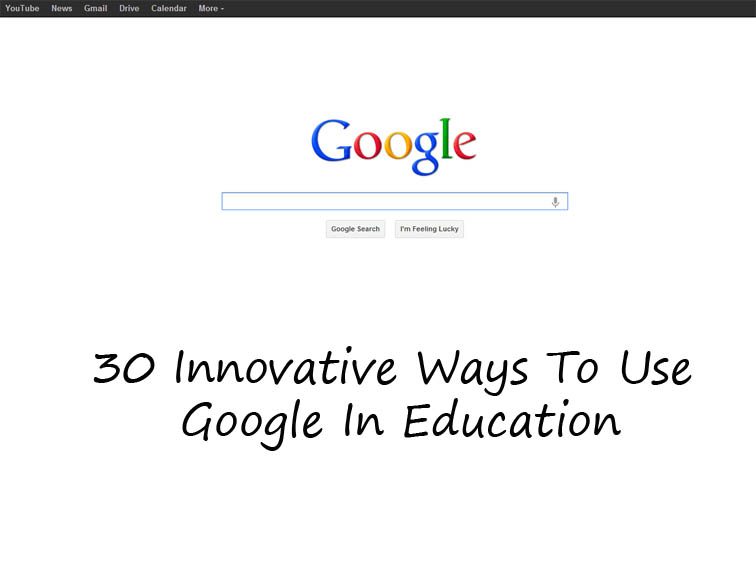
How To Use Google Search For Critical Thinking In The Classroom
by TeachThought Staff
As the search engine that’s become its own verb, Google’s success is difficult to frame.
One of the most telling examples of their gravity in search is how few legitimate competitors they have. (Some would say they have none.) But cataloguing and indexing humanity’s digital wares isn’t easy, especially with an entire cottage industry trying to sabotage the integrity of a search for their own personal gain.
That leaves education in a sticky place. On one side we have a billion students chomping at the bit for the very information Google provides the pathway to, and on the other side we have a heaving, chaotic digital mass teaming with digital media, social media, and 10,000 new blogs per day.
To provide students with unchecked access to the internet (via Google) creates a sink-or-swim scenario that no longer works in education. To provide too much scaffolding de-authenticates not only the information retrieval process, but ultimately reduces capacity in the students’ digital literacy.
The secret, then, is to let them play with digital media. Self-direct through the impossibly complex—and impossibly personal—process of knowing what you’re looking for and trying to find it. Or not being quite sure what you’re looking for, but sifting, skimming, and scrolling through it all anyway.
So below are 30 innovative ways to use Google search in the classroom. And rather than gimmicks, or general ways by typical content areas, the intended outcome here is the students’ sustained ability to self-direct and manage the search process as the digital universe continues to evolve and grow.
30 Ways To Use Google Search In The Classroom
To build search literacy in 21st-century learners, consider having students:
- Debate the role of Google in defending against ‘fake news’ and misinformation
- Imagine the ‘future of search’ based on cultural and technological trends
- Locate 3 sources of information that support an idea, and rank them in terms of their credibility.
- Find the original source of an ‘old’ idea.
- Identify experts who can function as sources of data.
- Search related keywords, names, dates, and other curiosities while reading fiction and non-fiction text to contextualize reading.
- Search and locate multiple filetypes (filetype:______) that address the same or similar topic, then defend which one is most compelling and why.
- Provide 4 groups of students a query, then have them find and defend the most credible source of information on that topic.
- Have students record immediate but brief think-alouds for why they choose to click on certain search results while skipping others.
- Explain the single most important way Google is and is not like a library.
- Analyze the effect of Google on cultural trends
- Find an information search result that is non-optimal for one search objective, then explain what kind of search that result would’ve been optimal for.
- Defend or attack the using ‘out of date’ search results.
- Identify publishing needs by searching posts “within the last 7 days” and analyzing the quality of only recently published information.
- Research a topic using ‘Google search’ and then do the same using Google Scholar and compare and contrast the results.
- Use the Advanced Search function to filter results by reading level.
- Identify experts who can inform both the online and offline search process.
- Find collections of information that contextualize a topic before or after searching (e.g., Pinterest, etc.).
- Use Google search results and the QFT strategy to narrow a topic from open-ended abstraction to concrete and retrievable data.
- Imagine what Google will look like in 2030 using Moore’s law and trends from 2005 to 2020.
- Begin managing their own online brand by measuring search results against professional goals and personal beliefs, and understand how Google generates those “non-optimal” results.
- Use Google Trends and Search Filtering by date to describe the ebb and flow of quality information.
- Search social media sites for sources of information and media trends (rather than information itself).
- Defend or critique the Google Trend ‘Forecast’ using both existing search data as well as existing cultural trends.
- Use Scholar Search to find and use the “Works Cited” page of credible academic journals, then curate these sources for use in future searches.
- Experiment with key word search variations, then analyze the relationship between phrasing and search credibility.
- Defend or critique the process of Googleing entire questions (versus simply Googleing key words and phrases).
- Use “Define:_____” to find the definition of a word rather than wasting time on dictionary sites.
- Use “exact phrase” searching to find different ways a line, quote, or other text is used differently across the internet—and which sites cite sources and which do not.
- Predict the impact of voice to text on search results.
- Redesign (via a quick sketch) the Google results page to provide a more visual way to display search data on various size screens.
- Guess the impact autocomplete has had on search results using specific examples (i.e., how it can support or distract the search process).
- At the end of a research project, have students artistically explain the difference between search and research.