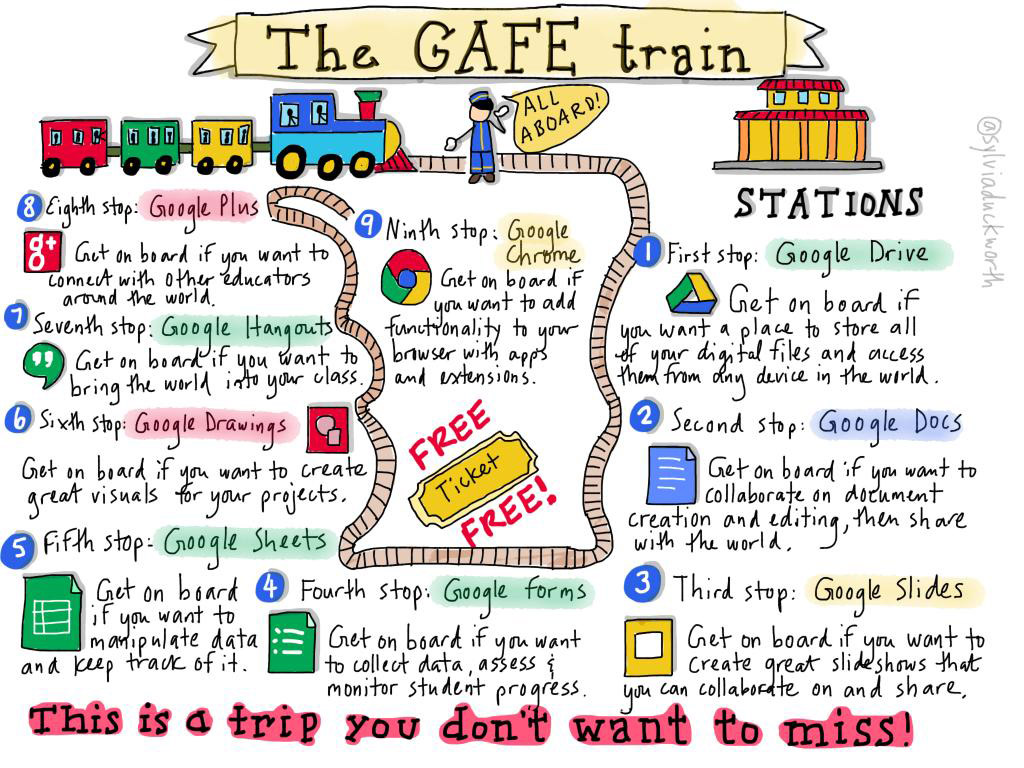
How Can You Use Google Apps For Education In Your Classroom?
by TeachThought Staff
Like Apple and Microsoft, Google also wants a place in your classroom.
See also 14 Of The Best Teaching Apps
Google Apps for Education (now Google Workspace for Education) is a free suite of cloud-based tools created by Google to use in your classroom. You probably knew that part, and likely have a vague awareness of what’s available (Google Drive, Google Form, etc.) But Sylvia Duckworth has gone a step further, giving you an extended metaphor (a train), a graphic (with color), and a brief description of each “stop” of the Google Apps for Education train.
(If we wanted to over-read into the metaphor, we could even wonder if she’s using the train’s momentum to criticize Google’s business practices and their “railroading” of smaller app developers, but we’re crazy and Sylvia isn’t, so…)
Follow Sylvia on twitter, and see below for her itemized description of how Google Apps for Education can be used in your classroom.
How Google Apps For Education Can Be Used In Your Classroom
1. Google Drive
Get on board if you want a place to store all of your digital files and access them from any device in the world.
2. Google Docs
Get on board if you want to collaborate on documents and editing, then share with the world.
3. Google Slides
Get on board if you want to create great slideshows that you can collaborate on and share.
4. Google Forms
Get on board if you want to collect data assess & monitor student progress.
5. Google Sheets
Get on board if you want to manipulate data and keep track of it.
6. Google Drawings
Get on board if you want to create great visuals for your projects.
Get on board if you want to bring the world into your class
8. Google Classroom
Google Classroom is a web-based platform developed by Google for schools that facilitates communication, assignment distribution, and grading in a digital learning environment.
9. Google Chrome
Get on board if you want to add functionality to your browser with apps and extensions.
What is Google Apps for Education? How Google Apps For Education Can Be Used In Your Classroom
