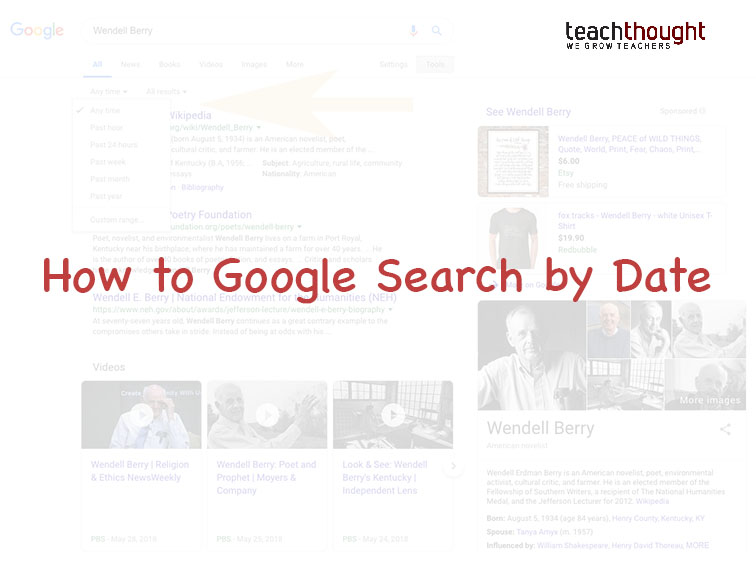Performing A Google Search By Date
by Terry Heick
The internet has a big problem.
Well, it has a lot of problems because people have problems and people use and construct, participate in and otherwise realize the architecture of the internet. But high on the list of issues is search, from how poorly it actually returns the results you’re looking for, to how easily it can be manipulated by ‘search engine optimization.’ Added to the list is outdated info, non-credible information, unclear authorship, paid search, and more.
It sounds trivial, but it’s an increasingly worrisome issue. Imagine a library (of books–a real library) that directed you to the books published by the companies with the most money. And further, imagine those books were written not by experts, but people who ‘positioned themselves’ as ‘experts’ and knew exactly how to deliver the information those companies were looking for–and those companies knew exactly how to find authors and package books based exactly on ‘what people were looking for’ instead of what they actually needed to know.
In this context, the searcher (i.e., the person performing the search) ends up having this awkward sort of ‘expertise’ because they are–over time–etching out search patterns that publishers seek to adhere to. Why does this matter? Okay, a different analogy: imagine a doctor adapting how they diagnose and treat ailments based on what people wanted to hear. The analogy isn’t perfect, but you get the point.
Part of this is why sites like Quora and Reddit work–insofar as they do–so well. They solve a problem created by search as we know it.
Right, so, getting to the point. Some of this can be solved by how we search. When we’re lazy with search, we get poor results. Another analogy: think of Google searches like shopping. Do so with at least the same level of scrutiny you offer up when searching for a new laptop, jeans, or car.
In How To Google Search By Reading Level, I offered up one way to be smarter with Google search. Today, we’re going to look at another: How to Google search by date.
There are many reasons you’d want to do this. One, of course, is to make sure your search results produce only the most up-to-date results. This would be useful when looking for data where timing matters like current statistics and policies, the latest news and information, etc.
Of course, new isn’t always better. You may want to find all of the content published in a specific date range, or all results older than a certain date. That’s where Google search by date can be useful.
How To Google Search By Date
How to search by Google Date is a simple thing–just need to select the correct search setting. The pics below show the way. Let me know in the comments how you use this or any tips I might’ve missed.
1. Select ‘Tools’ on the right. Note, Google is always changing things around. And sometimes certain tabs are hidden on certain browsers or pages. You can’t, for example, Google search by date on the initial search page but rather have to kind of ‘filter’ the results by searching by date from the Google search results page.
See below.
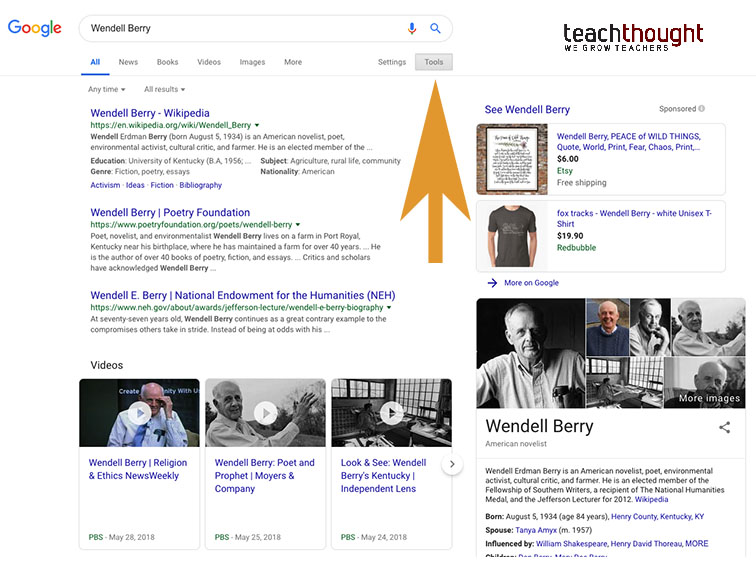
2. Select the desired criteria from the drop-down menu.
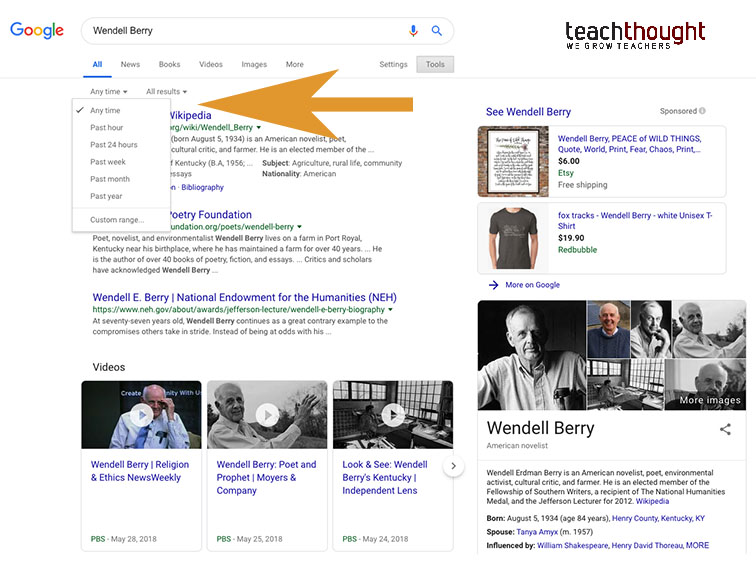
3. If you want to get more specific than ‘this month/year’, etc., you can select an exact date range.
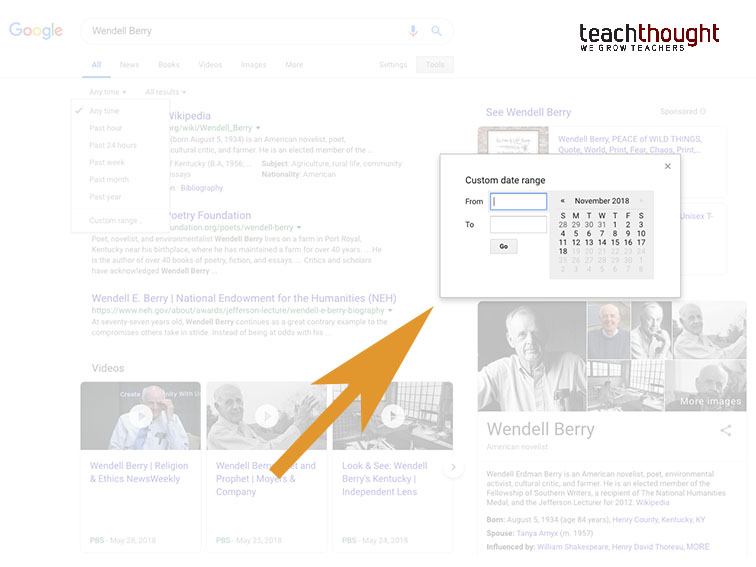
How To Google Search By Date