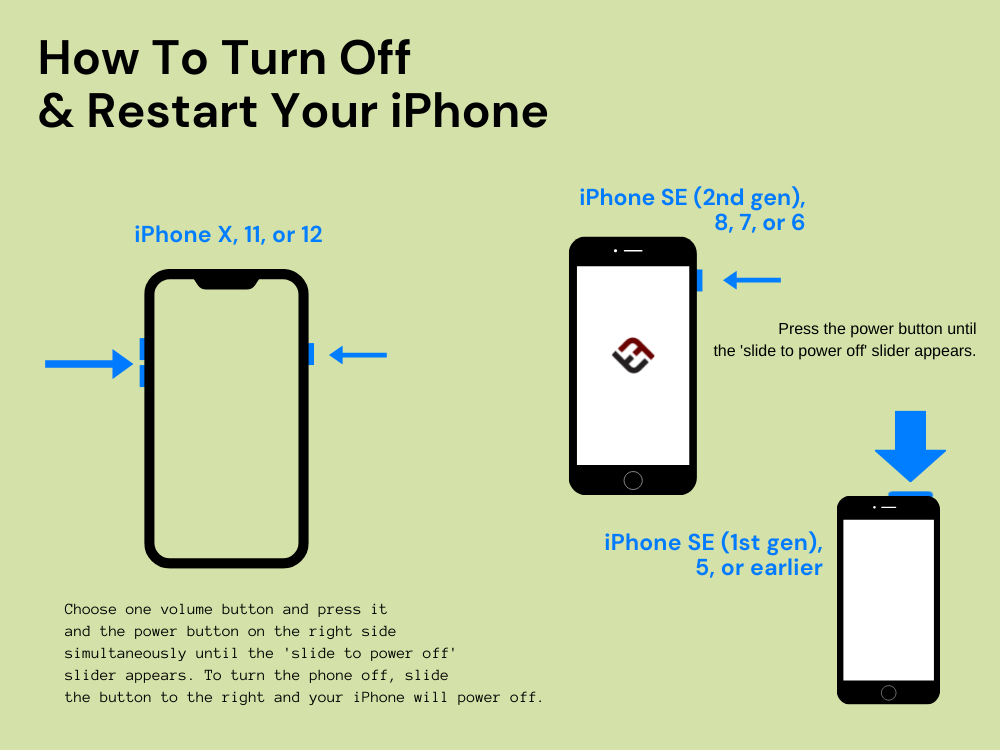How To Turn Off Every Generation Of iPhone
by TeachThought Staff
This might seem obvious, but there is a surprising amount of confusion over how to turn iPhones on and off. So, let’s clarify a bit.
How do you turn off iPhone 11?
How do you turn off iPhone 11? The same as the iPhone X and iPhone 12.
Press one of the volume buttons on the left side of the phone and the power button on the right side simultaneously until the ‘slide to power off’ slider appears. To turn the phone off, slide the button to the right and your iPhone will power off.
Below are instructions directly from Apple. The primary change is the need on recent iPhones to press one of the volume buttons and the power button at the same time to turn it off. Turning it on only requires the use of the power button.
How can you turn on an iPhone without a power button?
The easiest way to turn on an iPhone without a power button is to plug it into a charger. While this feature can be frustrating at times (e.g., you turn your phone off so that it charges faster, then plug it in–which promptly turns it back on. (Of course, to get around this, you plug it in, then turn it off.)
How To Turn Off The iPhone 12
- Press and hold either volume button and the side button until the power off slider appears.
- Drag the slider, then wait 30 seconds for your iPhone 12 to turn off.
How to restart your iPhone X, iPhone 11, or iPhone 12
- Press and hold either volume button and the side button until the power off slider appears.
- Drag the slider, then wait 30 seconds for your device to turn off.
- To turn your device back on, press and hold the side button (on the right side) until you see the Apple logo.
How to restart your iPhone SE (2nd-gen), iPhone 8, iPhone 7, or iPhone 6
- Press and hold the side button until the power off slider appears.
- Drag the slider, then wait 30 seconds for your device to turn off.
- To turn your device back on, press and hold the side button until you see the Apple logo.
How to restart your iPhone SE (1st-gen), iPhone 5, or earlier
- Press and hold the top button until the power off slider appears.
- Drag the slider, then wait 30 seconds for your device to turn off.
- To turn your device back on, press and hold the top button until you see the Apple logo.
How To Turn Off The iPhone