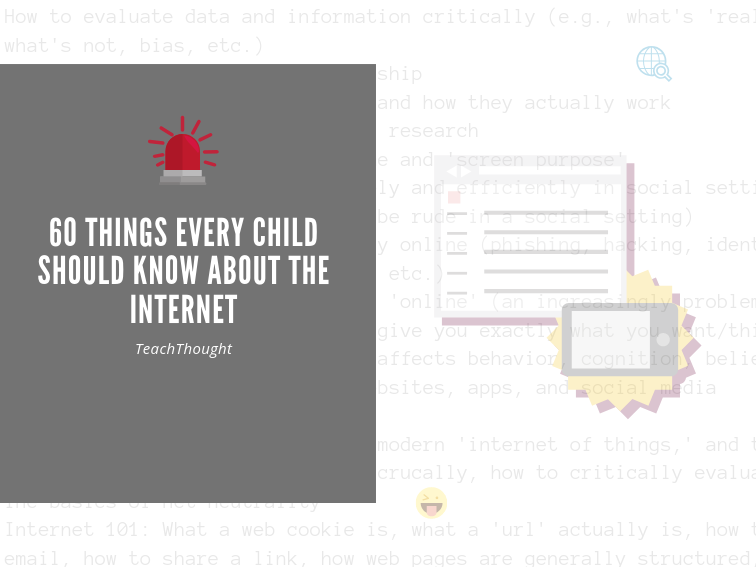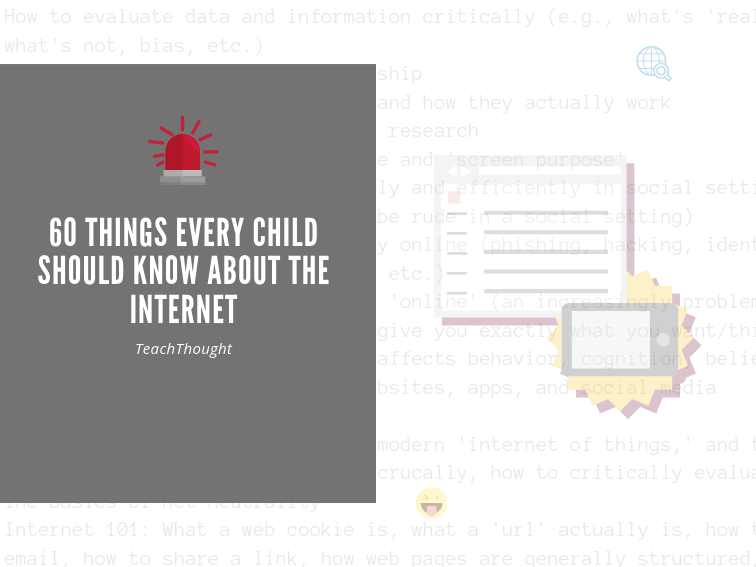
Critical Thinking Online: 60+ Things Every Child Should Know About The Internet
by Terry Heick
The simple premise is as-titled: What are the things every child should know about the ‘internet’? Below, I offer 60 possibilities.
A few caveats:
Of course, the list is subjective. The goal here is to brainstorm possibilities to begin thinking about modern digital and internet literacy and skills in the year 2020 and beyond.
What a child ‘should know’ about the internet varies greatly depending on their age, background, culture, bandwidth, tendencies, supervision level, etc.
Some of the list below is likely vital for ‘all’ children while other items are likely critical for ‘all’ children to learn eventually. This is not a list of 60 things every child should know the moment they open their first browser as a three-year-old.
This is a list that looks different than it might have seven years ago and should likely look different seven years from now.
This being TeachThought, the list towards critical thinking, critical literacy, wisdom, and innovation. This all requires a level of cognitive stamina, persistence, reflection, and teaching and learning that doesn’t come easy for most children–or adults for that matter. Draw what conclusion you will.
Critical Thinking Online: 60 Things Every Child Should Know About The Internet
- How to evaluate data and information critically (e.g., what’s ‘real’/true and what’s not, bias, etc.)
- The definition of digital citizenship
- What search engines actually are and how they actually work
- The difference between search and research
- The difference between screen time and ‘screen purpose’
- How to use the internet effectively and efficiently in social settings (e.g., how to get info you need and not be rude in a social setting)
- How to maintain safety and privacy online (phishing, hacking, identity theft, stalking, slander, cyberbullying, etc.)
- What is legal and what is illegal ‘online’ (an increasingly problematic phrase)
- That the internet is designed to give you exactly what you want/think you want and need/think you need and that affects behavior, cognition, beliefs, etc.
- That the ‘internet’ isn’t just websites, apps, and social media
- How the internet is structured
- The history of the internet, the modern ‘internet of things,’ and the expected near-future of the internet–and crucally, how to critically evaluate all three
- The basics of net neutrality
- Internet 101: What a web cookie is, what a ‘url’ actually is, how to send an email, how to share a link, how web pages are generally structured, the ins and outs of internet search history, etc.
- Internet 201: More advanced use of a web browser, how to install and use browser extensions, how to use incognito mode, split-screen browsing, screensharing, etc.
- Internet 301: How to find the right information, person, or opportunity at the right time to improve your offline/’real life’ life
- Social media 101: When to share what, why, and how
- Social media 201: How social media can shape your self-perception and beliefs, etc.
- Social media 301: How social platforms gamify your behavior to encourage specific uses, then collect data to monetize, then update platforms for more behaviors and more monetization, etc.)
- Commenting 101: How and when to comment on social media, blog posts, webpages, videos, flickr images, social media sites, musical playlists on Spotify, etc., who sees those comments, and how those comments could be misunderstood and what the effects of that misunderstanding could be
- The difference between fact and opinion
- The sociocultural effects of tech/broadband access
- That everything has underlying assumptions–a headline, tweet, YouTube video about the ‘truth’ of something, etc. (This is closely related to #1.)
- How to save and curate content usefully and elegantly
- Best practices of ‘digital footprints’
- When to use a video search and when to use text search. That is, when to Google and when to YouTube and when to Wiki and so on.
- How to effectively use voice commands
- The best/safest ways (considering bandwidth, platform, file-sizes, uses, etc.) to download and share files
- How to find credible sources of different kinds of information
- The pros and cons of visibility on social media
- How ‘people’ (companies, organizations, etc.) use digital marketing to influence the way you think
- How digital behaviors affect physical/’real life’ behaviors. Put another way, the always-changing relationship between the digital and physical world or ‘How to use technology to be the person you want to be not to become a certain kind of person because of technology’
- What ‘sponsored content’ is and what it does and does not mean.
- What information to find where and how (blog posts versus search engines versus online courses versus podcasts versus digital books)
- What the ‘cloud’ is, how it works, and what the best practices are in using ‘it’
- How to critically discuss a topic with someone you disagree with
- How to create an online profile that ‘fits’ the intended audience and use
- The effect of using ‘social log-ins’ (using facebook to create an account on a separate website)
- How easy it is to create a website (and what conclusions we can draw from that reality)
- What SEO is and how it affects information access and quality
- What to do when an app or website that you use is abandoned/no longer supported
- The effect your friends’ online behavior on your own online behavior
- Who controls what information–and the effect of that control
- Passwords 101: The best way to create and save passwords: browsers, apps, etc
- When to email, when to text, when to send a social message, etc.
- Privacy/GDPR/Terms & Conditions 101: What this means, why you should care, how to stay safe, etc.
- Who makes money online and how–and what lessons you can draw from that
- How to stay safe when using public WiFi
- How copyright and Creative Commons attributions work
- How thumbnails and clickbait ‘work’
- How to determine who owns what (websites, domains, campaigns, rights, etc.)
- How app sharing works
- The differences between mobile operating systems (e.g., the consequences of staying with iOS for 10+ years; best practices in switching from iOS to Android or vice-versa, etc.)
- The cultural blindspots and biases built into digital spaces (sites, content, communities, etc.)
- The basics of how APIs work
- What happens when you use social media platforms to create and/or sign-in to websites/platforms
- How to spot and respond to digital addiction
- The most common ‘forms’ of websites (commerce versus blogs versus video versus wikis versus database versus social networks, etc.)
- How crowdsourcing works (e.g., Wikipedia)
- How to find out the ‘best person’ to contact on a website and how to do so (email versus contact form versus phone, etc.)
- What bots are and who uses them and why
- How digital propaganda and other ‘classic’ propaganda are the same/different and how to respond to each