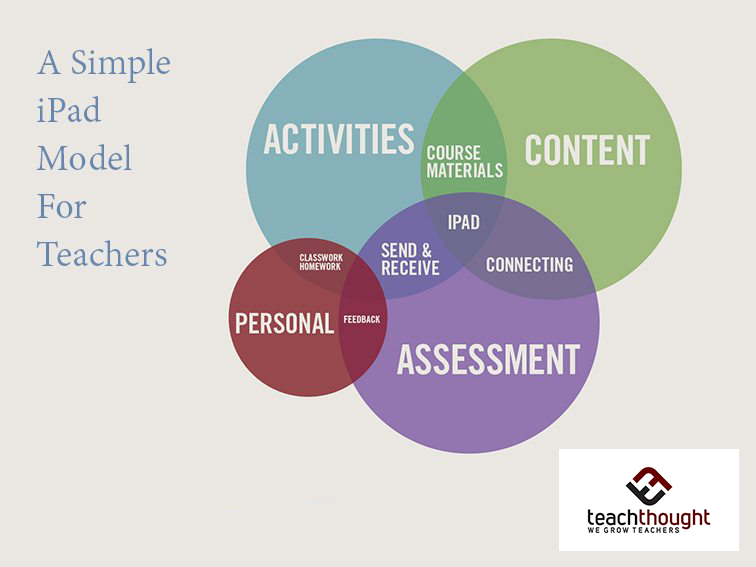
Teaching And Learning With iPads: A Model
by TeachThought Staff
This has been updated from a 2014 post.
At TeachThought, we love models and frameworks.
In a single visual, they describe how things work–context, function, potential, and interdependence. So many emerging trends in education are, well, emerging. New.
Alien.
This can make them (the trend) intimidating, which is where models and frameworks come in–visuals that articulate ideas, and the often murky relationships between them. A good model will visualize abstraction, prioritize thinking, emphasize nuance, and otherwise simplify and communicate that which needs to be simplified and communicated.
The model here comes from a larger visual we’ll share later this week. The overlapping circles clarify how the iPad might overlap with everything else you do as a teacher–all the other ‘parts’ of your classroom.
A Brief Summary Of The Model For Teaching And Learning With iPads
The model identifies four primary pieces of teaching.
1. Content
This is what students are learning.
Guiding question: How does the iPad support access to content? How can the iPad improve existing access: more immediate access, mobile access, personalized access? Access to higher-quality content? More authentic? More diverse content forms?
2. Activities
This is, of course, how students will learn.
Guiding question: What kinds of activities do the iPad naturally ‘suggest’ or support that help students learn the content? How can the iPad be used to improve the quality, depth, differentiation, or diversity of those activities?
3. Assessment
How you’ll measure how the students did on the lesson and as conversely, how the lesson ‘did’ on the student.
Guiding question: How can the iPad make assessing student understanding more accurate and/or efficient? How can it promote a broader set of evidence of that understanding? How can it promote the assessment of higher-order thinking skills?
4. Personal
This is where the iPad is used to personalize the learning for the student–whether through content, activities, assessment, sequence, content depth and mastery, or other factors.
Guiding question: How can an iPad automate and visualize the use of assessment data to personalize instruction?
As communicated, it defines the function of the iPad in education as sitting somewhere in the overlap between Activities, Content, and Assessment. Resting between Activities and Content is course materials–the learning experiences designed by teachers for students to access content. The iPad–with apps like The Elements, Waste Land, The Alice App, and more–certainly excels here.
Between Activities and Assessment is the act of Sending & Receiving, which implies and back and forth exchange between lessons and assessment data, something apps like Nearpod and Socrative are designed to support.
On the periphery is the idea of ‘Personal’ use–homework and learning feedback, for example. The fact that it’s on the periphery–and that the circle is smaller than the others–implies less of a role here compared to Activities, Content, and Assessment, which is true in some learning models, but not all.
In that way, this is just one take–a model that simplifies what the iPad ‘does’–or could do–in your classroom. Or Android. Unless we’re getting into specific apps and ecology, they all, more or less, function similarly.
