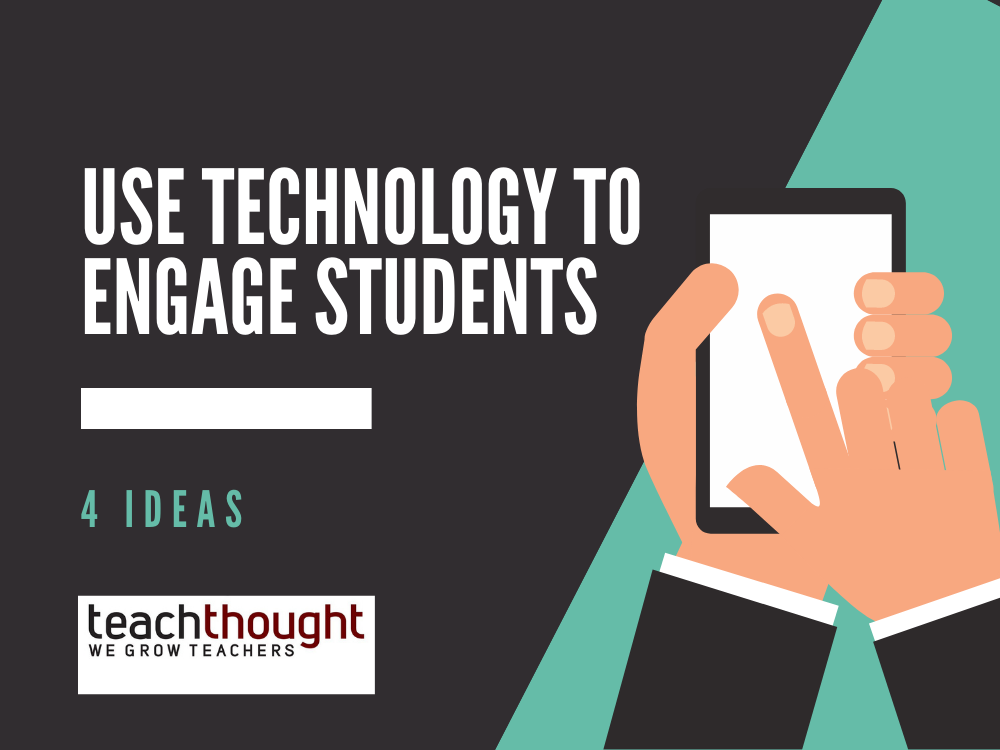
Use Technology To Engage Students With These 4 Simple Ideas
contributed by Rachelle Dene Poth
Summer provides an opportunity to relax, but is also a time to explore new ideas and reflect on the previous year. We have to ask ourselves what worked and what did not. With the start of each school year, teachers begin by establishing classroom procedures, getting to know the students, and then starting their instruction.
Even with the best plans thought out in advance, things can come up that limit our time to try something new. There is nothing wrong with sticking to some of the same instructional strategies and using some of the same tools that were used last year. We all have methods and tools we use that are beneficial to our students. But summer does offer an opportunity to think about some new things to bring to our classroom and our students at the start of the new school year.
Because time is a factor, it can seem overwhelming to try too many new things at once. It is helpful to think about maybe just slightly altering how we used a certain tool or presented a topic in the prior year. Start by focusing on one thing at a time and see how it goes. The most important part is to remember that we want to implement something that will positively benefit our students. It should be something that has a true purpose and will amplify the learning experiences and potential for our students.
Below are a few ideas that I have used in my classroom which have been fun for the students and had positive effects on their learning.
4 Simple Ideas To Use Technology To Engage Students
Idea: Use infographics to create an engaging syllabus
Instead of creating your course syllabus on paper and handing it out to your students, try creating an infographic to post online through your class website or LMS if you have one. It will be easier to read, model a sense of enthusiasm for your own craft, and separate your classroom from others in the eyes of students/parents/admin.
With a graphic, you can also print and laminate the infographic to keep it accessible in your classroom. There are many tools to choose from for creating one and many options for implementing them into your course. In order to create one you simply take the information from your document and paste it into the infographic.
There are many choices available for templates, icons, fonts and much more. As an alternative to having your students complete assignments or projects which traditionally are done on paper or using a Word document, have them create something creative and visual using one of the infographic tools available. It will be a more engaging, visual way to share information, have a more authentic learning experience, and they can be created rather quickly.
Some recommendations of tools to create infographics are Canva, Piktochart, Smore and Visme.
Idea: Create interactive lessons
Students need to be actively involved in the classroom and in learning. A good way to do this is through interactive video lessons. There are many digital tools available which enable a teacher to choose a video from YouTube or other video source, and use it to create a quick interactive lesson with questions or other activities for the students to complete. The nice thing about the tools available for interactive video lessons is that there are some lessons available for public use allowing you to try them out with your class first before creating your own.
Trying one of these out first is a good way to see what the students think, and use their feedback to help guide the next steps, whether to create one and which tool to use. Offering lessons like this is great for having students complete assignments outside of the traditional “brick and mortar” classroom as part of an asynchronous lesson or in a blended or flipped learning environment. You can quickly assess students, track their progress, and hold them accountable for having watched the videos.
A few suggestions of some of the tools available are EDpuzzle, Playposit, Vizia, and even a Google document could be used with questions added in for students to complete. My suggestion is that you choose one of these options, see what is available, and then be very clear how you can use it to benefit your class. There are tutorials available on the websites which offer guidance to help you to create your first video.
Simply select a video that you would typically show in class or assign for students to watch outside of class and think about the questions you could or would ask to check their understanding. It is easy to add your video into the lesson editor, add in different question styles including true and false, multiple-choice or short answer, in addition to other formats. There are also options for quizzes to be self-graded, making the data available right away.
Each tool offers different features which add extra benefits to learning. For example, you can also see how long it took the student to view the video and if they tried to skip through it, depending on which tool you choose.
See Also Technology Is Now As Much A Part Of Learning As Reading & Writing
Idea: Student Created Lessons
Instead of the teacher creating the lessons, you could also have the students create lessons to share with the class. When I did this with my students, they sent their completed video lessons to me and I completed the lesson. It gave them an opportunity to see what teachers see and an opportunity to provide feedback to their ‘student.’ By doing this, the students learned in a more authentic way because they decided which video to use, created the questions and as a result, it reinforced the material; it was more personal for them.
Teachers learn by seeing the type of content the students choose and can use this information to guide the next steps in the lesson. The class as a whole learns and benefits by having more resources available for practice and students can become more proficient in the content. One other great thing besides improved learning is that it can be fun for students to create these videos as well.
And fun is good, yes?
Idea: Use engaging digital quizzes & tools
There are a variety of tools to use for creating quizzes and lessons for students to complete in and outside of class.
In many cases, you can upload your own documents or PowerPoint presentations into the lesson, and keep everything organized in one place. Using some formative assessment tools like Formative, Kahoot, Nearpod, Quizizz, and Quizlet to name a few, are ways to have some fun with the students and add to the learning resources available for your classes.
Students enjoy creating their own quizzes and lessons, having a choice in the tool and types of questions included, and being able to further develop their technology skills in the process. These activities are all highly beneficial to student growth. By giving students more choices, we empower them in the classroom.
See also Best Formative Assessment Tools
Conclusion
When used with a purpose, there a lot of ways that technology helps teachers and students. Using technology saves time, makes feedback available immediately, and gives students the chance to be creators and have a choice. It also promotes learning outside of the traditional classroom setting, which reserves the time in class to do other activities, to clear up any misunderstandings and to spend time getting to know the students and giving individual feedback.
Once you decide on one of these ideas, give it some time, see how it goes, and then think about taking the next step. Be sure to involve the students in the conversation because their input is vital and it matters. When students feel valued, learning is more meaningful and this leads to many positive results. Teachers and students working together, creating lessons, providing feedback, will add to a positive classroom culture.
Perhaps one of these areas is the next step that you could take, try and see how your students respond. It was a nice change in my classroom, my students were creative, engaged, and really enjoyed the chance to lead. The learning that occurred was more meaningful and they recalled the content information much more when they created their own product or recalled the work of one of their classmates.
Either way, it was a much more meaningful experience, and something that I will continue to do this school year to grow my classroom.