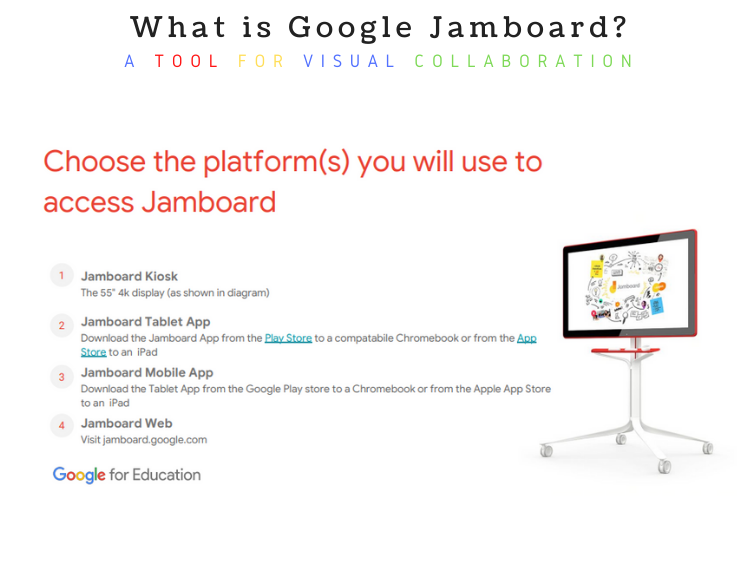
What Is Google Jamboard?
by TeachThought Staff
Summary: What is Google Jamboard? Jamboard is a cloud-based app that enables visual collaboration between users in real-time. This would enable Sync Teaching and support remote teaching and learning, to mention two obvious use cases. (More are given below.)
This functions as a shared ‘whiteboard’ on each user’s individual screen. It also has an available physical 55″ Interactive Flat Panel screen, but is very pricey (see below) and not necessary for most of its functions.
Google Jamboard Alternatives: Microsoft Whiteboard, Explain Everything, Nimbus, Goodnotes 5, Loom, Notion, Evernote, Dropbox Paper
Google Jamboard Apps: Android and iOS
Our take: a useful complement to a classroom already deeply committed to Google’s tools and general platform.
For other teachers and students, there are compelling alternatives depending on your usage, from similarly functioning apps like Microsoft Whiteboard and Explain Everything to the underrated Goodnotes 5 app. There is a limit of 16 users at once. For reference, Explain Everything allows up to 25 students at once but recommends only 8.
Google Jamboard Uses In The Classroom
Model skills like math, art, note-taking, and other competencies whose mastery can be encouraged through modeling for students
Collaborate on projects in project-based learning–either between the teacher and students or between students
Brainstorm ideas collaboratively–for writing, projects, and more
Concept-map problems and solutions while using inquiry-based learning
Use in a flipped classroom setting to allow peer groups to collaborate in real-time in class or at home
Use during remote teaching and learning as an online ‘chalk board’ to lead activities, check for understanding, and more
See also 8 Of The Best Digital Whiteboard Apps For iPad
Developer Description
Released in 2017, Google Jamboard is both a combined app and interactive whiteboard system that offers an available 55″ 4K touchscreen display and allows cross-platform support.
Student tablet users can access a suite of editing tools to collaborate with students or educators and teachers and students can even access your content from a web browser as well.
Other features? Jamboard allows users to pull in images from a Google search, save work to the cloud automatically, use a handwriting and shape recognition tool, and draw with a stylus but erase with your finger just as you would with a whiteboard.
Jamboard makes learning visible and accessible to all collaborators on the ‘jam session.’ You can also present your jams in real-time through Meet, allowing for screen sharing or making real-world connections. Jamboard also integrates with Google Classroom and obviously Google Drive, too.
Educators can engage all students in the learning process, whether working together in a traditional classroom, a group seminar setting, or through distance learning. The Jamboard app for Android and iOS makes it easy for students and educators to join in on the creativity from their phone, tablet, or Chromebook.
Is Google Jamboard free?
Yes, as an app and platform is free. You can also use it through tablets, smartphones, and even web browsers.
Jamboard starts at USD $4,999 (includes 1 Jamboard display, 2 styluses, 1 eraser, and 1 wall mount) with a one-time management and support fee payment of USD $600. There is no recurring annual fee.
What is Google Jamboard used for?
Google Jamboard is used for real-time collaboration between users while supporting multiple file types (including documents) and integration with other Google products like Search, Meet, Google Classroom, and Google Drive.
Can you use Google Jamboard without the board?
Yes, you can also use it through the tablet or smartphone app or a web browser.
How many people can use Jamboard?
There seems to be some disagreement as to how many users can actually use it at once (or it has changed over time). According to Google, as of November 2020, Jamboard supports up to 16 touchpoints at once on a single device. An entire class can join the same jam from other Jamboards and phones and tablets with the Jamboard app.

