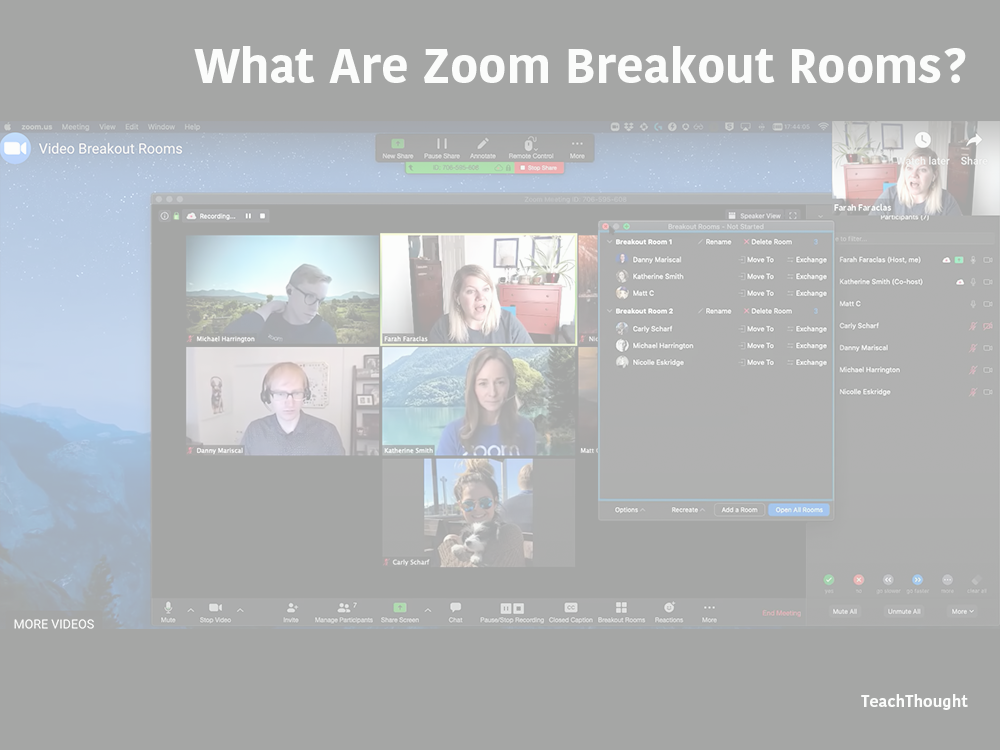
What Are Breakout Rooms For Zoom?
by TeachThought Staff
On the Zoom video streaming platform, Breakout Rooms are a way to break a larger meeting into smaller meetings (as few as two and as many as 50).
For teachers, this means you can break your class down into smaller groups for most of the same reasons you’d do so in a classroom: discussions, ability grouping, station teaching, lit circles, re-teaching and RTI, differentiation, etc.
As the Zoom meeting host, teachers can split student participants into these separate sessions manually or it can be done automatically. Students (or other users) can be switched by the meeting host (i.e., the teacher) at any time.
Teachers can open and close breakout rooms and send messages to all participants, whether question stems, discussion prompts, or a time warning that they will need to rejoin the larger Zoom meeting at a specific time.
Breakout rooms can also be set yo automatically be set to close after a specific amount of time/number of minutes.
Rooms can also be named by for function–in literature circles, for example, teachers could group students by function (note-taker, speaker, researcher, etc.) and name the room accordingly.
See also 25 Remote Teaching Tips To Engage Students In Distance Learning
What Are Breakout Rooms For Zoom? A Video Example
How Many People Can Participate In A Breakout Room?
Up to 200 participants can be assigned (or pre-assigned) to breakout rooms.
Rooms can also be named by for function–in literature circles, for example, teachers could group students by function (note-taker, speaker, researcher, etc.) and name the room accordingly.
You can create up to 50 breakout rooms with as many as four per room (50 x 4 = 200). The maximum number of participants in an individual breakout room depends on the meeting capacity, total number of breakout rooms used, and whether or not participants are assigned during the meeting or before the meeting.
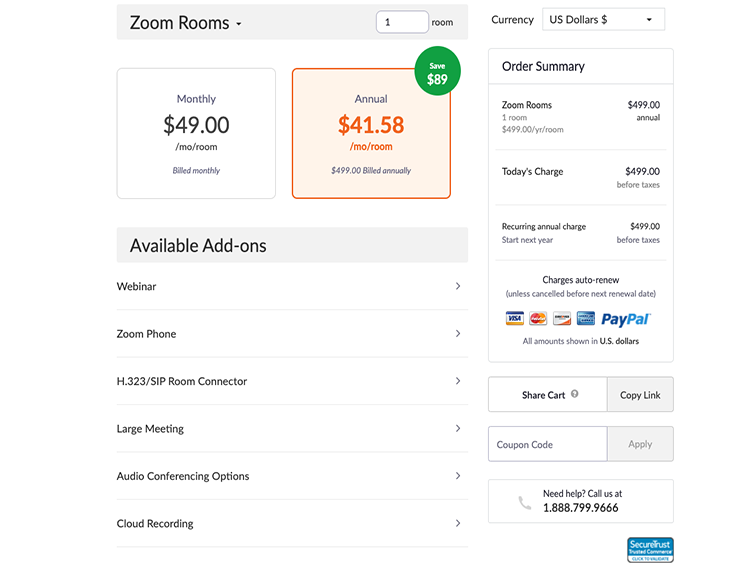
How Much Do Zoom Breakout Rooms Cost?
Pricing and cost for breakout rooms for Zoom vary by time and region, but as of this publishing in the United States, breakout rooms are $49 for one room per month. If you pay annually, the total cost is $499, saving you around $100. Four rooms would cost $196 per month or $1996 per year. Obviously, for most teachers this would ideally be financed by your school or district.
Breakout rooms are not included with Zoom’s free pricing tier.
Can You Set Up Breakout Rooms In Advance?
Yes, you can create breakout rooms in advance for a Zoom meeting. As mentioned above, you can also pre-assign students to those breakout rooms.
As a meeting host, teachers can split your meeting participants into breakout rooms when scheduling the meeting. This can be useful if you already know how you want to split up your student participants. You can also manage your breakout rooms during the meeting.
You can also upload breakout room rosters by csv file using your class roster (or colleague staff roster).
What Are Breakout Rooms For Zoom? A Definition For Teachers